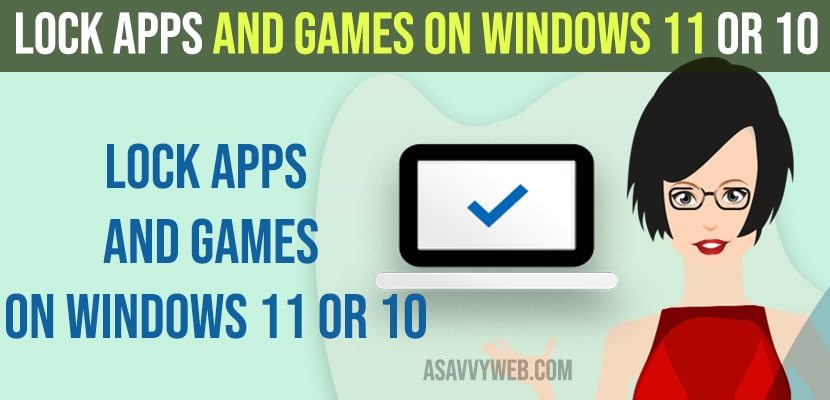On windows 11 or 10 laptop or windows computer if you are speculative or trying to figure out a way to lock apps on windows 11 or 10 and lock games on your windows computer then you can lock apps independently and lock games as well using software’s or apps on windows computer without problems. So, let’s dive in bottomless and see.
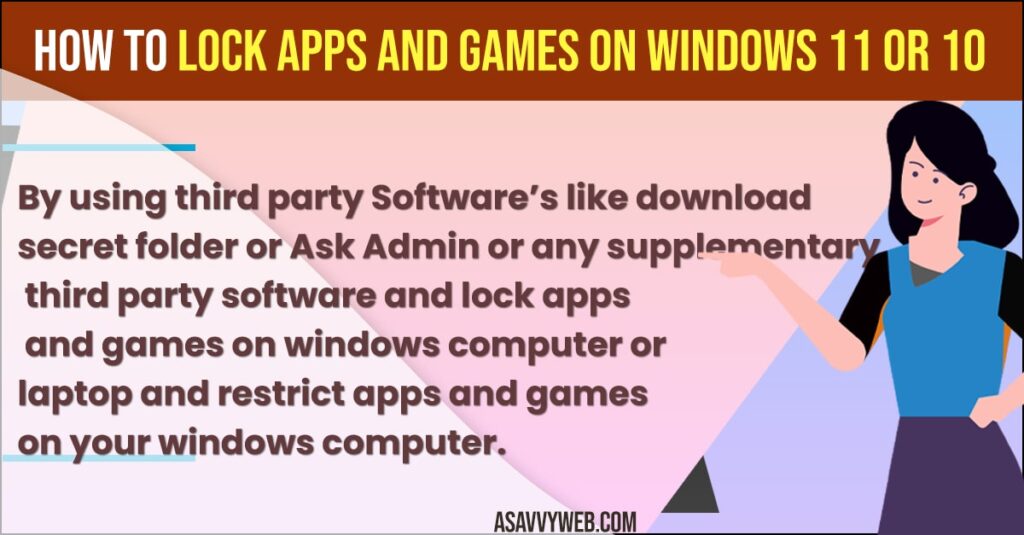
By using third party Software’s like downloading a secret folder or Ask Admin or any supplementary third party software and lock apps and games on windows computer or laptop and restrict apps and games on your windows computer.
Lock Apps and Games on Windows 11
Locking apps or games on windows 11 or 10 computers is very useful if your windows computer is used by others in your family or friends and be safe by locking apps on windows computer.
Step 1: Open Chrome browser or any browser on windows computer and search for secret folder in google search and open ohsoft website
Step 2: Click on download button and download secret folder software on windows computer and once file gets downloaded then run secret folder software and run the installation file and complete the installation process.
Step 3: Now, open installed secret folder software and set new password and confirm password and enter recovery email here, in case you forget secret folder software.
Step 4: Now, on screen folder software you will see Add button on top -> Click on Add Button on top.
Step 5: Now, Browse the folder and Navigate to c program files and then select the folder or app or software that you want to lock and select it and click on ok.
Step 6: Now, the selected app or software’s or game will be locked once you add them to secret folder and when ever you open locked folder on your windows computer then it will not open and to open locked folder you need to unlock it and remove it from secret folder and access folder or app or software.
That’s it, this is how you lock apps or games and folder on your windows 11 or 10 computer and restrict access to users who have access to your windows computer.
Use Ask Admin software
You can also use ask admin software and download and install it on your windows computer and then lock apps or games on your windows computer.
Use LockBox
Lockbox is a pretty light software and you can download and install it and use lockbox easily by adding apps and software to lockbox and lock apps or games on windows computer.
Go to google search and search for lockbox and then download lockbox on to your windows computer and run the installation file and complete installation process by aggreging to all terms of lockbox and then add app or games like steam, valorant, adobo photoshop or any other program that has installed on your computer and lock apps and games on windows. Computer.