- Make sure hdmi cables are connected properly on vizio sound bar and also plugged in properly on vizio smart tv.
- Plug in vizio sound bar Hdmi cord to hdmi out (tv-arc) and change hdmi cord cable to check if hdmi cables are damaged.
- Connect using optical cable on vizio sound bar and Select sound output to vizio sound bar (speakers) and hard reset vizio sound bar.
- Remove and Plug in Vizio Sound Bar to HDMI Arc Port Again
- Turn on TV Speakers Settings
- Unplug All Connected Cables on Vizio Smart tv
- Power Reset Vizio Smart tv and Sound Bar
- Change the Connecting HDMI Cord
- Hard Reset Vizio Sound Bar
- Use Optical Cable and Connect
- Why vizio tv has no sound but not muted
- Vizio Soundbar No Sound HDMI ARC
If you have connected sound bar on vizio smart tv and there is no sound from vizio sound bar but not muted or sound delay on vizio smart tv and make sure your sound bar is connected properly to vizio smart tv and plugged in properly without lose connection and remove sound bar plug and plug in sound bard cable tightly again and other vizio tv sound bar troubleshooting methods.
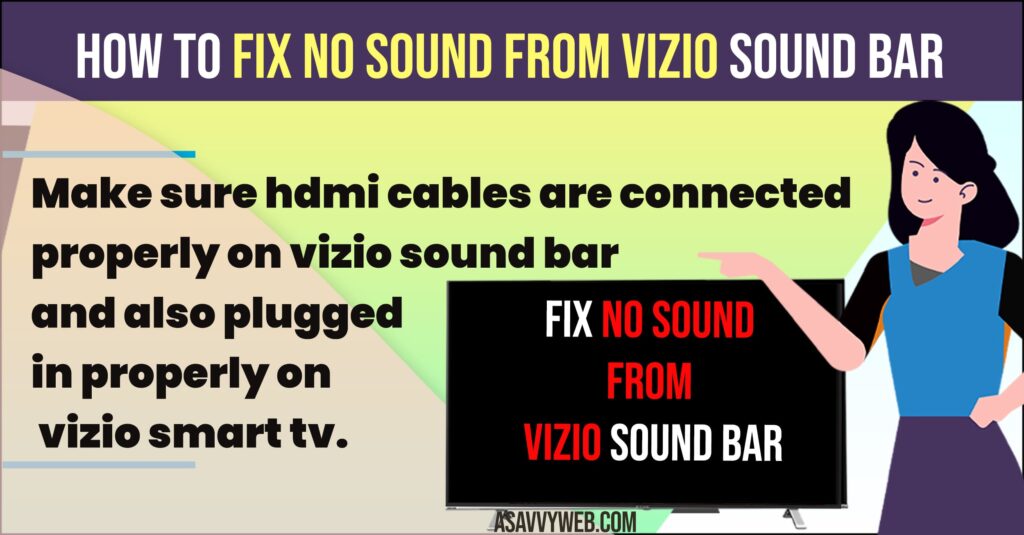
Remove and Plug in Vizio Sound Bar to HDMI Arc Port Again
Step 1: On back of your vizio smart tv -> Remove connected vizio sound bar from hdmi arc port.
Step 2: Plug it back again to hdmi arc port correctly (tightly) on both the tv and sound bar.
Make sure you plug in soundbar to hdmi out tv -arc port on the sound bar.
Turn on TV Speakers Settings
Step 1: Press Menu button on vizio tv remote
Step 2: Press arrow on vizio tv remote and Select Audio and Go to Audi Settings
Step 3: Change TV Speaker settings to ON.
If tv speakers are turned off and you have connected vizio sound bar to vizio smart tv then there will be no sound coming out of vizio sound bar and you need to turn on speakers in audio settings.
Also Read:
1) How to Fix Vizio Smart tv No Sound or Audio
2) How to Fix Sound Delay on Vizio Smart tv
3) How to Fix Vizio Smart tv zoomed in or Zoomed Out
4) How to Fix LG Smart TV Sound Settings Greyed out
5) How to Reset Vizio tv With Black Screen
Unplug All Connected Cables on Vizio Smart tv
Step 1: Unplug all connected hdmi cables like dvd player, external hard drive or any other devices.
Step 2: Now, Unplug power cable and sound bar completely from wall socket and remove them.
Step 3: Leave it for 10 to 20 seconds and then plug back power cables and turn on vizio smart tv and vizio sound bar.
Now, once your vizio smart tv turns on, your vizio sound bar will be working fine and sound will come out of vizio sound bar.
Power Reset Vizio Smart tv and Sound Bar
Step 1: Unplug hdmi tv cable and unplug hdmi cable of sound bar.
Step 2: Now wait for 30 seconds and plug both cables to wall socket and give it power and turn them on.
Change the Connecting HDMI Cord
Step 1: Get a new hdmi connecting cord and plug it back to vizio sound bar.
Step 2: If New hdmi cord cable is working fine and vizio sound bar is working fine and sound is coming from vizio sound bar then the hdmi cord is damaged.
Hard Reset Vizio Sound Bar
Step 1: Press and hold both the bluetooth button and volume down button together for 5 seconds.
Step 2: You will see All led flashes 3 times on vizio sound bar and then release both button and hard reset on vizio smart tv is done.
Once you hard reset the vizio sound bar then you need to set up vizio sound bar again from the beginning and makes sure sound output is set to vizio sound bar on vizio smart tv.
Use Optical Cable and Connect
If the vizio sound bar is still not working then you need to connect to the optical cable on the vizio sound bar and use it and using remote go to sound settings and select sound output to vizio sound bar.
Why vizio tv has no sound but not muted
If you have turned off speaker settings on vizio smart tv then you will not get sound on vizio soundbar and you need to turn on speakers in audio settings and get sound on vizio sound bar.
Vizio Soundbar No Sound HDMI ARC
Disconnect all connected sound bar and all connected devices and then wait for 10 seconds and plug them back and turn them on and change vizio sound bar hdmi cord cable to see if hdmi cables are damaged and hard reset vizio sound bar.

