When you turn on your Samsung smart tv and its stuck on logo and doesn’t start up or doesn’t boot and still keeps on showing up Samsung smart tv logo again and again even though you turn on off and still and the main reasons for this is due to firmware update or any mother board issues then your Samsung smart tv stuck on logo appears, there are couple of different methods to fix this error, lets see how to fix Samsung smart tv stuck on logo in detail below by performing few methods and steps to fix this issue.
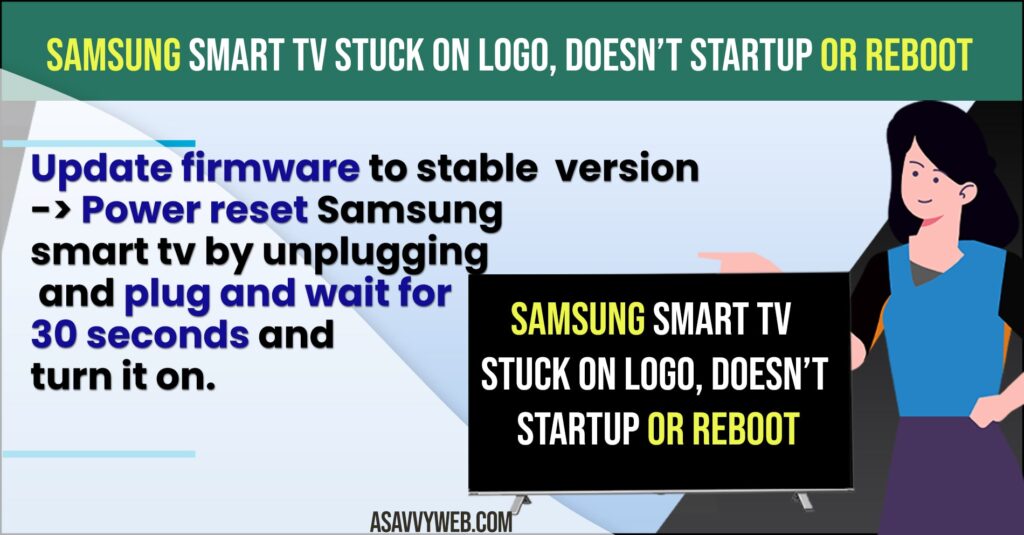
Samsung smart tv stuck on logo and doesn’t start up
Power rest by unplug and plug back power cords
Step 1: Unplug the power cords of TV from Samsung smart tv
Step 2: Press and hold power not on the remote (on Samsung smart tv)
Step 3: After 30 seconds release the power button on Samsung smart tv
Step 4: Wait for 10 minutes and plug the tv back
Step 5: Now press and hold power button on Samsung smart tv and wait until Samsung smart tv turn on.
Step 6: Let go once your Samsung smart tv turns on
That’s it, once your Samsung start tv turns on you will not be facing any issue of your Samsung smart tv stuck on logo, your Samsung smart tv will boot up normally and ready to use or watch or stream.
If this method doesn’t fix your issue of your Samsung smart tv stuck on logo then, there are couple of methods to fix your Samsung smart tv stuck on logo and doesn’t Startup or reboot and below are few of the solutions which will fix Samsung smart tv stuck on logo issue.
Also Read:
1) Why Does Netflix Keep Buffering on Samsung Smart TV
2) How to Fix YouTube TV Stuck on loading screen on Samsung Smart tv
3) How to fix Samsung TV with Good Backlight But No Picture
4) How to Fix Samsung Smart TV Apps Not Installing
5) How to Fix Samsung smart tv buffering issues
Update firmware of Samsung smart tv stuck on logo
Due to firmware update which is unstable your Samsung smart tv stuck on logo by upgrading firmware software of your Samsung smart tv will fix this issue of Samsung smart tv stuck on logo
By using USB drive and download latest version of Samsung firmware and download it to your usb stick and connect the USB stick on back of your smart tv and update firmware. After updating firmware it will fix issue of Samsung smart tv stuck on logo.
Causes of Samsung smart tv stuck on logo issue
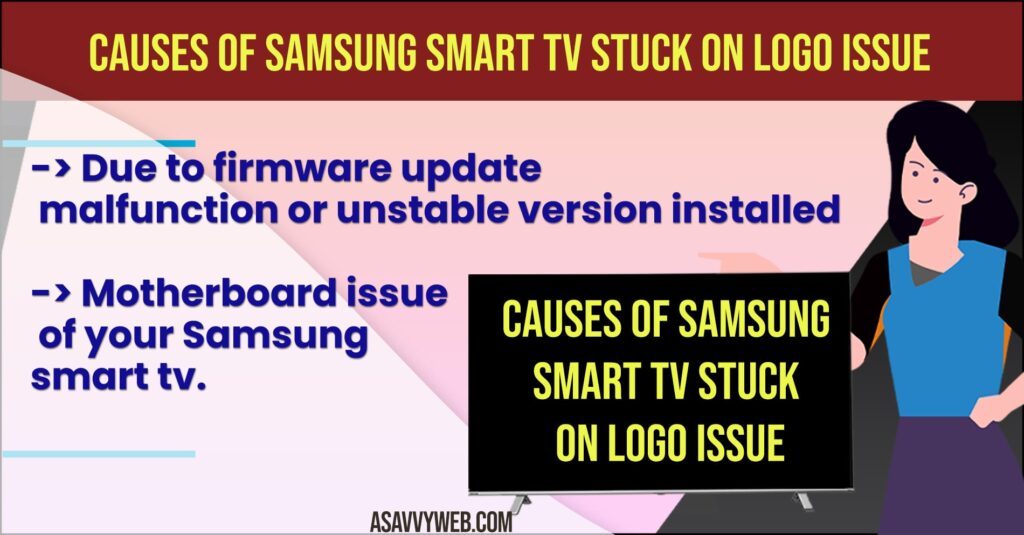
Due to firmware update malfunction or unstable version installed
Motherboard issue of your Samsung smart tv.
Solutions to fix Samsung smart tv stuck on logo
Update firmware to stable version
Power reset Samsung smart tv by unplugging and plug and wait for 30 seconds and turn it on.
Consult a technician or Samsung smart tv support and fix issue with motherboad.
Due to unstable firmware update – update firmware to latest version to fix this issue, power reset by unplug (press and hold for 30 seconds) and plug back and perform power reset and issue with motherboard as well plays a role in Samsung smart tv stuck on logo.
Download the latest version of firmware according to your tv model number on to your usb stick and insert usb stick on your smart tv and update firmware.
Go to official website of Samsung smart tv and enter your Samsung smart tv serial no and download firmware.
Mostly this will fix the issue of Samsung smart tv stuck on logo, If you still facing issue after power reset then firmware update will fix the issue and fixing mother board issue also.

