- On Google pixel watch -> Tap on Digital Crown button -> Tap on Settings -> Tap on System -> Tap on Disconnect and Reset and tap on check mark to hard reset google pixel watch.
- Open google watch app on mobile -> Tap on System -> Tap on Unpair and Reset and confirm in pop up box to reset google pixel watch and erase all content and restore back to its default factory settings
- Hard Reset Google Pixel Watch
- Hard Reset Using Galaxy Watch
- Using Mobile Device
- Does Hard Reset will Erase All Content and Settings on Google Pixel Watch
- How to Erase All Content and Data on Google Pixel Watch
- How do I Restore my Google Watch to Factory Settings?
- How do I Factory Reset My Watch With Buttons?
If your Google pixel watch is not working or google pixel watch stuck on logo or google pixel watch frozen or any other issue with google pixel watch then you can easily hard reset google pixel watch and reset google pixel watch back to its original factory default settings and fix issues with google pixel watch.
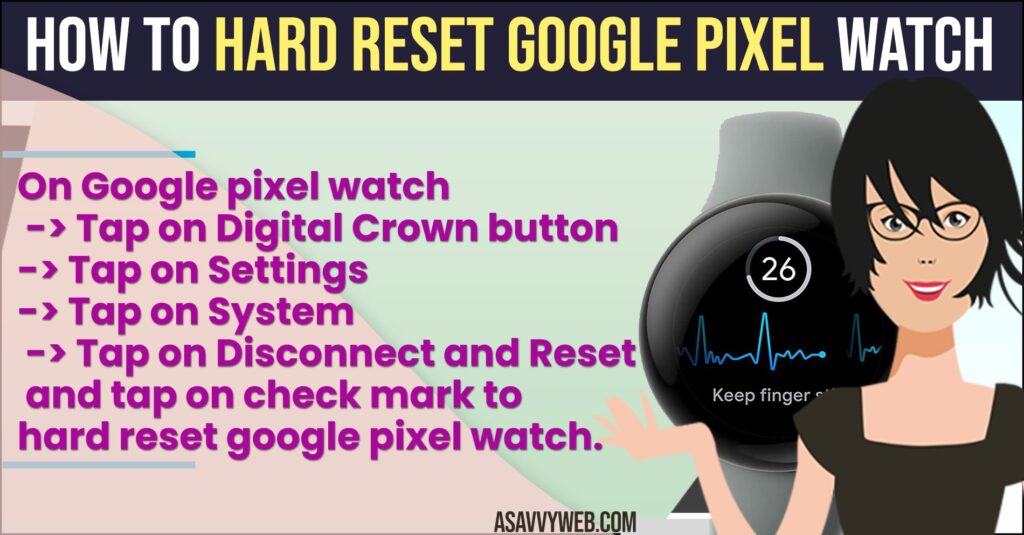
You can perform hard reset on google pixel watch using google pixel watch and using mobile also.
Hard Reset Google Pixel Watch
If you reset google pixel watch then all data on google pixel watch will be erased and you can sell it to someone after performing reset or hard reset and erase all content on google pixel watch.
Hard Reset Using Galaxy Watch
- Press digital crown button on Galaxy Watch
- Swipe from top to bottom and tap on settings icon (Gear icon).
- Swipe down and tap on System
- Swipe down to bottom and tap on Disconnect and Reset
- Swipe down again and tap on the check mark to hard reset google pixel watch and wait for galaxy watch to reset and erase all content and settings and all data from google pixel watch.
That’s it, this is how you erase all data and all content and hard reset google pixel watch if you are having issues with google pixel watch and erasing content or performing hard reset will fix any issue with google pixel watch and fix it by restoring all data to factory default settings.
Also Read:
1) Google Pixel Watch Fitbit ECG App crashing or Freezing
2) How to Restart Google Pixel Watch and Force Restart
3) How to Fix No Sound on Recorded Video on Google Pixel
4) Google Pixel 6 or Pro Battery Stuck at 100 Percent Not Charging
5) How to Fix Google Pixel 4a 5a, 6a Frozen or Unresponsive Screen
Using Mobile Device
- Grab your Mobile device which is connected to your Google pixel watch like google pixel or any android device.
- Open Watch Application on your Mobile.
- Scroll down and Tap on System
- Tap on Reset and Unpair Watch and tap on Reset in the Pop up box and wait for google pixel watch to reset.
That’s it, once you tap on reset in google watch application then all data and it will unpair from you connected mobile and all data will be erased and hard reset will restore back to its original default factory settings.
Does Hard Reset will Erase All Content and Settings on Google Pixel Watch
Yes! Once you hard reset google pixel watch then it will delete all data and restore its all settings and it will unpair from your mobile device and everything will be deleted and user data as well.
How to Erase All Content and Data on Google Pixel Watch
You can erase all content and data and restore everything on google pixel back to its original default settings by performing hard reset using google pixel watch and by using watch application on connected or paired android device.
How do I Restore my Google Watch to Factory Settings?
Wake your Google pixel watch and press the side button -> Tap on Settings -> System -> Disconnect and Reset and tap on the check mark tick button to hard reset or restore google watch to factory settings.
How do I Factory Reset My Watch With Buttons?
If buttons are not working or google pixel is not working then you can factory reset google pixel watch without using buttons by using smartphone that your google pixel watch is connected to and reset and unpair google pixel watch and to use google pixel watch you need to pair google pixel watch again.

