- Press and Hold side Crown button until you see power off options and restart option and simply tap on restart to restart your google pixel watch.
- Go to Settings on Google pixel Watch -> Tap on Settings icon -> Tap on System and Scroll down and tap on Restart and wait for google pixel watch to restart.
If you are having google pixel watch and if your google pixel watch is stuck or hanging or responding slow or any other issues with Google Pixel watch then you can simple restart google pixel watch easily in several different ways and fix the issues with Google pixel watch, So, lets see in detail below.
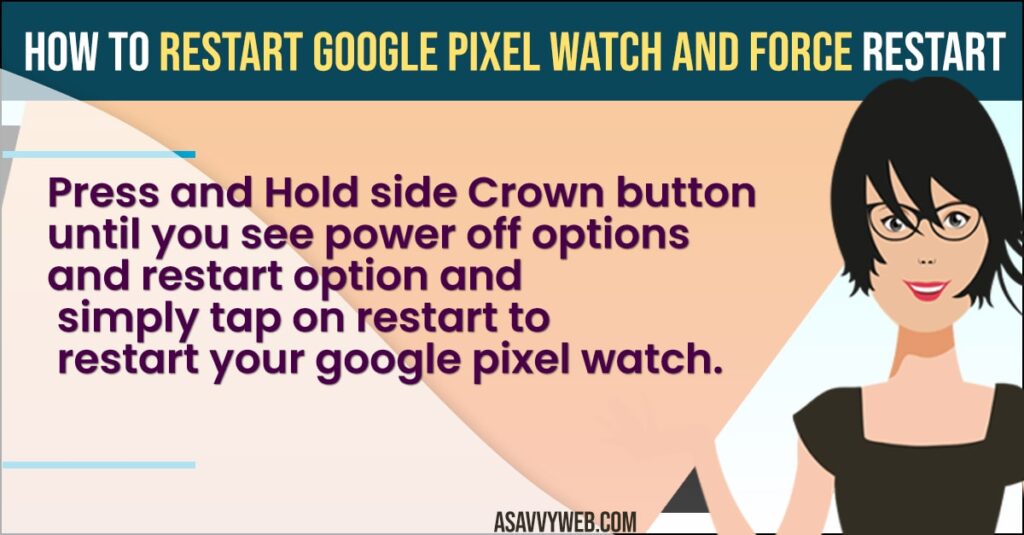
Many users wonder how to restart google pixel watch connected to their mobile and you can restart google pixel watch easily in different ways using crown button and other ways to restart it and also you can force restart your Google pixel watch if your Google Pixel Watch Screen is not working as well.
How to Restart Google Pixel Watch
Below methods will help you restart google pixel watch in different ways and restart it easily.
Using Crown Button
- Grab your Google Pixel Watch and Press and Hold Digital Crown Button on side of your Google Pixel watch.
- Press and hold crown button until you see options on your Google Pixel watch – Power off, Restart.
- Now, Tap on Restart and wait for your google pixel watch to restart.
That’s it, this is how you restart google pixel watch using crown button easily.
Also Read:
1) How to Fix Samsung Watch Touch Screen Not Working
2) Too Many Passcode Attempts Reset Apple Watch and pair again
3) How to Fix WatchOS 9 Apple Watch Won’t Update
4) How to Fix Text Messages Going To Apple Watch But Not To iPhone
5) How to Fix Samsung Galaxy Watch Green Light Flashing Problem
Using Settings
- On your Google pixel watch -> Swipe from top to bottom to access settings.
- Now, tap on Gear icon (settings)
- Scroll up all the way and Tap on System
- Now, Scroll down and find the Restart option and tap on it.
That’s it, once you tap on restart option in google pixel settings then your google pixel watch will restart.
Force Restart
- Grab your Google pixel Watch and Press the side button and crown button on side of your google pixel watch for 10 to 15 seconds.
- Press and hold the side button and crown button until you see the Google logo on your Google pixel watch and release the buttons once you see the google logo.
- Now, wait for your google pixel watch to force restart on its own.
That’s it, this is how you force restart your google pixel watch successfully using 2 key combination side button and crown button.
When to Restart or Force Restart Google Pixel Watch
If you are having any temporary or software glitches and your Google Pixel Watch is not responding as expected or having issues or responding slow or not working or freezing or laggy then you need to restart or force restart google pixel watch which will fix the issues on Google pixel Watch.
What Happens if i Restart Google Pixel Watch
If you restart google pixel watch then any issues will fix issues and restarting google pixel watch in every couple of weeks will help your google pixel watch to run smoothly without any laggy, freezing or unresponsive or other issues.
Restart Google Pixel Watch if Screen is Broken
If your Google pixel watch screen is broken and you cant restart using google pixel watch crown button and using settings option, then you need to force restart your google pixel watch and fix google pixel watch issues.
FAQ
You can restart google pixel watch using crown button and using settings on Google pixel watch and restart it.
Press and hold crown button until you see restart option and tap on restart to restart google pixel watch.
Swipe from top to bottom on Google pixel watch and Tap on Gear icon (settings) -> Tap on System and Tap on Restart and wait for google pixel watch to reboot.

