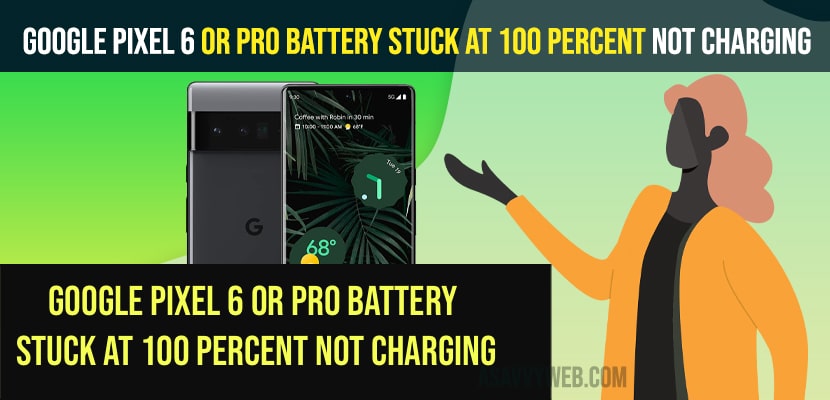- To fix Google pixel 6 pro 6 pro battery stuck at 100 percent and not charging -> then you need to turn off adaptive battery and restart your google pixel.
- Use your Google pixel mobile for sometime and then turn on adaptive battery will fix google pixel battery stuck at 100 percent issue.
On your google pixel 5 or 6 pro if you are having an issue with battery percentage stuck at 100 percentage or when you charge your google pixel 6 or pro its not charging and Google pixel 6 or 6 pro stuck at 100 percentage then you can easily fix this issue by just following these simple and easy methods. So, lets see in detail below.
Many Google Pixel users having google pixel 5, 6, or 6 pro or other google pixel devices with android 12 or 11 or having battery percentage issue on google pixel 6 or 6 pro after updating to latest android version issue.
Google Pixel 6 Battery Stuck at 100 percent Not Charging
Below methods will help you fix your google pixel 5, 6 or 6 pro or any google pixel mobile with android 12 or 11 stuck at 100 percentage issue.
Change Battery Adaptive Preferences
Step 1: Open settings on google pixel 6 mobile
Step 2: Scroll down and tap on Battery
Step 3: Now, tap on Adaptive Preferences.
Step 4: Turn off Adaptive Battery by toggling the button next to it.
That;s it, once you turn off adaptive battery in adaptive preference settings then your issue of google pixel 6 or 6 pro battery stuck on 100 percent should be resolved.
Use Your Google Pixel Mobile and Restart
Step 1: Use your Google Pixel mobile for around 30 minutes or later and let your google pixel drain your battery a little bit.
Step 2: Now, go ahead and press power button and restart your google pixel 6 or 6 pro mobile.
Once you restart, then your issue of google pixel 5, 6, or 6 pro with android 12 battery stuck at 100 percent issue will be resolved.
Also Read:
1) How to Fix Google Pixel 4a 5a, 6a Frozen or Unresponsive Screen
2) How to Change Google pixel 6a Screen Timeout Settings or Lock Settings 15 or 30 seconds
3) How to Fix Google Pixel 6 Pro Camera Not Working
4) How to Power off or Restart Google Pixel 6 or Pro (4 Ways)
5) How to Fix Google Pixel 6 Black Screen
Change Battery Settings on Google Pixel 6 or 6 Pro
Step 1: Open settings and scroll down and tap on Battery
Step 2: Tap on Adaptive Battery and turn on.
That;s it, once your use your google pixel mobile and then turn on adaptive battery and give it a restart then your issue of google pixel 6 or 6 pro stuck at 100 percent issue will be resolved successfully.
Why is my Google Pixel 6 phone showing 100 battery?
This is due to faulty motherboard issue or faulty or technical issues as well, you need to soft reset google pixel mobile and then turn off adaptive battery and use pixel mobile and then restart it.
Why is my Google Pixel 6 or 6 pro Phone not charging up to 100?
This can be due to faulty cable and adaptors and faulty softwares or hardwares and you need to try unplugging cables and adaptors and wait for few minutes and try connecting and perform a soft reset and force restart to fix this issue of google pixel not charging up to 100 percent.
FAQ
You need to turn off the adaptive battery and use your google pixel mobile for some time and let the battery drain and reduce then restart your google pixel and battery stuck at 100 percent issue will be fixed.
If google pixel showing 100 percent battery and doesn’t go down battery a bit, then turn off adaptive battery and use your mobile and check,