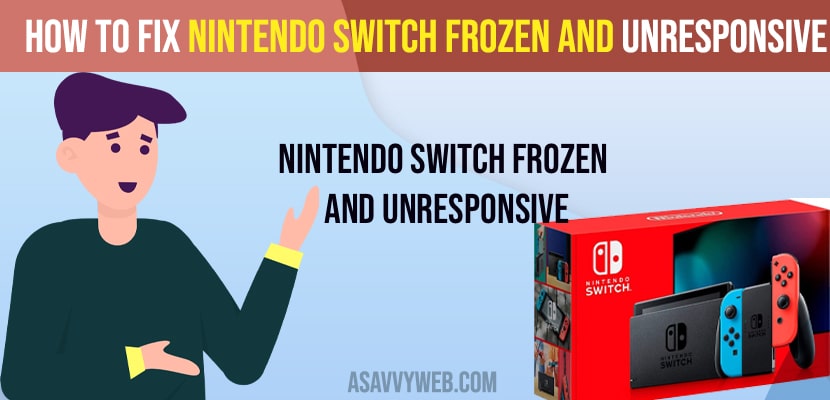- To fix Nintendo switch frozen or unresponsive -> Press and hold power button until you see black screen and release the key once you see black screen and let Nintendo switch oled to restart.
On your Nintendo switch if you are playing games or playing Minecraft and your Nintendo switch gets frozen and becomes unresponsive and gets stuck or black screen then by following these simple steps you can fix and get rid of nintendo switch frozen issues and fix. So, let’s see in details below.
Fix Nintendo Switch Frozen or Unresponsive
By following below nintendo troubleshooting methods you can easily fix nintendo switch frozen, laggy or unresponsive issue on your own.
Force Restart
Step 1: On the side of your nintendo switch oled you need to locate power button.
Step 2: Now, Press and hold power button and dont let go or release the power button until your nintendo switch sc reen goes black.
Step 3: Once your nintendo switch goes black you need to press power button to turn on nintendo switch oled.
Once you press power button after your force restart then your nintendo switch will turn on automatically and get rid of nintendo switch frozen and unresponsive issue will be resolved successfully.
Also Read: 1) How to Fix Nintendo Switch OLED Black Screen and wont Charge
2) How to Fix Nintendo Switch Not Charging
3) How to Fix Nintendo Switch Not Connecting to WIFI
4) Fix: Nintendo Switch Error 2813-6561 Error
5) How to Delete Epic Game Account
Nintendo Switch Frozen and Wont Turn OFF
If you are facing the issue of nintendo switch frozen and it wont turn off or doesn’t respond to anything when you press buttons or anythings and nintendo switch black screen then follow below steps
Step 1: Press and hold power button on your nintendo switch for 15 seconds
Step 2: After 15 seconds and let go off the power button and release power button key
Step 3: Now, wait for your nintendo switch oled to turn on.
That’s it, once you perform the above steps your issue of Nintendo switch frozen and unresponsive and black screen issue will be resolved successfully.