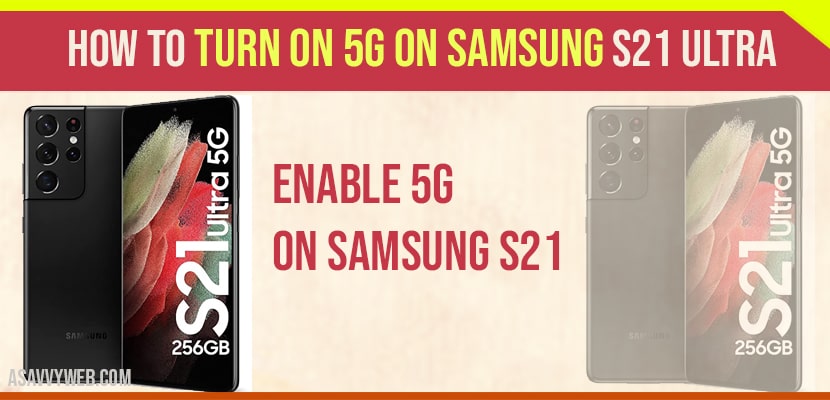- To turn on 5G on Samsung S21 Ultra -> Settings -> Connections -> Mobile Networks -> Network Mode -> Tap on 5G / 4G / 3G / 2G and you can select and enable and turn on 5G Samsung S21 Ultra.
If you want to stream contents Without any buffering, the network plays a significant role. For this Samsung s21 ultra comes with better connectivity and network. When comes to location and countries 5g network is not supported this feature in samsung device. Also you can still try to turn on 5G connectivity on Samsung device. In this post, we are providing simple steps to turn on the 5G network on your Samsung S21 ultra device.
How to Turn on 5G on Samsung S21 Ultra
Step 1: Firstly, go to the home screen in order to open the menu and next swipe up or down on the screen.
Step 2: Then choose settings option
Step 3: Next followed by connections option
Step 4: After that select mobile network option
Step 5: Now select network mode
Step 6: It navigates you to the 5G/4G/3G/2G ( auto connect) option, select it.
Step 7: With this your Samsung s21 plus has configured with 5G network, after that you need to go back to the home screen.
Also Read: 1) Samsung Galaxy Fast Charging Not Working?
2) How to Connect Samsung Phone to TV with HDMI
3) Samsung Galaxy S8 Selfie Camera Not Working
4) How to Fix Samsung Galaxy S21 Randomly Freezes and Lags After Recent Firmware Updates
5) How to Fix Samsung Galaxy S21 Keeps restarting After Update?
Why to Enable 5G on Samsung S21 Ultra?
Nowadays all mobile brands are building to get out of most and provide their users with the highest speed and usage of mobile apart from other network providers. You enable 5G Samsung s21 ultra to take advantage and the fastest mobile connection available.
Can I Select from 5G / 4G / 3G on Samsung s21 Ultra?
Yes ! You can easily enable and change your network on Samsung S21 4G to 5G and shift it easily from any network as feasible from 3G to 4G and to 5G on samsung S21 Ultra.