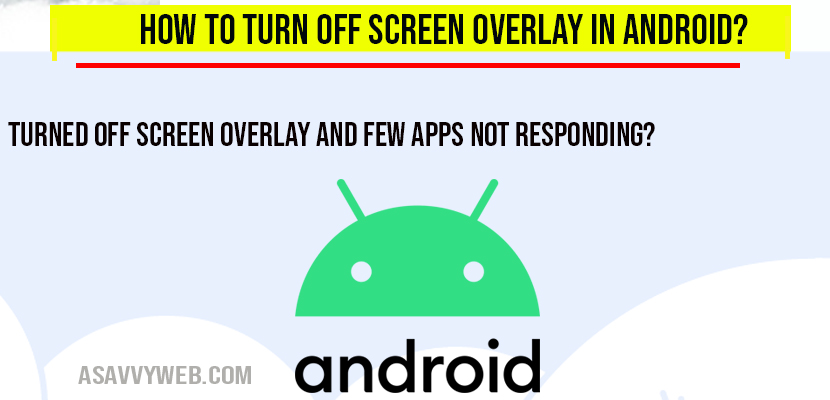You can easily turn off Screen overlay in android by navigating to settings and turn it off but when you download an application from google plays tore which allows access and makes to draw over app, it will prompt and ask for permissions in android and when you click on allow then it will automatically enable screen overlay option and few of the application may request it to enable and display it on your android screen for ever as well, because their application is dependent of your android device monitoring or tracking fitness or some kind of application etc, like FaceBook chat pops up on your mobile.
There are different types of overlays in android and few of them are gesture overlay, confirmation overlay, view overly and many more.
How to turn off Screen overlay in Android
Step 1: Go to Android Settings.
Step 2: Select Application
Step 3: Click on Application Manage
Step 4: Click on More on top right
Step 5: Select Apps that can appear on top
Step 6: Now turn off screen overlay option for all listed application in this screen.
Step 7: That’s it , Now you have successfully turned off screen overlay in Android.
What is Screen overlay?
When you are using one chat application or any other application and suddenly when you receive message from Facebook chat messenger then it pop ups and displays on your whatsapp screen with Facebook messenger chat icon then that is called as screen overlay in android. Screen overlay in android is very annoying and irritating error like few of the apps will trigger usage of one app over the other and keeps on getting notification saying screen overlay detected, so lets see how to f ix this screen overly in android.
Turned off Screen overlay and few APPs not responding?
When you disable apps permissions here, few of the application may not respond, so make sure that you only disable screen overlay for application which are third party applications which are downloaded from android play store and turn off screen overlay but not from built in applications in android.
What Happens if I turn off / disable Screen Overlay in Android
Apps which are downloaded from play store will not respond and will ask you for permission again, so just choose deny permission for screen overlay and proceed.