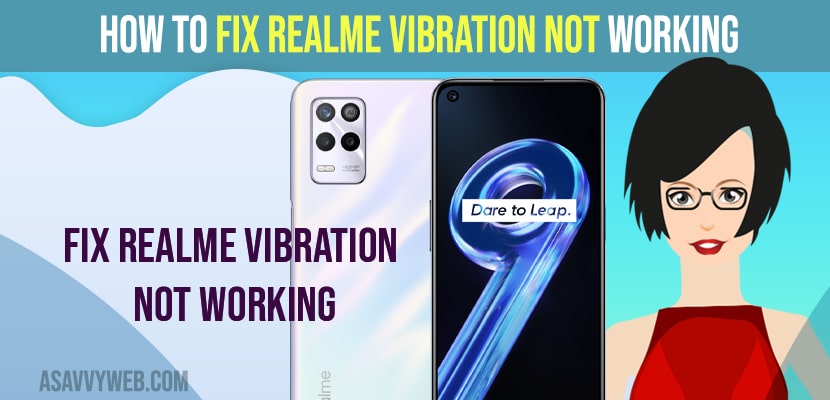On your realme mobile when you get a call your mobile phone is not vibrating and if you have kept your realme device in vibration mode then you will only know you are getting a call is when your realme device vibrates and if your realme vibration is not working then you can fix this issue easily. So, let’s see in detail below.
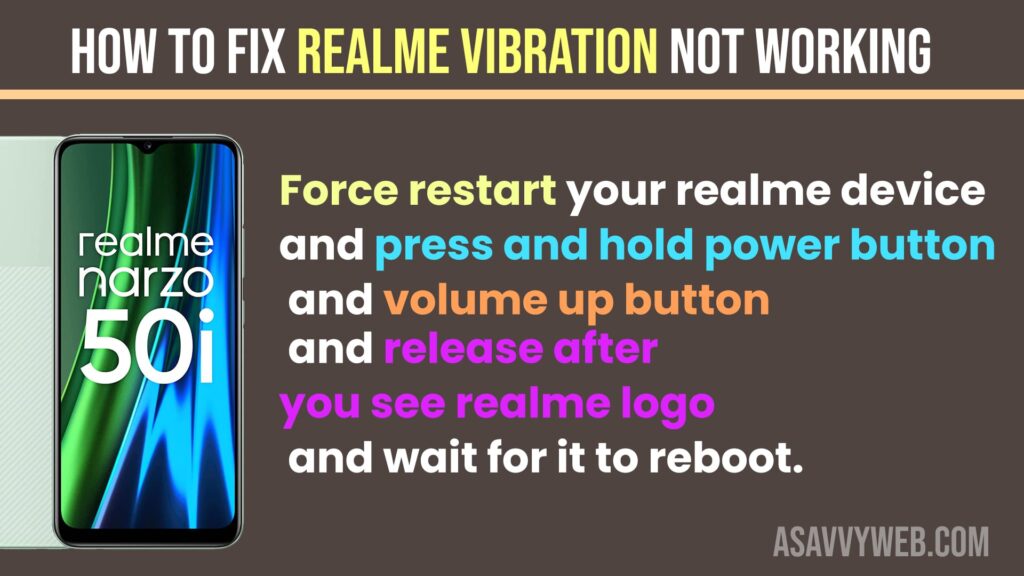
Many Realme device users reported this issue of realme mobile not vibration when ringing and this issue happens if there are any hardware or software related issues and you can open a carlcare app and run self diagnosis and check for the issue and other methods to fix this vibration issue on realme mobile phone.
Fix Realme vibration not working
Below realme troubleshooting methods will help you fix vibration not working on realme mobile devices.
Force Restart Realme Mobile
Step 1: Press and Hold power button and volume up button and release both buttons once you see realme logo.
Step 2: Now, wait for your realme mobile to reboot and restart.
Once your realme device force restart successfully then your issue of realme vibration not working will be fixed.
Check Realme Phone Settings
Sometimes, you may have kept your settings incorrectly and your realme device is not vibrating when getting a call and not vibrating.
Enable Vibrate on Ring Option
Step 1: Open settings on Realme
Step 2: Scroll down and tap on Sounds and Vibrations
Step 3: Now, turn on vibrate on Ring option by toggling the button next to it.
Once you enable vibrate on Ring then whenever you get a call on realme device then your realme mobile will vibrate.
Also Read
1) How to Fix Mobile Data Not Working Realme or Not Connecting
2) Screen Flickering on Realme Phone
3) How do I Hide Apps in Realme Dialer and Realme Settings to Hide Apps on Dialer
4) How to Fix Realme UI Recovery Stuck
5) How to Fix Realme Camera Not Working or Black Screen on Front or Back Camera
Change Sound Mode to Vibrate
Step 1: Open Settings
Step 2: Tap on Sounds and Vibrations
Step 3: Tap on Sound Settings
Step 4: On bottom pop up menu -> Select Vibrate.
If you have set this option to silent or ringing then your realme mobile will not vibrate when you receive a call. Once you change these sound settings and set it to vibrate then your issue of realme vibration not working will be fixed successfully.
Turn of Do Not Disturb Mode
If you have turned off DND (Do Not Disturb) mode then your realme device will not vibrate. So, turn off DND
Step 1: Launch settings on Realme Mobile
Step 2: Tap on Sounds and Vibration Option
Step 3: Scroll down and tap on Do Not Disturb Mode and turn it off.
Turn on Additional Settings on Realme Device
Step 1: Open Settings
Step 2: Scroll down and Tap on Additional Settings
Step 3: Tap on Accessibility
Step 4: Scroll down and tap on Vibration and haptics strength
Step 5: Now, Turn on -> RIng Vibration, Notification Vibration, Touch Feedback options by toggling the button next to it.
Update Software on Realme
Step 1: Open Settings
Step 2: Scroll down and tap on Software Update.
Step 3: Wait for your realme device to check for any new version of software is available or not and if available then update your realme device to the latest software update.
Once you update your realme device to latest software update then your issue of realme mobile not vibrating when getting call or vibration not working on realme devive will be resolved successfully.
Why Realme Mobile is Not Vibrating
Vibration doesn’t work when you receive call on realme device due to hardware or software related issues and also due to realme phone settings are not configured properly and set to not to vibrate or if there is any issue with proper voltage not receiving for realme mobile to vibrate and you can simple reboot and force restart your realme mobile will fix the issue of vibration not working or realme mobile not working when getting call will be fixed.
FAQ
To Make Realme Mobile Vibrate -> Enable Vibrate on Ring option -> Settings -> Sounds and Vibrations -> Enable Vibrate on Ring and change sound mode to vibrate.
To Stop realme mobile from vibration then you need to go to Settings -> Accessibility ->Vibration and touch and turn off all options from here ( Ring vibration. Notification vibration. Touch feedback).