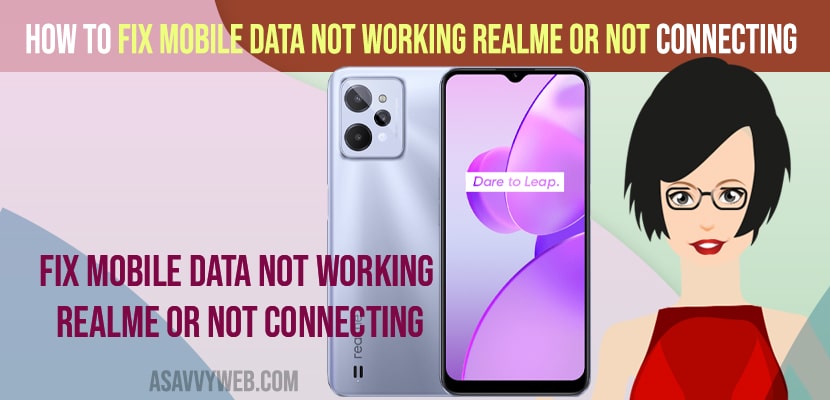- To fix mobile data not working on realme -> Turn on airplane mode and turn it off and force restart your realme device.
- Reset Access Point Settings to its default settings and select carrier settings to auto select.
- Eject your sim card and insert it and reset network settings on realme device to fix mobile data not working or not connecting on your realme device.
On you realme mobile when you are trying to connect your relame mobile with your mobile data cellular not and mobile data not working or mobile data is not connecting even though when you turn off mobile data and turn on your mobile data on realme mobile then you can fix this issue easily by just following these simple methods. So, let’s see in detail below.
On realme mobile you can easily solve network problem in realme c21y or x realme nazro or c11 realme or any other realme device and these methods will help you connect your mobile data with realme easily and fix issues with realme mobile not working during call or fix any network issues when connecting to mobile data on realme mobile.
Fix Mobile Data Not Working on Realme or Not Connecting
Below realme troubleshooting methods will help you connect to mobile data on realme and fix issues when connecting issues or mobile data not working on realme mobile devices.
Turn off and turn on Airplane Mode
Step 1: Gran your Realme Mobile and Swipe from top to bottom and make sure that you have turned on Mobile data
Step 2: Now, tap on airplane mode and turn it on.
Step 3: Wait for a few seconds and then turn off airplane mode.
Once you turn off airplane mode on and off then if your realme device is having any minor temporary network issues or connectivity issues with mobile data or cellular data will be resolved.
Reset Access Point Settings
Step 1: Swipe from down to top and open settings on realme
Step 2: Tap on Sim Card and Mobile Data
Step 3: Now, Select your sim card -> Tap on Access Point names
Step 4: Tap on 2 dots on top right corner
Step 5: Tap on Reset Access Points -> Confirm Reset Access Points in bottom pop up menu and tap on it.
Step 6: Now, it will restore your access point network settings will be restored to its default APN Settings.
Once you reset access points settings and restore its default apn settings then go ahead and restart your realme device and your issue of mobile data not connecting or not working issue will be fixed successfully.
Also Read:
1) How to Recover Deleted Photos and Videos Any Realme
2) Screen Flickering on Realme Phone
3) How to Fix Realme UI Recovery Stuck
4) How to Fix Realme Camera Not Working or Black Screen on Front or Back Camera
5) Unlock Realme screen Lock Forgotten Password
Enable Auto Select Carrier
Step 1: Open settings on Realme Device
Step 2: Now, Tap on Sim Card and Mobile Data -> tap on your Sim Card
Step 3: Scroll down and tap on Carrier
Step 4: Auto Select Carrier by toggling the button next to auto select
Step 5: Now go back and press power button and select restart and wait for your realme device to restart.
That’s it, once you change these carrier settings, then your issue of realme mobile data not working issue will be resolved.
Eject and Re-Insert Sim Card
If you are having sim card issues then this issue can happen and cause mobile data not to work on realme device or cant connect to mobile or cellular data on your realme device and You need to remove sim card using sim ejector tool and then wait for 1 minute and then insert sim card again and once you reinsert sim card then issue with mobile data not working issues will be resolved.
Reset Network Settings
Step 1: Open Settings
Step 2: Scroll down and tap on Additional Settings
Step 3: Scroll down to bottom -> Tap on Backup and Reset
Step 4: Tap on Erase all data (factory reset)
Step 5: Now, Tap on Reset Network Settings -> Enter your password or face lock password and confirm reset network settings.
Step 6: Once you network reset completes on your realme device then go ahead and connect it with your mobile data on realme device.
That’s it, once you reset network settings ,then issue with mobile data or wifi data or bluetooth or any other connectivity issues on realme will be resolved successfully and you will be able to connect to mobile data on realme device.
Check with Mobile Data
If you are having issues with your mobile data then your internet will not work and in this you need to connect to your wifi network or choose a different mobile data plan.
Why Realme Mobile Data Not Working or Not connecting
If your realme mobile data or cellular data is not connecting or not working then there is any issue with cellular or mobile data misconfiguration or it can be due to network issues with your network providers or network issues and you need to reset network settings and fix this issue of realme mobile data or cellular data not working on realme devices.
FAQ
Turn off and turn on airplane mode and eject and insert sim card and reset access points settings and reset network settings to fix realme c21y mobile data issues
Make sure that your realme mobile data is turned on and access points are correct and turn on carrier settings to auto select and reset APN settings on realme.
Refresh Airplane mode by turn off and turning on airplane mode and Reset Access Point Names settings and reset network settings and remove and insert sim card again and restart realme device