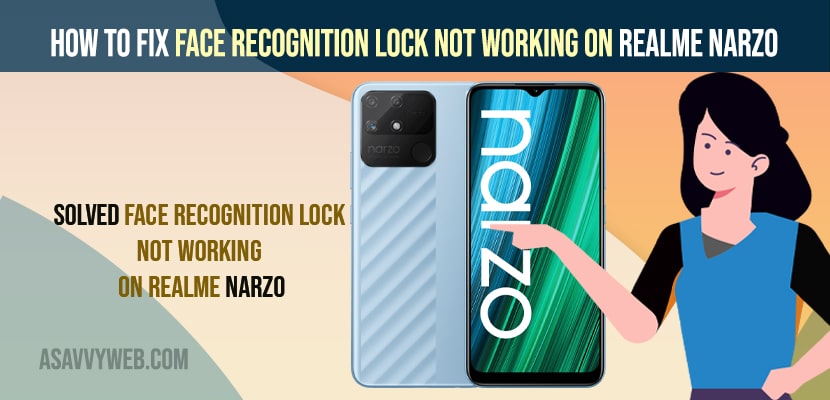- To fix face recognition lock not working on realme Narzo mobile -> Rest your face enrolled and add new face id again to your real me mobile and try to unlock your realme mobile.
- Clean front camera and update your realme mobile to latest software update to fix face recognition not working or cant unlock realme using face recognition.
On your Realme Nazro mobile if you have enabled and turned on face recognition lock and when you try to unlock your realme nazro and face recognition lock not working on realme narzo or remove face recognition from Realme then you can fix this issue easily unlocking your realme face unlock not working can be fixed easily. So, let’s see in detail.
It can be due to hardware related issues or any temporary software glitches and it can be realme narzo or it can be realme 6 pro face unlock not working or realme c2 face lock or realme 7 pro or realme x2 fingerprint sensor not working issue.
How to Fix Face Recognition Lock Not Working on RealMe Narzo
Below methods will help you fix face recognition lock not working on realme narzo mobile and unlock you realme mobile.
Reset Face Enrolled
Step 1: Go to settings
Step 2: Tap on Password and Biometrics
Step 3: Tap on Face and enter your password and access face enrolled settings
Step 4: Now, tap on Delete Button Next to Face Enrolled option and confirm deleting face unlock.
Step 5: Now, Go ahead and restart your realme mobile.
Add Face to Realme Mobile
Step 1: Open settings and tap on Password and Biometrics
Step 2: Tap on face and enter password and enroll face.
Step 3: Tap on Continue and start enrolling your face to real me mobile.
Step 4: Now, make sure that you put your face in the middle of the camera circle until the enrollment gets done and wait for your realme mobiel to scan your face and once done you will see a check mark.
Step 5: Now, tap on Done and go back to the previous screen.
Step 6: Tap on Screen unlock option.
Step 7: Choose swipe up to unlock.
That’s it, once to reset your face enrolled on your realme device you will be able to unlock your realme mobile using face recognition lock.
Also Read
1) How to Delete Realme Account Permanently
2) Fix Realme Internal Storage is Running Low Problem
3) How to Fix QR Code Not Working on Android
4) How to Fix Missed Call Notification Not Showing on Android 12
5) Face id not working on iPhone 14, X, XS Max, XR, 11, 11 Pro, 11 Pro Max
Unlock Realme Mobile Using Face Recognition Lock
Step 1:Go ahead and lock your Realme mobile
Step 2: Now, Put your face in front of your realme mobile and your realme device will unlock.
That’s it, this is how you unlock your realme mobile using face recognition lock
Software Update on Realm Mobile
Step 1: Go to settings -> Scroll down and tap on Software Update
Step 2: Wait for your realme device to check for any latest software updates are available.
Step 3: If there is any latest software update available then go ahead and update your realme device to the latest software update.
Once you update your software to the latest one then your face recognition lock will be working fine and if you are running outdated software on realme then you can experience the issue of face recognition lock not working on your realme narzo mobile.
Clean Front Camera
If your realme mobile is not able to detect or scan your face using front camera due to the camera is occupied with dust or camera is not clean then realme mobile will not be able to detect your face and you will face the issue of face recognition not working or cant unlock realme mobile using face recognition lock.
So, grab a soft cloth and clean your front camera and make sure that your camera is neat and clean and there is not dust or sweat or anything is covered on your realme camera.
Remove Case Covers
If you are using case covers to protect your realme device then remove case cover and then try unlocking your realme device using face id recognition and unlock your phone.
Why Face Recognition Lock Not Working on RealMe Narzo
This can be due to sensors problems software glitches or if there is any issue with face recognition or biometric problem or if you are running outdated version of software.