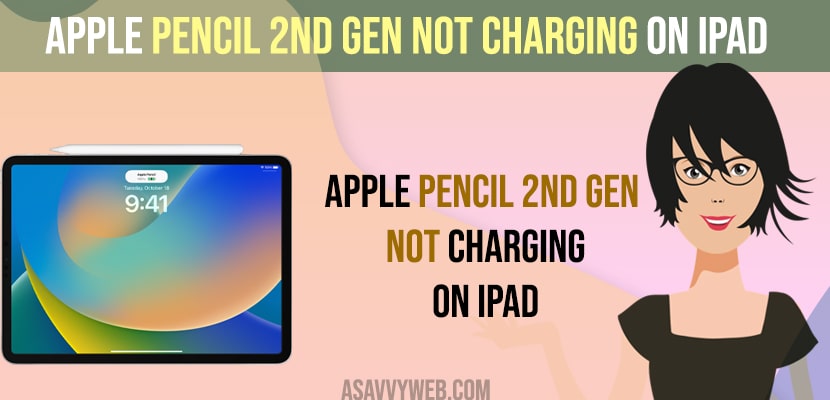- Press and hold volume button and top button for 30 seconds and wait for power options to appear and tap on restart and restart your iPad and keep apple pencil to charge on iPad magnetic connector.
- Unpair and pair apple pencil 2 to iPad again and remove and keep apple pencil for charge again properly to the magnetic connector and Clean apple pencil 2nd gen with soft cloth and update iPad to latest version.
- If there are any hardware related issues, then you need to contact apple support and fix the issue of apple pencil 2nd gen not charging on iPad problem.
- Apple Pencil 2nd Gen Not Charging on iPad
- Restart iPad
- Remove from Charging and Keep Apple Pencil on Charge on iPad
- Clean Apple Pencil
- Update Software
- Charge iPad for All Night
- Apple pencil connected but not charging
- Apple Pencil Not Holding Charge
- Why Apple Pencil 2nd gen not charging on iPad?
- Apple Pencil 2nd gen not charging on iPad
- What do I do if my Apple Pencil won’t charge or connect?
If your apple pencil is not charging when you are trying to charge your apple pencil 2nd generation on iPad pro and apple pencil not holding charge or not connecting to iPad then you need to restart your iPad and then try to charge your apple pencil 2nd gen or any version and simple keep your apple pencil on top of your iPad and charge apple pencil on iPad or iPad pro and fix this issue easily and using other methods mentioned below.
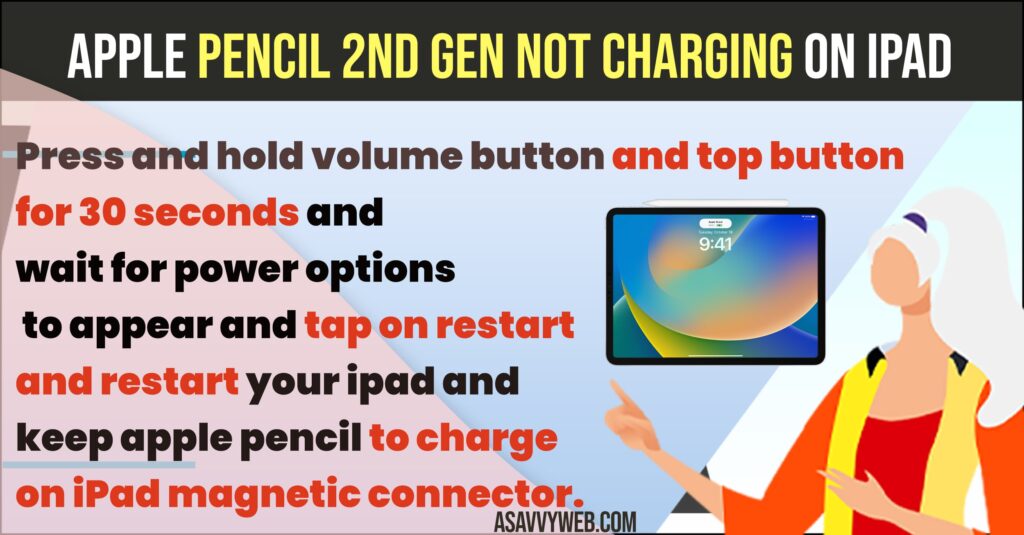
Apple Pencil 2nd Gen Not Charging on iPad
Below methods will help you fix the apple pencil not charging issue or any other issue with apple pencil not connecting or not charging or any other issue with Apple pencil easily.
Restart iPad
Press and hold volume button and button on top for 30 seconds until you see power option, restart option on iPad screen and simply tap on restart and wait for ipad to completely restart.
Once your iPad restarts, then go ahead and keep the apple pencil to charge on top of the iPad on the magnetic connector and your issue will be fixed if there is any software or temporary software glitch.
Remove from Charging and Keep Apple Pencil on Charge on iPad
- If Apple pencil is not charging then, Simply go ahead and remove apple pencil from charging (on top of iPad) and remove it.
- Wait for 10 to 20 seconds and then keep apple pencil to charge on iPad Pro (on top of iPad).
- Now, you will see apple pencil will get charged and you will be able to see battery percentage of apple pencil on iPad pro.
That’s it, once you remove and keep apple pencil on charge on iPad pro then your issue of apple pencil not charging issue will be resolved on iPad.
Also Read:
1) How to Fix Apple Pencil 2 Not Working
2) How to Fix Apple Pencil Connected But not Working on iPad
3) How to Disconnect and Unpair Apple Watch from iPhone
4) How to Fix iPad unavailable without iTunes or iPad is disabled try again in 5, 15 or 1 hour
5) How to Fix iPad Won’t Update to iPadOS 15, 16
Clean Apple Pencil
- Grab your apple pencil and grab a soft cloth
- Now, clean apple pencil from soft cloth, so that any dust or anything gets stuck on apple pencil 2nd gen may interfere in charging your apple pencil.
Once you clean your apple pencil using soft cloth then go ahead and place your apple pencil on ipad for charging and the apple pencil will charge without any issue.
Update Software
Due to outdated software on Apple iPad you may experience this issue of Apple Pencil not charging as well
- Open setting on iPad
- Scroll down on left side menu and tap on General
- On right side tap on software update and wait for iPad to check for any new version of iPadOS is available to download,
- Tap on Download and install and update software on iPad to latest version.
Now, go ahead and keep Apple pencil to charge and your apple pencil will start charging.
Charge iPad for All Night
You need to keep your Apple pencil to charge on iPad for all night or for over more than 12 hrs and see if apple pencil is charing or not. Sometimes, apple pencil needs longer time if you have any issue with hardware or software related issues as well or apple pencil charging is completely dead.
Apple pencil connected but not charging
If your apple pencil is connected but not charging then you need to unpair and repair apple pencil to iPad pro.
- Go to settings and Tap on Bluetooth on left sidebar
- Next to Apple pencil 2 connected to iPad -> Tap on (i) icon.
- Tap on Forget this device and then restart your iPad and then connect your Apple pencil to iPad.
Once you unpair and pair and connect apple pencil to iPad then place apple pencil on ipad magnetic charging port and it will start charging.
Apple Pencil Not Holding Charge
If apple pencil not holding charge on iPad when charging then you need to restart your iPad and connect apple pencil to magnetic charging on top and it will start charging.
Why Apple Pencil 2nd gen not charging on iPad?
If your apple pencil 2nd gen is not charging then its likely an issue with apple pencil or ipad software related issue or temporary glitch or hardware related issue or it can be due to dust or apple pencil is not kept for charging or any other issue as well.
Apple Pencil 2nd gen not charging on iPad
Place your Apple pencil 2 properly in center of iPad magnetic connector on top and restart your ipad and clean your apple pencil for any dust particles interference and repair apple pencil 2 to iPad.
What do I do if my Apple Pencil won’t charge or connect?
Remove apple pencil 2 from magnetic connector charging and wait for 30 seconds and then keep apple pencil to charge on magnetic connector, restart your ipad and repair apple pencil to iPad again.