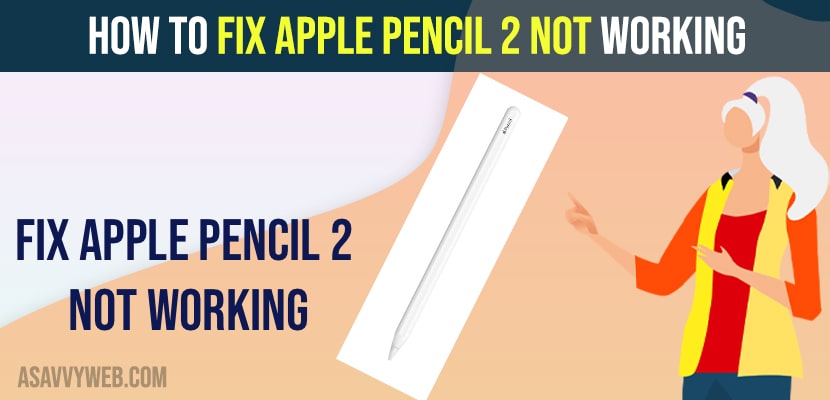- To fix apple pencil 2 not working or not connecting or not pairing -> Go ahead and Force restart your iPad and tighten the nib of apple pencil and check.
- Turn off and turn on bluetooth and then forget this device from bluetooth device and then connect apple pencil again.
- Make sure that your apple pencil is charged enough and sometimes apple pencil battery may drain quickly and once charged your apple pencil not working issue will be resolved.
On your ipad if you are having experiencing with your apple pencil and apple pencil 2 not working all of sudden or apple pencil is not pairing with your iPad or apple pencil is connected but not working or not getting charged or any other issue with your apple pencil 2 or any apple pencil series then you can fix this issue easily. So, let’s see in detail below.
First thing you need to check if your apple pencil is not working is whether your apple pencil is paired with your ipad and connected with your ipad and having enough charging to use apple pencil or its battery did not drain.
Fix Apple Pencil 2 Not Working
Below methods will help you fix apple pencil 2 not working or not connecting or not pairing or any other issue with your apple pencil.
Force Restart your iPad
Step 1: Press volume button on your iPad and then press volume down button.
Step 2: Press and hold power button until you see apple logo and once you see apple logo on your ipad then release the power button and wait for your ipad to force restart or reboot.
That’s it, once you force restart your apple ipad, if there are any technical or software glitches which is causing your Apple pencil not to work then your issue will be fixed successfully and your Apple pencil will start working again as normal.
Tighten the Nib of Apple Pencil
You need to make sure that your apple pencil nib is tight and well screwed in to your apple pencil and if apple pencil Nib is loose then apple pencil will not work and most of the time the apple pencil nib gets loose and make sure that your apple pencil is not screwed as well when you tighten the nib of apple pencil.
Charge Apple Pencil 2
Sometimes, apple pencil battery drains quickly even if it is charged enough and it’s charging is 100 percent and if charging is low then grab your iPad and place it on top of your iPad Manager and charge your iPad properly.
Also Read
1) How to Fix Apple Pencil Connected But not Working on iPad
2) How to Setup, Connect or Pair Apple Pencil to iPad Pro 11 3rd Generation
3) How to Fix iPad Air 5 Stuck in Boot Loop
4) How to Change Screen Timeout Settings Before Sleep on iPad Air 5
5) How to Fix Scribble Not Working on iPadOS 15
Turn off and turn on Bluetooth
Step 1: Open settings on your iPad
Step 2: Tap on Bluetooth and turn off bluetooth.
Step 3: Wait for 10 to 15 seconds and turn on bluetooth again
Forget Apple Pencil and Connect Again
Step 1: open settings -> Tap on Bluetooth.
Step 2: Select the (i) icon next to your Apple Pencil listed on your bluetooth devices.
Step 3: Tap on Forget this device -> In pop up Select forget this device.
Step 4: Now, stick your apple pencil on top of your iPad Magnet
Step 5: Your Apple pencil will connect to your ipad Automatically.
That’s it, once you forget apple pencil and connect your apple pencil again then your issue of apple pencil not working or not pairing or any other issues with apple pencil on your iPad will be resolved successfully.
Why Apple Pencil 2 Not working
Apple pencil will not working if there is no enough charging or battery drain issues or it can be due to the nib of apple pencil 2 gets loose or temporary or software glitches and you need to force restart and forget this device and connect it your apple pencil and pair it again with your iPad to get back your apple pencil working with your iPad.
FAQ:
If your apple pencil nib is loose and not well enough screwed and your nib of apple pencil feels rough or doesn’t go smooth on your iPad screen then you can say apple pencil is broken or damaged and you need to replace it with another apple pencil or get it repaired.
You need to restart your iPad and unpair and pair your apple pencil with your iPad and charge your apple pencil and start using your apple pencil on your iPad again.
No! Apple pencils are not repaired and if once it gets damaged then you need to buy or replace it with new one and also you can get your charging repaired as well.