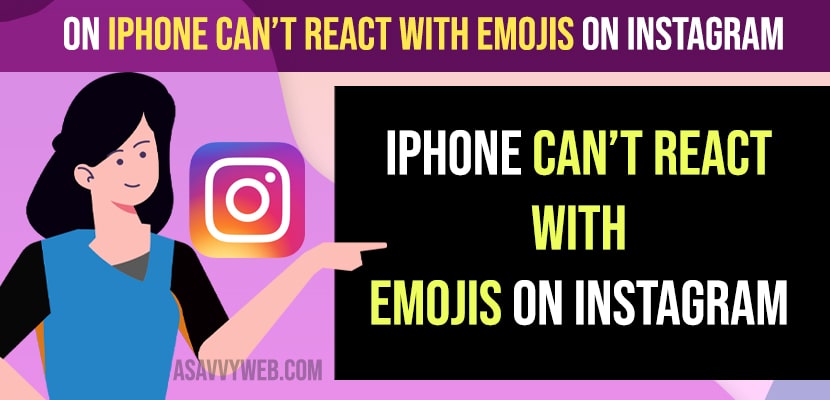- Can’t React with Emojis on Instagram on iPhone
- Update Instagram App
- Clear Cache and Cookies by Offloading Instagram app and Reinstalling
- Instagram emoji reactions for direct messages not working 2023
- Why can I not react with emojis on Instagram iPhone?
- How to react to instagram messages with emojis on iphone
- How do you turn on emoji reactions on Instagram?
On Instagram you can react with emojis and express your feelings. When you are using an Instagram application on your iPhone and when you try to react with emojis and you can react then you need to update the messaging app and Instagram to the latest version.
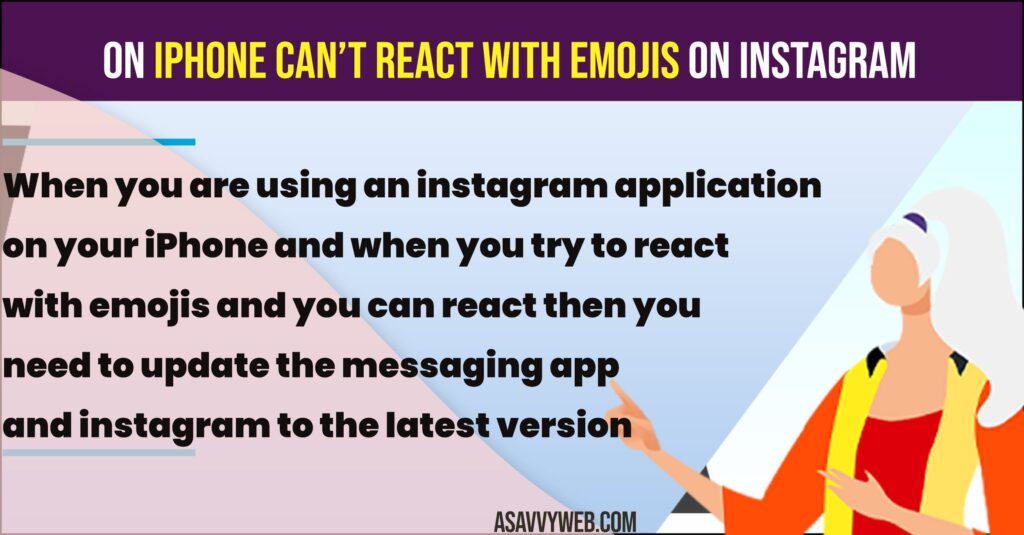
If you are using older version of instagram and when you try to react to message on instagram and when you try to react with emoji then it is showing only copy paste option and there is no emoji option showing on instagram to react and it will show only copy and report option in instagram message and you will be able to send love react by tapping on instagram DMs. So, let’s see in detail.
Can’t React with Emojis on Instagram on iPhone
Update Instagram App
Step 1: Open App store on iPhone
Step 2: Search for instagram app and tap on Update
Step 3: Wait for instagram to update to its latest version and then start using emojis reactions on instagram DM
Once you update your instagram to the latest version, then you will get instagram emoji reaction options and use emojis to react on instagram.
Clear Cache and Cookies by Offloading Instagram app and Reinstalling
Step 1: Open Settings -> Tap on General
Step 2: Tap on iPhone storage
Step 3: Scroll down and FInd instagram app and tap on it
Step 4: Tap offload app and confirm in pop up message and wait for instagram app to offload
Step 5: Now, tap on Reinstall App and install instagram app on iPhone.
Once you offload instagram app and reinstall instagram app this will clear cookies and cache of instagram app and this will fix instagram emoji problems and fix your issue of Can’t React with Emojis on Instagram on iPhone.
Instagram emoji reactions for direct messages not working 2023
Go to the App store on iPhone and Update instagram to update version and clear cache and cookies by offloading instagram app on iPhone and reinstall instagram app.
Why can I not react with emojis on Instagram iPhone?
To react using emojis on instagram you need to update instagram to the latest version and if you are using an older version of instagram you can’t react to messages with emoji as emojis are released in the updated version of instagram app.
How to react to instagram messages with emojis on iphone
To use emojis on instagram app in Direct Messages -> you need to open messages on instagram and tap and hold on the message or double tap on messages that you want to react with emoji and select your emoji. That’s it, this is how you react with emojis on instagram messages.
How do you turn on emoji reactions on Instagram?
Once you update instagram to the latest version on your iPhone this will automatically enable emoji reaction feature on instagram.