When you are chatting with chat gpt and giving prompts to generate text or anything with chatgpt 3.5 or later version then you need to refresh the page and clear cache and clear cookies of your chrome browser or edge browser, check chatGPT Serer status and disable ad blockers or extension from your browser and wait for sometime and try again after sometime.
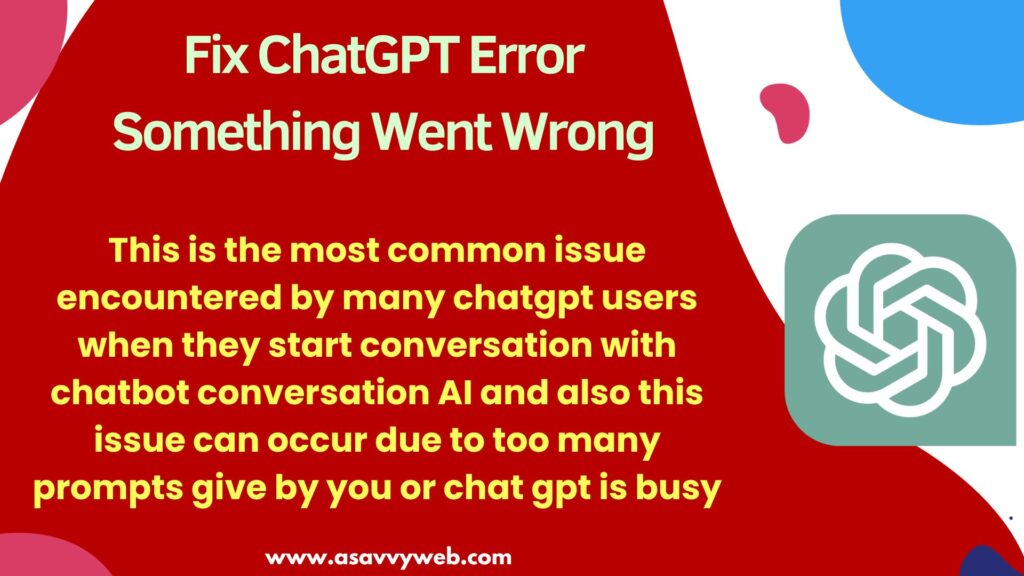
This is the most common issue encountered by many chatgpt users when they start conversation with chatbot conversation AI and also this issue can occur due to too many prompts give by you or chat gpt is busy or slow which is an issue from chat gpt server end and you need to wait and try again after sometime.
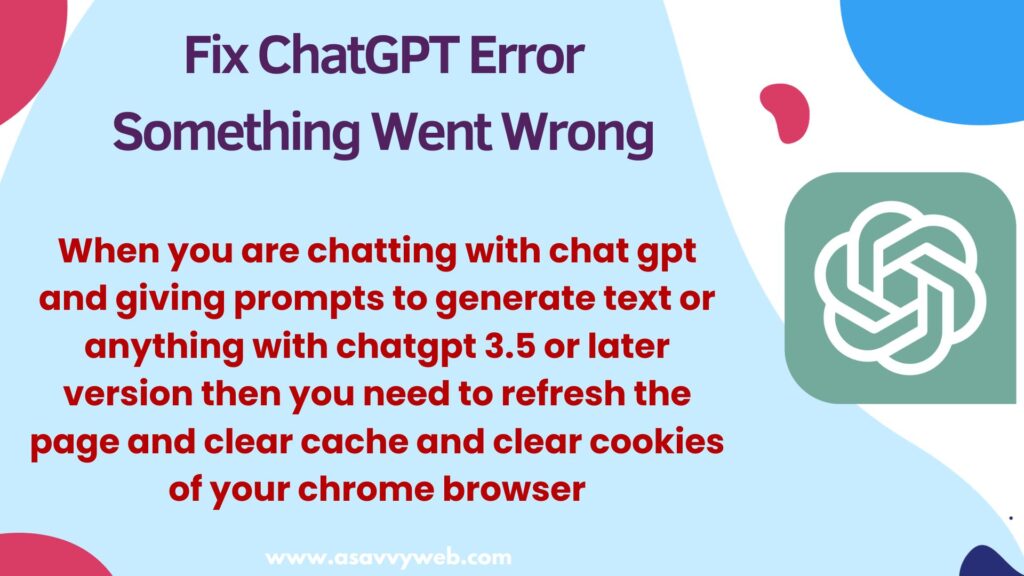
There are couple of workarounds and fix this issue if you are getting something went wrong error when using chatgpt too often and there are few helpful recommendations provided by chatgpt help guide.
Why Something Went Wrong Occurs Error on ChatGPT
The main cause of this error is not known and this can happen due to several reasons like too many prompts generated by user or chatGPT server itself is down, due to browser extensions or ad blockers, cookies or browser cache issue or any network interference issue.
Most of the time with this error users can see if the chatGPT server is slow or if users are using too many prompts or requests to chatGPT.
Fix Chatgpt Error Something Went Wrong
Follow below methods to fix something went wrong error on chatgpt easily.
Refresh Browser
As soon as you get something went wrong, please contact us through our help article at help.openai.com then you need to refresh your browser and check and most of the time this issue of chat gpt error will be fixed.
ChatGPT Server Down Issue
If there are too many prompts from all over world which is slowing down chatGPT server then this issue can happen if you use chatgpt when server is down or slow and you need to check with ChatGPT server is up or down here and check status of chatGP and chatGPT serer is down then you need to wait for few hours and try using chatGPT and you wont get something went wrong error when using chatGPT.
Using ChatGPT often or Overuse
If you are using chatGPT often and having too many conversations or chat gpt prompts then this issue can happen and you need to wait for sometime and then try using chatgpt.
Clear Browser Cache and Cookies
If chatgpt is not working or getting error message something went wrong then go to your browser and go to privacy and security settings and clear browser cache and cookies and after clearing cache on your browser check with chatgpt will be working fine.
Disable Extensions or Blockers
If you are using any extensions that are blocking chat gpt or playing any role here which is causing chat gpt not to work properly or slowly or any issue like something went wrong error then you need to disable extensions on your browser and check.
Disable AD Blockers or Any Other Blockers
If you are using ad blockers or any other blockers on your chrome browser extensions then you need to deactivate or disable them and check.
Check in incognito Mode
If the issue with cookies or any third party extensions then when you open in incognito mode extensions will be disabled by default and login to chat gpt in incognito mode and check if the issue is resolved.
Restart Computer and Close and Open your Browser
If you are using chrome browser or edge browser or any other browser for a long time then a restart may be required and this can also cause issues sometimes and you need to close and reopen chrome browser.
Restarting your computer also fixed the issue with chatgpt something went wrong error and your computer might need a restart.
Logout and Login to Chat Gpt Account Again
Click on profile icon on right side bottom and click on Logout and signout of your chat gpt account completely and then login to your chatgpt account and give prompt on chat gpt or have conversation with chat gpt.
Change Browser and Check
If you are using chrome browser then login to chatGPT account on different browser like edge or Mozilla or safari browser and check, sometimes this can be an issue with your browser as well.

