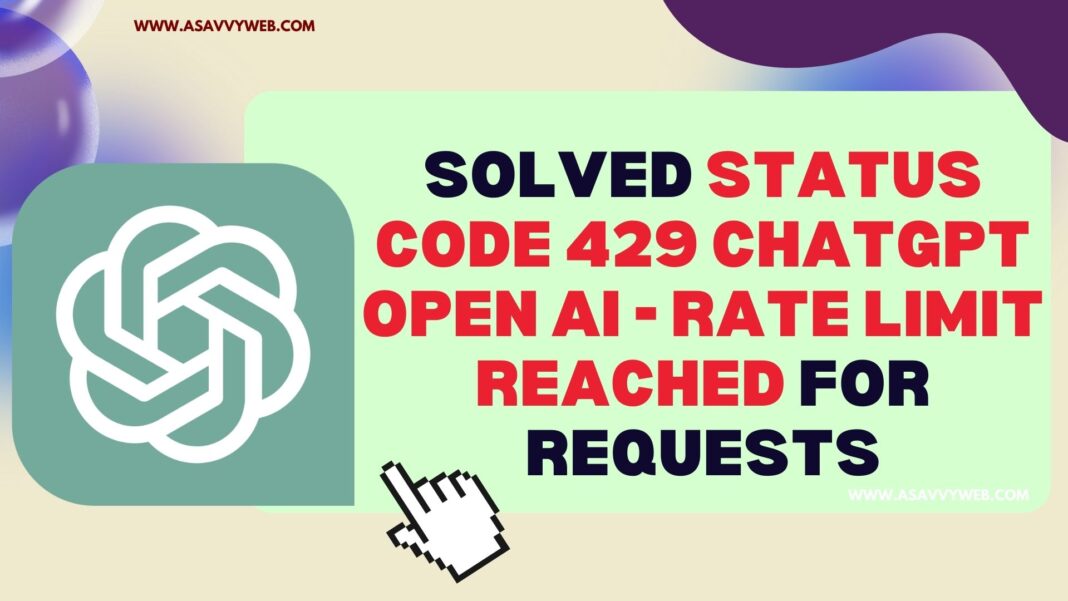If you get your open AI ChatGPT API key and use API to make a request to chatGPT and you are getting an error message when sending API Request then error code 429 status code means that you have reached your rate limit request and you are making too many requests and API limit has been limited.

When Will You get Error Code 429 Rate Limit Reached?

If you make too many request in one hour in very short span of time then you will get this error on chatGPT 429 – too many request in one hour and you need to fallback and wait for few time and then start using chatGPT or get a premium or paid subscription and signup for pro version of chatGPT and avoid this issue.
If you have shared your chatGPT API Key then too many API request can happen and this will lead to rate limit reached for request with error code 429 or code issue or script issue stuck in loop making chatGPT API Calls too often.
Why Status Code 429 Chat GPT Open AI Occurs
There are several ways you can resolve ChatGPT error code 429 and the easy way is check your API request going from your account and check for any script loops requesting api calls or calling chatGPT api often unknowingly or code issues and change or create a new API if you can do that.
Fix Status Code 429 ChatGPT Open AI Too Many Request Error
Follow below methods to fix status code 429 on chatGPT rate limit reached for requests error and stop making too many api calls and have a backoff mechanism.
Upgrade your ChatGPT Plan
If you get error code 429 too many request error, then you need to upgrade your chatGPT plan and use chatGPT Plus version. In free plan if you make few request as well, this can limit your usage of chatGPT as request will be low in free plan and if you are using ChatGPT API then you can experience this issue and its expected coz api will make lot of calls and it is suggested to upgrade your Open AI ChatGPT Plan to Plus and upgrade chatGPT Plan.
Avoid Making TOO Many Calls in Short Span of Time
If you are making too many API calls using chatGPT API then you need to backoff for sometime and avoid making too many calls as this will lead to your api calls limit and you will get rate limit reached request error.
Check API Implementation Method for Loops
If you have implemented chatGPT API to make calls from your script then you need to make sure to implement backoff call back methods and avoid making too many api calls using script.
Sometimes, there may be a loop in your script (code) which can make constant calls to chatGPT API in short span of time and when making too many request through api this can reach limit of request to make per day using API and cause this issue or error code 429 too many request in one hour error.
Don’t Share ChatGPT API key?
If you have shared your chatGPT API key within your organization or with someone, then using chatGPT API key in one or more applications can cause this issue and its recommended not to share chatGPT API Key with others and this can lead to making too many api calls on chatGPT With an hour and lead to too many requests error.
Implement Rate Limit Usage for ChatGPT API
To get rid of this chatGPT Too many requests or rate limit reached for request error then you can rate limit usage of api key and avoid making too many requests and chatGPT does have usage limits of api key and check rate limit usage of ChatGPT API and upgrade to chatGPT Plus.