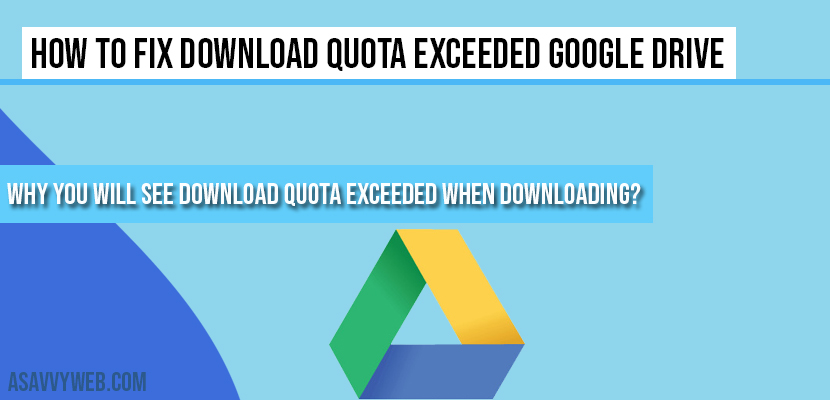- If you cant download files from google drive then you need click on folder icon on top right corner and add that file to your google drive and try download file again.
- You can easily bypass access denied Google Drive and by adding files to your google drive.
When you are trying to download shared folder by someone on google drive and while downloading particular file you will get to see this error “download quota exceeded in google drive” and you cant download that particular file at that right moment or Google drive video is still processing try again later error message or google drive uploading please wait error message and if you are facing this error then there is simple fix for this, just follow the below steps as mentioned.
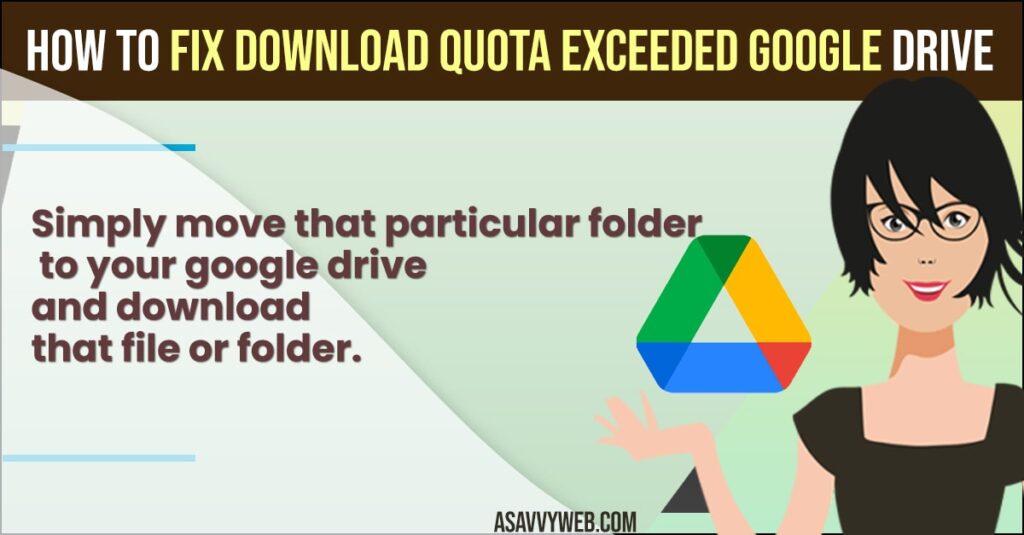
Fix Download quota exceeding in Google drive while downloading a file
- Step 1: Select the folder which you are trying to download.
- Step 2: Click on file or folder and select make a copy option.
- Step 3: Now navigate to your google drive and locate the copy folder or file which you want to download
- Step 4: Right click on the folder and click on download folder or file.
- Step 5: Now your download will be started without any problem.
Download quota exceeded in google drive and cant download this file at this moment error is very common and very easy to fix as well all you need to do is, make a copy in to your google drive and download.
Also Read:
1) Solved: Unable to index google drive as external volume on Mac OS Monterey
2) Google Photos Not Syncing or Not Working on Android Phone
3) Solved: Google Drive Uploading Problem Waiting to Upload
4) How to Fix Google Drive Video is Still Processing Try Again Later
5) How to Backup Entire Android Phone| Google Drive, Photos and restore and Backup
Why You Will See Download Quota Exceeded when Downloading?
The main reason is, if the user shared a file or folder with you and other members like 50 plus and above and everyone tries to download the file on the same day as soon as it is shared then you will see this error. Google drive has certain limitation number of downloads per day, so if the downloaded limit has been exceeded then you need to wait for download limit to get reset and then you will be able to download without any hustle.
MP3 and video files, zip files etc will see this download quota exceeded error
Most of the time all user will be sharing mp3 files video files, movies shared with many people etc and they tried to download will get to see this error download quota exceeded.
How Do I download files from Google Drive quota exceeded 2022, 2023?
You need to add the file to you google drive and then go to your google drive and then download files from google drive and you will not get any error like Google drive quota exceeded error when downloading files from Google drive.
You cant download because google has number of limits per day for downloads and you need to wait for google drive to reset.
Simply move that particular folder to your google drive and download that file or folder.