- You need to free up google drive data and delete unwanted files and large video file size and try to reduce the file size of the video that you are uploading to google drive.
- Make sure you are not having outdated google chrome browser and you are having stable wifi internet connectivity with no disconnectivity issues.
- Clear browser, history, cookies and other data will fix drive video still process check back later or try again.
- Fix Google Drive Video is Still Processing Check Back Later or Try Again
- Free Up Storage Space by Deleting Unwanted Files
- Problem with Internet Connection
- Reset or Restart Modem or Router
- Reduce Video File Size
- Clear Browsing, History, Cookies and all Data
- Update Google Chrome Browser
- Video is Still Processing When Download Video from Google Drive
- Use Video Player for Google Drive
- Why Google Drive Video is Still Processing or Can’t Upload Video
- Google Drive Video Still Processing Time
When you are trying to upload a video to google drive from your computer or when you are trying to play video on google drive and you are getting an error message video is still processing please check back later or try again later error then you can easily fix this issue and get your google drive video play or download to your computer easily. So, let’s see in detail below.
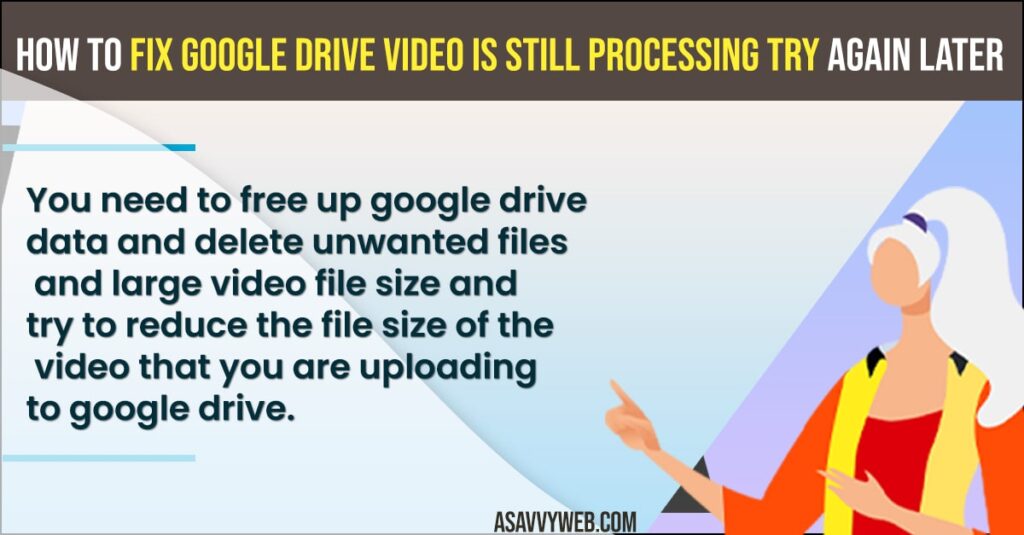
You can experience this issue of video still processing please check back later or try again if the video size is too large or internet issues or storage space or if you are having issues with your google chrome browser or internet and other issues as well.
Fix Google Drive Video is Still Processing Check Back Later or Try Again
Below methods will help you fix this issue of google drive video still processing try again later error easily.
Free Up Storage Space by Deleting Unwanted Files
- Login to your google drive
- Check for any large files or videos or images and delete them from your google drive.
- If you want you can just download the files and delete them or simply buy storage space as well.
Once you delete unwanted videos or files from your google drive and free up storage then your issue of google drive video is still processing error will be resolved successfully.
Also Read:
1) Solved: Google Drive Uploading Problem Waiting to Upload
2) Solved: Unable to index google drive as external volume on Mac OS Monterey
3) How to fix download quota exceeded google drive
4) Google Photos Not Syncing or Not Working on Android Phone
5) Solved No Sound on Google Chrome Laptop Windows 11 or 10
Problem with Internet Connection
If you are having problem with internet connection this issue can happen and you need to switch to higher internet connection plan or a problem with your router or modem which is causing the issue sometimes.
Reset or Restart Modem or Router
- Turn off your router power plug
- Wait for sometimes for 10 to 20 seconds
- Now, turn on your router and wait for it to turn on completely.
- Once router or modem turns on, then go ahead and connect to wifi internet and then try to upload video to google drive.
That’s it, if the issue is with slow or internet wifi disconnecting issue of not having stable internet connection then by just rebooting or restarting your router will fix the issue with internet and your issue of google drive video is still processing error try again lager or check back later issue will be resolved successfully.
Reduce Video File Size
If the uploaded video file size is too large, then that could be a problem and you need to reduce the video file size by using any online video file reducing tool and try to upload it to google drive. Once you reduce the video file size then the issue will be resolved and unable to upload video to google drive issue will be fixed.
Clear Browsing, History, Cookies and all Data
- Open Google Chrome and click on 3 dots
- Click on More tools
- Now, click on clear browsing data
- Under Basic tab -> Select All time and check mark all options like browsing data, cookies and other site data and cached image and files.
- Click on Clear data and restart your google chrome browser.
Once you clear browsing and history and cookies and all other site data then your issue of video google drive video is still processing and check back latest issue will be resolved.
Update Google Chrome Browser
If your chrome browser is not updated to the latest version or you are using older version of browser then this issue can happen. So, by updating your browser can fix the issues.
- Open google chrome browser and click on 3 dots on top right corner to access settings.
- Now, Click on Help
- Click on About google chrome
- Now, your google chrome browser will check for any latest version is available or not and then update it to latest version.
Once you update your google chrome browser to latest version then go ahead and check with google drive video and your issue of google drive video is still processing issue will be resolved.
Video is Still Processing When Download Video from Google Drive
If you are getting an error when download a video from google drive then you need to follow these methods and download video from google drive.
Use Video Player for Google Drive
- When you click on download -> you will see an error message – video is still process, check back later error.
- Now, click on video player for google drive.
- Click on login and authorise
- Now, you will be able to access the video and play video on google drive using video player for google drive easily and download it as well from your google drive.
That’s it, by using video player for google drive you can easily play video and download video from google drive if you get an error ”google drive video is still processing try again later error”.
Why Google Drive Video is Still Processing or Can’t Upload Video
This can happen due to many reasons like if you are not having enough storage space on your google drive or poor internet connectivity issues or video size is too large or it can be due to outdated google drive version.
Google Drive Video Still Processing Time
If you are getting to see this error while uploading video to google drive video is still processing then this depends on your video file size and this can take several minutes or it can take several hours as well and there is no particular time frame for this if you get this error message video is still process and check back later.
FAQ
It depends on your wifi internet connection and video quality (HD, FHD, UHD) and if your internet is speed then this can happen quickly and it can take several hours as well.
No Particular time frame for this, it depends on video file size and internet connectivity and if you are having low google drive space then free up google drive space and connect to strong wifi internet connection.

