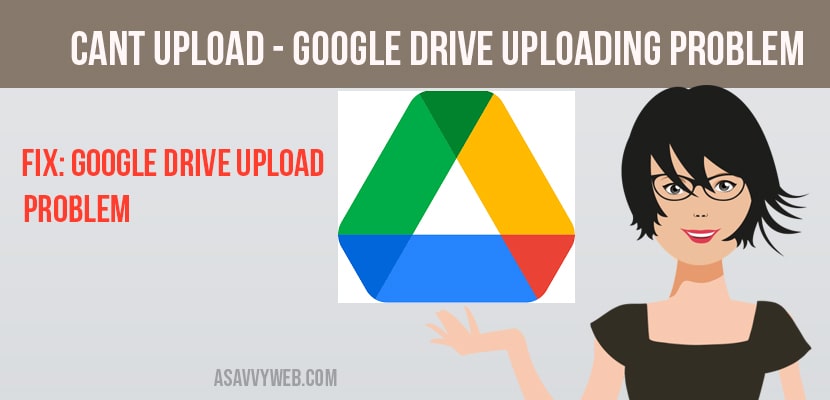- Check your internet connection again, disable firewall, reconnect your account and other methods to fix google drive uploading issues.
When you are trying to upload files on google drive and you encounter a problem waiting to loading and keeps on showing for a long time and drive runs into problems , it might stop uploading docs, pdf, photos, videos etc, download quota exceeded error, some times you can see a common error 502 gateway error by simply refreshing again this issue can be fixed. 502 gateway is a server side error by google itself and you can check for most common issues on google drive here.
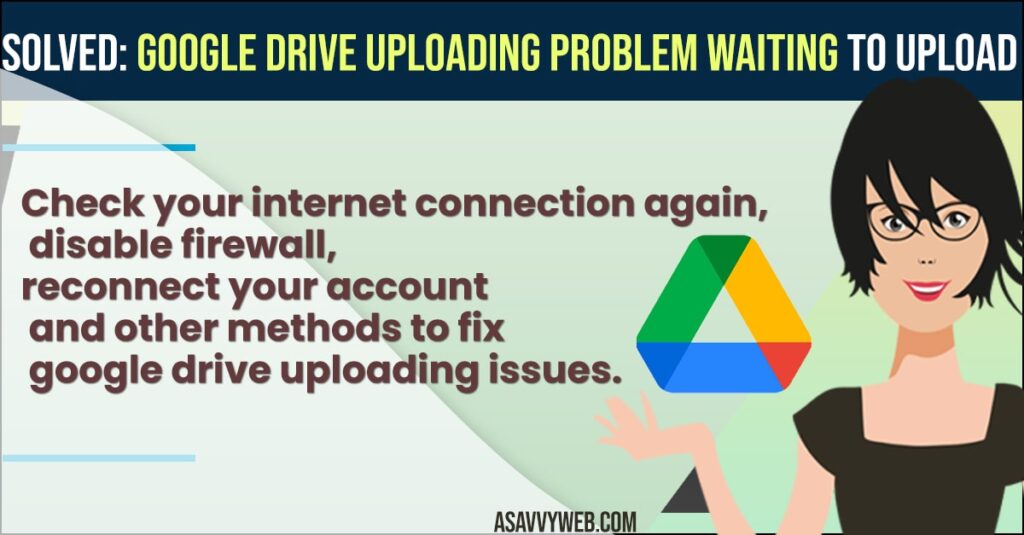
Google Drive is an online and offline file syncing service , if you’re syncing stops working you may not able to upload pictures and videos, it fails while uploading to Gdrive.
How to Fix Google Drive Uploading Problem – Problem waiting to upload
It is not uncommon to have file uploading problems in Google Drive, so you need to check the internet connection , disable your firewall , or reconnecting your account this are the reason for Google drive when you upload your photos and videos but it can be uploaded .
So , to fix this, here are the steps which can be useful to you to fix this problem.
Also Read:
1) How to Fix Google Drive Video is Still Processing Try Again Later
2) Google Photos Not Syncing or Not Working on Android Phone
3) How to Download APK From Google Play Store
4) How to Backup Entire Android Phone| Google Drive, Photos and restore and Backup
5) Solved: Unable to index google drive as external volume on Mac OS Monterey
Check The Status of Google Drive
if you have an uploading problem of videos and images in Google drive first thing you need to check is status of Google drive and to check status of google drive -> click on Google drive dashboards (this show all the service provided by the Google drive and it get notified that if it has any service disruption and outage.
There are other sites namely downdetector and outage report where the user can complain about problems and can report issues with online site and services.
Also Read: 1) How to Backup Entire Android Phone| Google Drive, Photos and restore and Backup
2) How to fix download quota exceeded google drive
3) How to Download APK From Google Play Store
4) How to Transfer Contacts From Android to iPhone
5) How to install 3rd party apps on Samsung Smart tv using APK, usb
Check your Internet/Network Connection
This is the second step you need to check whether your internet connection is poor or has an excellent connection. Sometimes due to poor internet connection it faces the problem .
If you are on Windows 10 -> click windows key + 1 ( open settings ) then you will find network and connection option the screen will display you it shows how your connection is. If the problem get continuous ,so restart your router again .
Disable Antivirus and firewall
Windows 10 comes with windows security activated by default . To turn off click on windows key+1 to open security. Then next click on update and security , next windows security , then click on firewall and network protection . Then click on your active network and slide on Microsoft defender firewall and click on off option.
Re-start Your Backup and Syncing
To do this click on backup and syncing in the system tray next -> click on Settings Icon ( three vertical dots) -> click on quit backup and syncing.
Reconnect your Account
You can try disconnecting and reconnecting your account. By doing this your file gets re-synchronised , so it takes some time to do it. So , by doing this your problem can get solved.