If you are having a brand new Westinghouse smart tv and trying to connect Westinghouse smart tv to WIFI and your smart tv doesn’t connect to wifi then there are couple of different methods to solve this issue by, reset network connections, soft reset method, unplug all power cords and factory reset and update software. So, lets see them in detail how to fix Westinghouse smart tv not connecting to WIFI below.
First things first to fix Westinghouse Smart TV not connecting to wifi
If Westinghouse Smart TV not connecting to WIFI then make sure that you are connected to your home network WIFI and you are entering your WIFI password correctly.
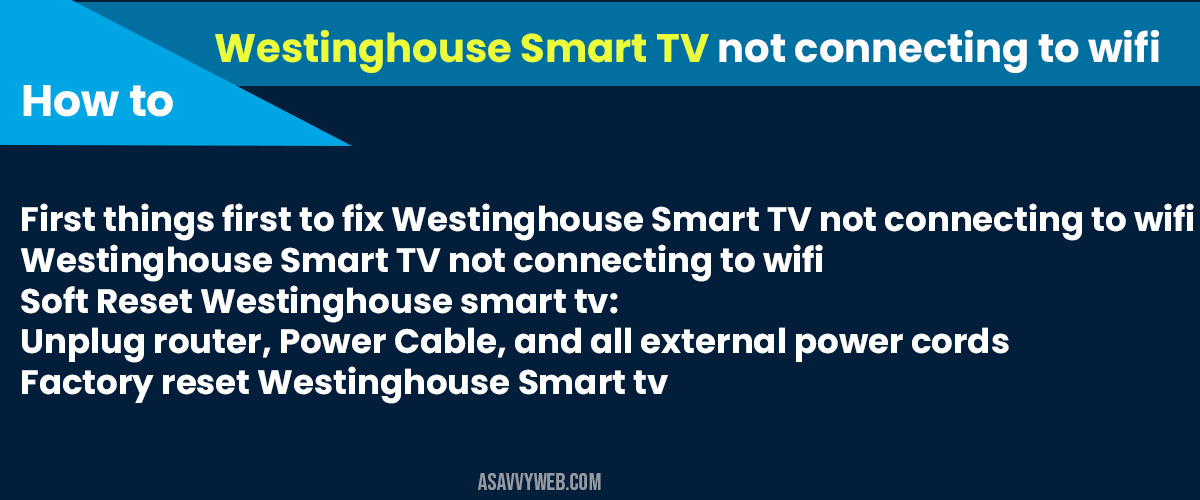
Westinghouse Smart TV not connecting to wifi
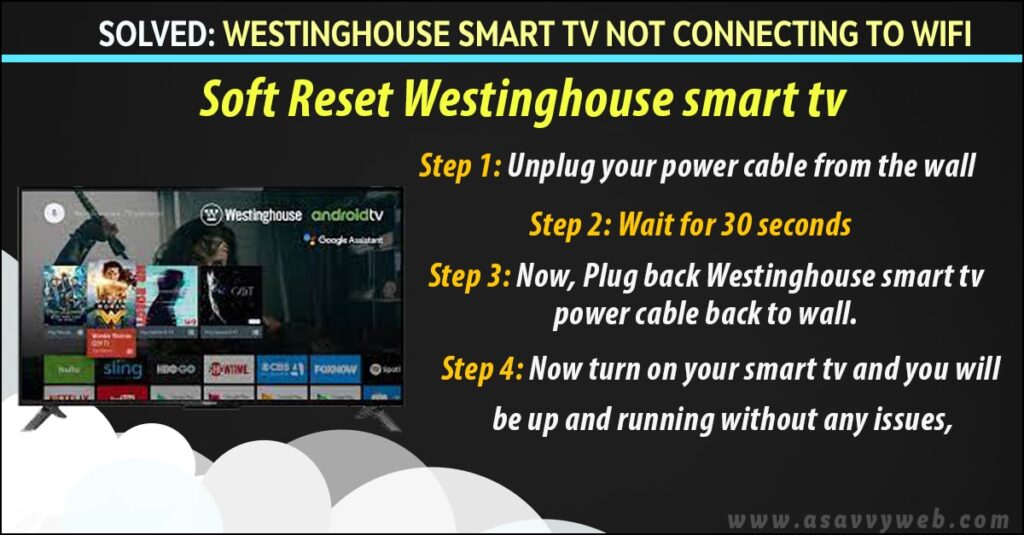
Soft Reset Westinghouse smart tv:
Step 1: Unplug your power cable from the wall.
Step 2: Wait for 30 seconds
Step 3: Now, Plug back Westinghouse smart tv power cable back to wall.
Note: This disconnection of power cable method is different from turn on and off from remote.
Step 4: Now turn on your smart tv and you will be up and running without any issues,
That’s It, this is how you fix Westinghouse Smart TV not connecting to wifi and if you still face issue, then go ahead and follow other methods to fix Westinghouse tv not connecting to wifi.
Unplug router, Power Cable, and all external power cords
Step 1: Unplug your router and wait for 60 seconds.
Step 2: Now, after 60 seconds, plug back router
Step 3: wait for the router to turn back online and turn your smart tv and you will be connected to WIFI without any issues like Westinghouse Smart TV not connecting to wifi.
Also Read: 1) How to Reset Westinghouse tv Remote
2) Westinghouse Roku tv sound problem, no audio, delay audio
3) Install apps on Westinghouse Roku tv and uninstalling / remove or delete
4) How to Software update Westinghouse Smart tv
5) How to reset network connections in Westinghouse Roku tv
Factory Reset Westinghouse Smart tv to fix Westinghouse Smart TV not connecting to wifi
Step 1: Press Home button on your remote.
Step 2: Settings->Systems->Advanced Systems settings.
Step 3: Factory Reset->Factory Reset Everything.
Step 4: Confirm your factory reset setting as per your onscreen instructions.
Once you perform factory reset on Westinghouse smart tv you will be connected to Westinghouse Smart TV with no connectivity issues to wifi.
You can fix by soft resetting Westinghouse smart tv, unplug power cords and plug back after 10 seconds or factory reset everything to fix this issue.

