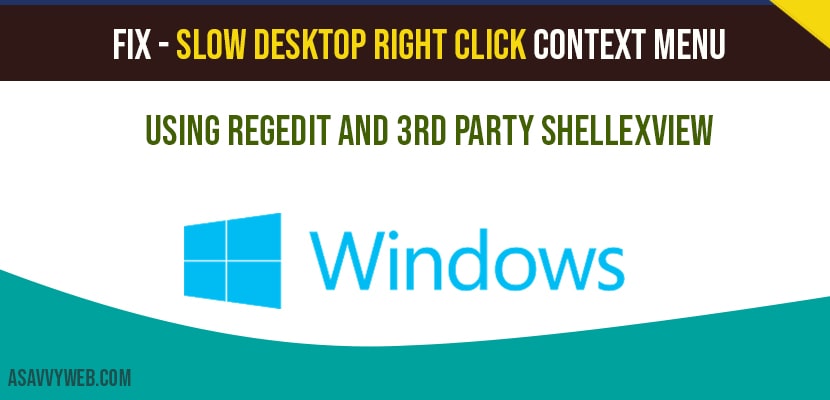When you right click on context menu or you right click on desktop it loads slowly or keeps on loading after right click context menu on windows 10 and if it slowly or doesn’t appear instantly and it takes time then you can fix this slow desktop right click menu by simply disabling Nvidia CPL context menu extension and by deleting shellex context menu handlers in regedit (registry editor), So, lets see in detail how to fix this slow desktop context menu.
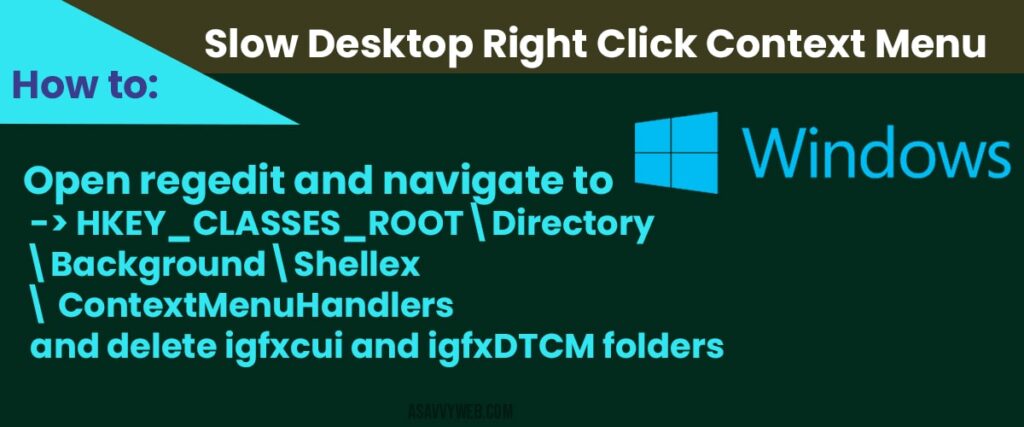
Slow Desktop Right click context menu:
Step 1: In windows search type regedit and open registry editor
Step 2: In registry editor on the left side menu -> Expand HKEY_CLASSES_ROOT
Step 3: Expand -> Directory
Step 4: Expand Background
Step 5: Expand Shellex
Step 6: Expand ContextMenuHandlers
Step 7: Now delete, igfxcui and igfxDTCM folders and to delete it right click on igfxcui and delete it.
Step 8: Likewise, detele igfxZDTCM by right clicking on it and delete it.
That’s it, once you delete these 2 folders, go ahead and right click on your desktop now you will not be seeing any delay in right click context menu and slow desktop right click menu will be fixed.
Use ShellExView 3rd Party tool to fix slow desktop right click context menu:
Step 1: Navigate to Nirsoft webstie and download shellExView extension.
Step 2: Download and extract file on your desktop
Step 3: Open and run shellExView and it will take few seconds to scan context menu entries.
Step 4: Now, find Nvidia CPL ContextMenu extension and right click on it and click on disable.
Step 5: For Intel graphic users, find TheDesktopContextMenu and TheDesktopContextMenu (property sheet) and right click on them and disable them.
Why Slow desktop right click context menu responds slow?
In windows 10 if context menu gets interrupted with third party software installed on your computer or if windows 10 files gets corrupted then you will face this issue and prevent desktop right click menu to respond slow or unable to load when you right click on desktop.