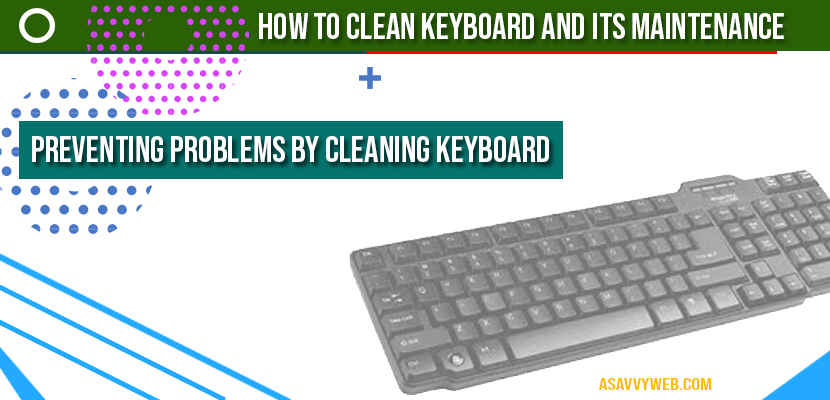Keyboard is a device used to enter data in a computer for operating a computer, you need to provide instructions to the computer. You can use a keyboard to enter data and instructions for the computer, it’s very important to clean keyboard and maintenance of keyboard. In other words, a keyboard helps you to communicate with the computer. The keyboard is normally connected to a computer through a cable. A keyboard appears very similar to a typewriter. Keyboards can be classified into different types, based on the keys and functions that they can perform.
Keyboard Maintenance:
Keyboards are very badly maintained by any user. Keyboard gets dirty very easily by dirt, Liquid, and many other things. If dirt, food or liquid goes under its keycaps, a keyboard can have all sorts of problems with keys, such as producing beep sounds, being stuck or just stop working. The foremost maintenance tip for a keyboard is to keep food beverages away from it completely, so that it can function properly.
Undertake the following process or steps to clean keyboard and maintain keyboard:
1- Dealing with liquids
2- Preventing problems
Lets discuss these below in detail:
Dealing with liquids when cleaning Keyboard:
If something is spilled on your keyboard you can clean it by disconnecting the keyboard from your computer and flushing it with distilled water. To clean a keyboard you need to partially disassemble your keyboard. If the substance gets dry on the keyboard, you can soak the assembly in distilled water then flush it again with clean distilled water. You must wait until the keyboard gets completely dry before using it again. However, this process may take several days, so you can use a compressed air to dry the keyboard faster.
Preventing Problems by Cleaning Keyboard:
Keyboard related problems do not happen suddenly unless the keyboard is dropped or used badly. The accumulation of dust is a slow process that can take months to produce serious repetitive problems. By following a regime of regular cleaning, you can stop problems before they appear apparently in your keyboard. Normally, keyboards should be cleaned once in a day whether it is in office or in home.
To externally clean the keyboard, turn the keyboard upside down and clean its keys with the soft bristled brush. This prevents the dust from entering the keyboard that may already be on the keys. In the next step, run the long thin nozzle of your compressed air can between the key space to blow out any accumulations of dust. Since compressed air blow dust in all directions, you may consider doing this outside or in area from your bench. Instead of compressed air, you may also use a static -state vacuum cleaner to remove the dust.
After learning about the maintenance of the keyboard, lets learn about the keyboard cleaning:
How to Clean Keyboard:
Keyboard is the most vulnerable device in a computer. Dirty hands, dust particles and liquids may damage the keyboard. Sometimes keyboard starts showing problems such s key jams means that key will not respond whenever you will press the key, This situation can be avoided with regular maintenance and cleaning the keyboard. Lets see how the following ways to clean the keyboard
- Turn off your PC and detach the keyboard connector before any cleaning procedure. Do not remove or connect the keyboard while the computer is running. It may damage the keyboard, especially the non-USB keyboard
- Dust particles can accumulate between and beneath the keys of your keyboard. Use a battery powered vacuum to remove dust particles that get between and beneath the keyboard keys.
- Using a compressed air can, spray between the keys to remove loose hair and dirt and then stir the keyboard gently upside down to loosen any left material,
- To clean the keys use a soft cloth moistened with a mild saop solution. Never allow solutions or spray cleaners to run down between the keys. Avoid harsh solvents, since the keys are made up of plastic and may be dissolved. Scratches may be removed with a plastic or automotive polishing compounds.
Cleaning keyboard weekly will keep you away from problems with keyboard.