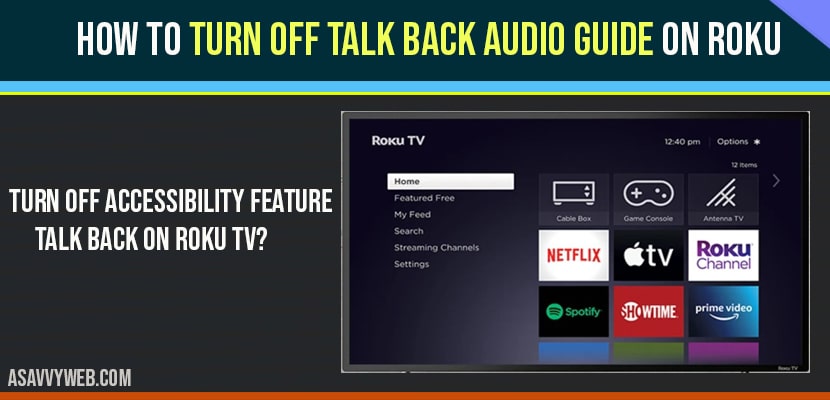On your Roku tv if you want you can turn on and turn off talkback and audio guidance, audio narratives or voice assistant easily on Roku tv and when you turn on audio guide your Roku tv will keep on saying where you are while using remote and this is the audio guidance feature provided on roku tv.
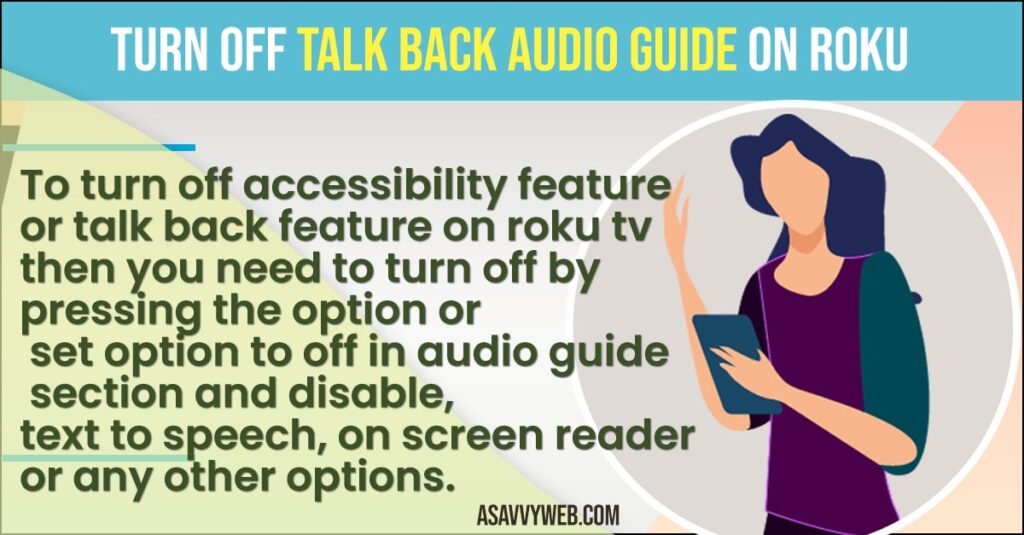
You can turn off talk back audio guide on roku tv easily by changing settings of audio guide talk back feature in accessibility settings -> Audio guide -> turn it off.
How to Turn off Talk Back on Roku tv
Step 1: Press home button on your Roku remote.
Step 2: Scroll down and highlight settings and press ok.
Step 3: Settings -> Press right arrow -> Highlight Accessibility and press ok.
Step 4: Highlight Audio Guide -> Press right arrow on remote to turn it off and on.
Step 5: To turn off talk back audio guide feature on Roku tv -> highlight OFF and press ok.
Step 6: To turn on talk back audio guide feature on roku tv -> Highlight ON and press ok.
That’s it, this is how you turn off tall back audio guide on roku tv.
You Might Also Like
1) How to fix RCA Roku tv turning ON and OFF
2) How to Change Roku Pin if you Forgot Or Update Roku Pin
3) How to Turn on Built in Airplay on Pioneer Fire tv
4) How to Fix Hisense Smart tv Screen Flickering ON and OFF
5) How to Fix Element Roku TV Dim Screen or Backlight or brightness Issue
Turn off Accessibility feature talk back on Roku tv?
To turn off accessibility feature or talk back feature on roku tv then you need to turn off by pressing the option or set option to off in audio guide section and disable, text to speech, on screen reader or any other options.
Why is my Roku narrating everything?
If your roku tv is narrating everything then this means that your talk back audio guide feature is enabled. If you want to turn off and don’t want your roku tv to narrate or speak anything when you use then you need to turn off audio guide feature in Setting -> Accessibility -> Audio guide and set it to off.