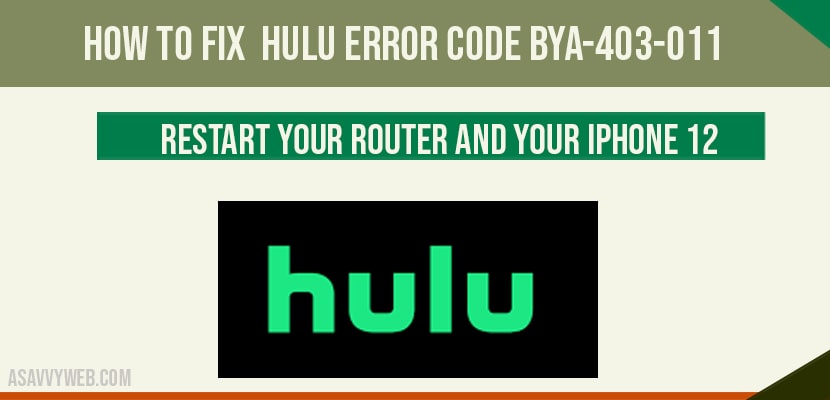If You’re experiencing error code BYA-403-011 when you are trying to play video on hulu and it says that you appear to be using an anonymous proxy tool disable it and to play videos on Hulu.

The error code BYA-403-011 is called as green screen of death and this is something related to IP address which is blocked if you are using 3rd party apps and the easy ways to resolve this hulu error code.
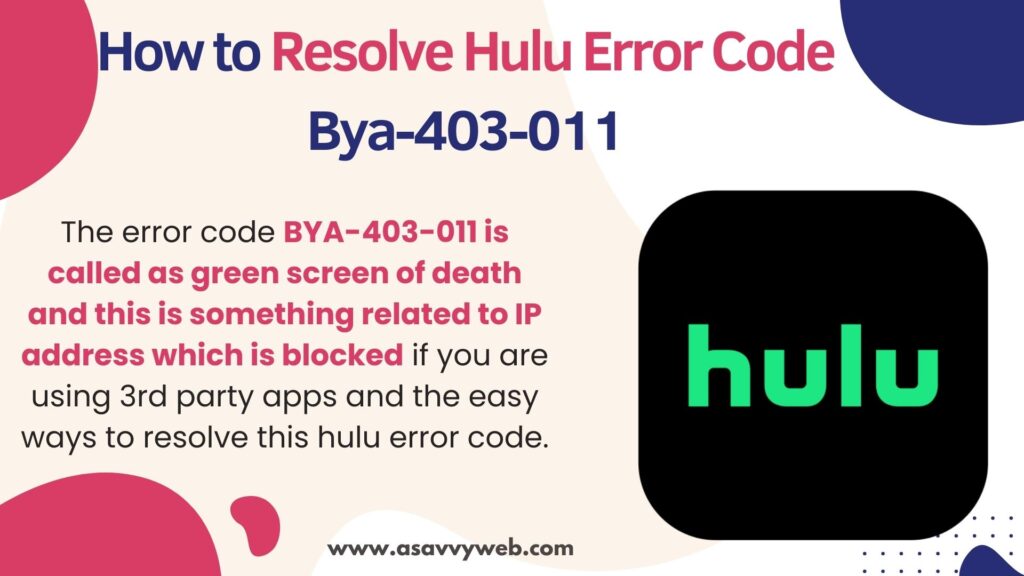
If you are using VPN when logged into Hulu then this error occurs as error code bya-403-011 is ip address blocking which is related to ip related issue.
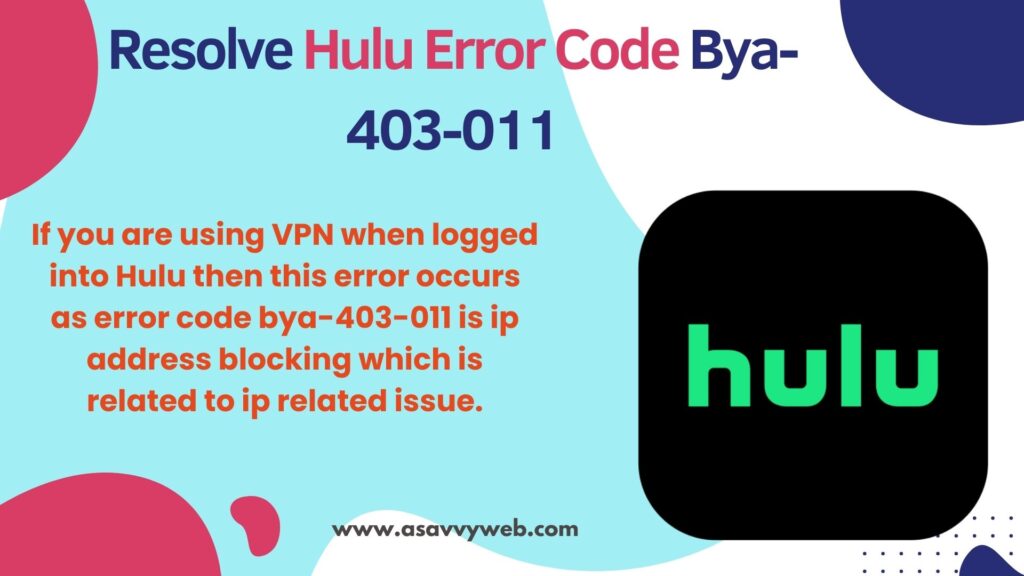
How to Fix Hulu Error Code BYA-403-011?
So we’re going to go about resolving this without too much of hassle and we’re going to go jump right in to it. So we’re going to start off by opening up the control panel on your windows computer and follow below steps.
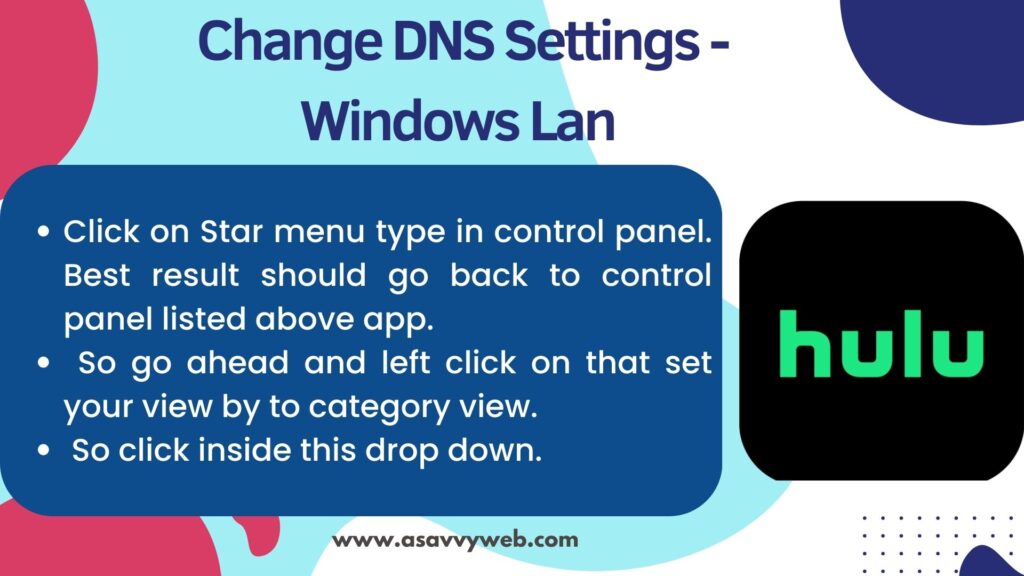
Step 1: Star menu type in control panel. Best result should go back to control panel listed above app.
Step 2: So go ahead and left click on that set your view by to category view.
Step 3: Click inside this drop down and Select category and then select network and internet.
Step 4: Select where it says internet options. So go ahead and left click on that.
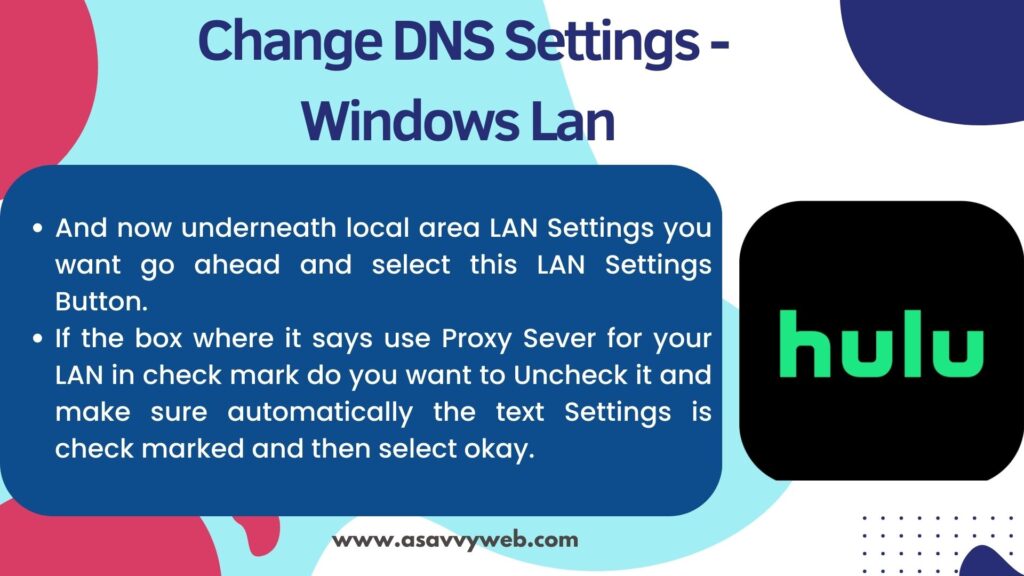
Step 5: Select the connections tab.
Step 6: Now underneath local area LAN Settings you want go ahead and select this LAN Settings Button.
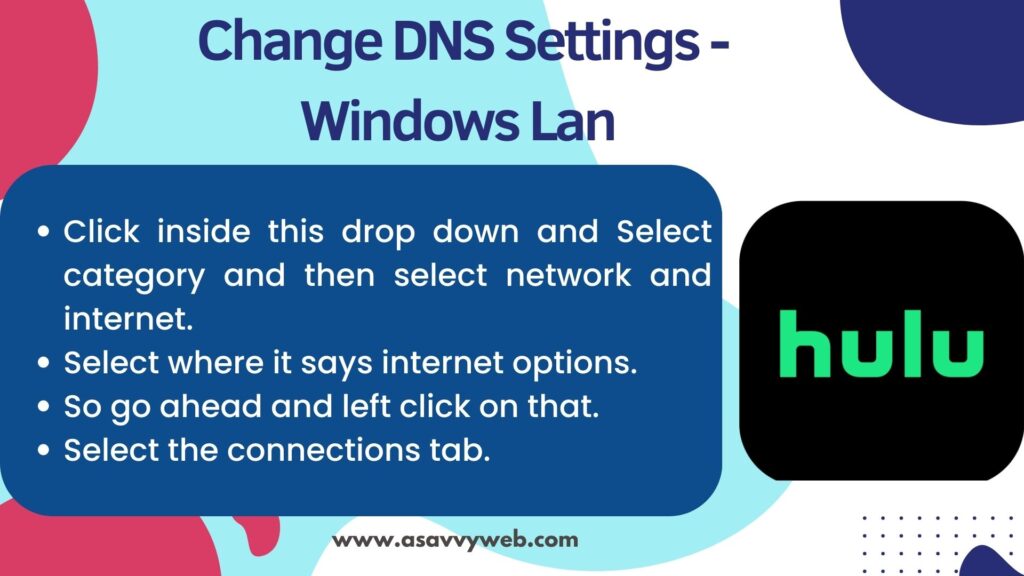
Step 7: If the box where it says use Proxy Sever for your LAN in check mark do you want to Uncheck it and make sure automatically the text Settings is check marked and then select okay.
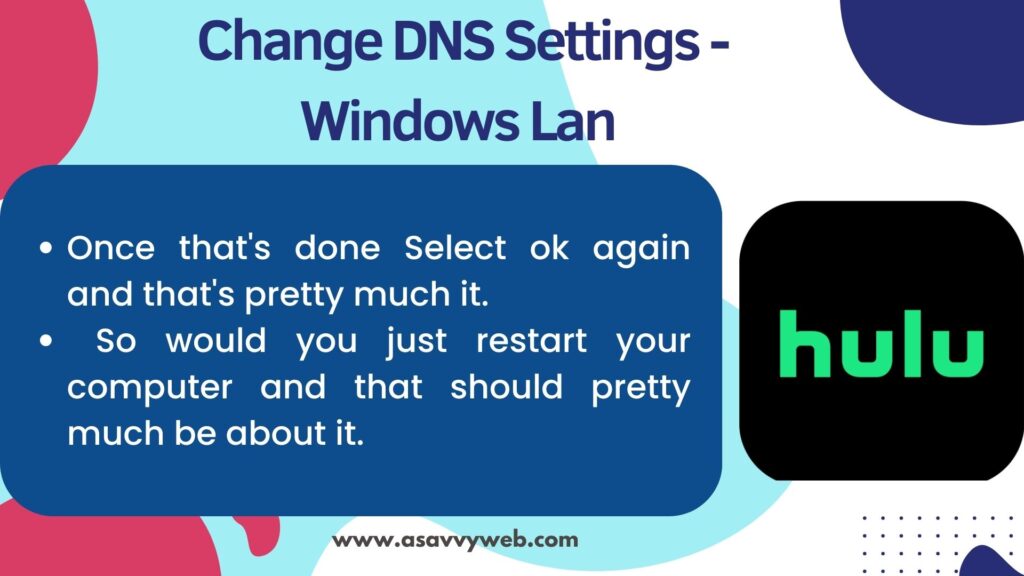
Step 8: Once that’s done Select ok again and that’s pretty much it.
So would you just restart your computer and that should pretty much be about it.
Also Read:
1) How to Cancel Hulu Subscription Desktop, iPhone or Android
2) Hulu App Not Working on Vizio Smart tv
3) Install Hulu on Samsung Smart TV All Models Old and New
4) How to Fix Hulu Not Working on Roku
5) How Do i Cancel Add-on On Hulu Account
How Do I Fix Hulu Proxy Error?
To fix Hulu error BYA-403-011 you need to bypass Hulu VPN block or ask your network ISP provider to unblock blocked IP.
Why I am receiving HULU error code BYA-403-011 ??
Because your ip have been blocked while watching hulu with VPN and to get rid of this error you need to unblock your IP by ISP provider is a quick and easy solutions.