- To cancel add on on hulu -> Login to hulu account on hulu website -> My account -> Manage Add on -> click on circle with tick mark and add on will be cancel from your hulu account.
- You can also cancel add-on from hulu if you have added free trail addon.
If you are having a hulu streaming subscription and you have added an add on on your hulu like hbo max, cinemax, starz or any other addon and for some reasons you want to cancel add on hulu then you can easily cancel an add on added to hulu. So, lets see in detail below.
You can only cancel add-on Hulu only on their official website hulu.com and manage your add ons from here and this is how to cancel hulu add on free trial as well.
Cancel Add-on on Hulu
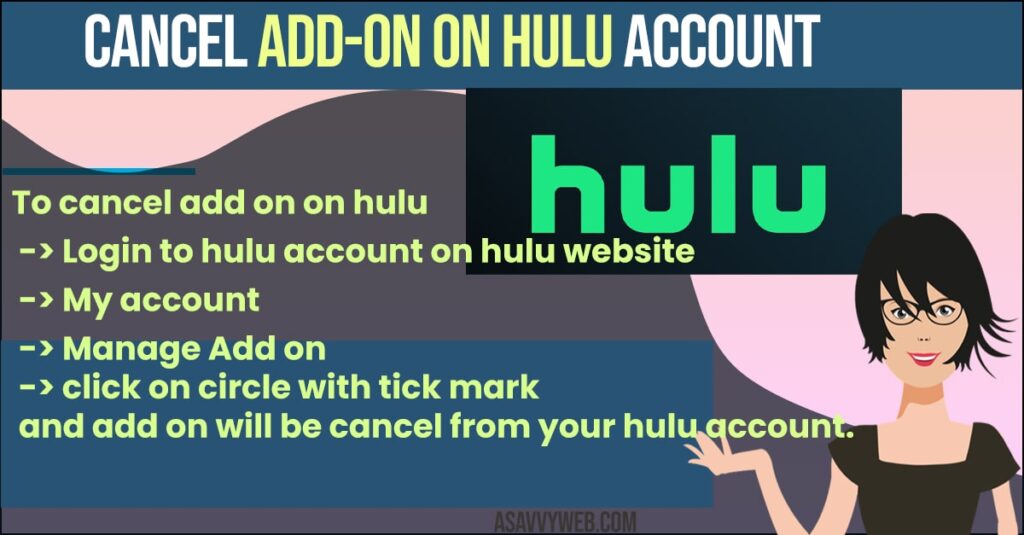
Below methods will help you cancel add on hulu.
Step 1: Open your favorite browser like chrome or firefox
Step 2: Go to www.hulu.com
Step 3: Login to your hulu account using your hulu login credentials.
Step 4: On the top right corner -> click on your account name.
Step 5: Go to your Account.
Step 6: In Manage Your Account -> click on Manage Add on’s in Your subscriptions section.
Step 7: In Add ons section -> it will display all your addons on your hulu account.
Step 8: Now, click on the black circle check mark next to the hulu add on you want to cancel.
Step 9: Click on review changes on bottom of your screen and confirm subscription changes and click on submit button.
That;s it, once you make changes and click on submit button then you have successfully cancel add on hulu streaming service and this is how you cancel hulu account.
Also Read: 1) How to Install Hulu on Firestick
2) How to Download Hulu App on MacBook
3) How to Download HULU App Outside US(United States)
4) How to Update Hulu App on Sony Bravia Smart TV
5) How to Get Hulu App on Hisense Smart TV
How to cancel Hulu Add-on free trail on iPhone or Android?
You can’t also cancel Hulu add on from your iPhone or Android as well. If you have added a free trail and want to remove or cancel the subscription website only.
If you have successfully cancel add-on On Hulu then you will not be charged from next month billing cycle.
Change Plans or Manage Subscription of Hulu Add-on
If you want change or manage subscription of hulu add on then you need to go login to hulu account and manage add on from there which can be charged as per your manage add on subscription plan.

