- To fix Chromecast with google tv running out of space – internal storage memory is full – you need to restart your google Chromecast and then clear cache and cookies and delete all cache data.
- Delete all unwanted apps or apps taking too much space and Factory reset Chromecast with google tv to fix running out of storage space issue.
On your chromecast with google tv if you are running out of space and you want to free up storage space on your google chromecast then you can easily free up storage and delete unwanted photos or video and unwanted apps from your google tv chromecast and factory reset Chromecast with google tv and fix chromecast with google tv running out of space issue easily. So, let’s see in detail below.
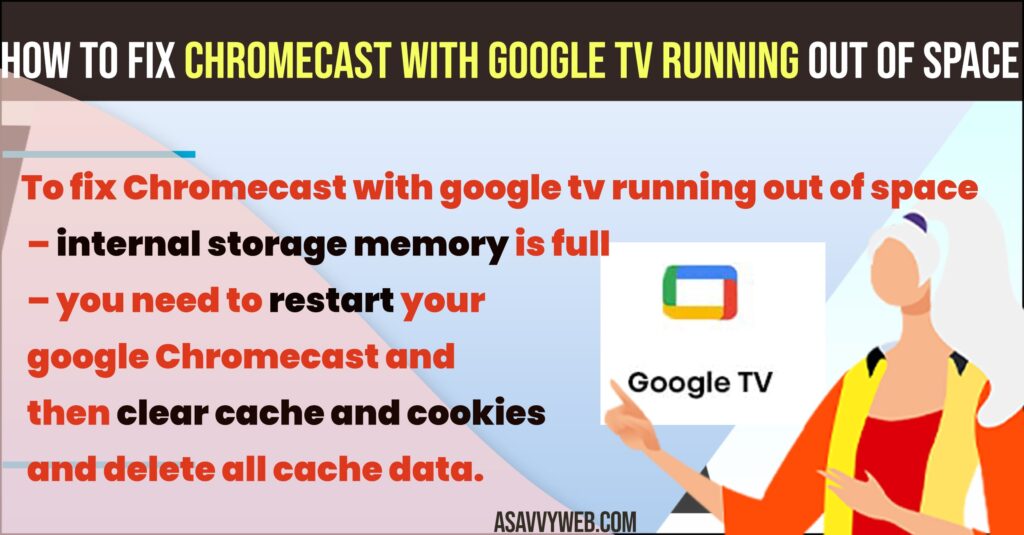
If you are running short of storage space on your chromecast google tv then your google tv will not open apps and you apps keeps crashing and wont be able to play games and won’t be able to use chromecast with google tv.
Chromecast with Google tv Running out of space
Below chromecast with google tv troubleshooting methods will help you fix google tv is running out of space and free up space on your google chromecast with google tv.
Restart Google Chromecast
Step 1: Go to home screen on your google chromecast
Step 2: Go to Settings
Step 3: Go down and Select t System
Step 4: Scroll down and select restart and and select restart now and Press ok and restart your google chromecast.
Once you restart your google Chromecast google tv then it will free up space which is occupying by other apps in background and it will free up little bit of space and check whether your issue of chromecast with google tv running out of storage error is gone or not.
Also Read:
1) How to Connect Samsung TV to Google Home
2) How to Fix No Sound on Chromecast with Google TV or any Audio Issues
3) How to factory reset Chromecast with Google tv
4) How to Connect and Cast and Use Google Chromecast and Setup from Mobile to TV
5) How to fix Hisense TV Storage Space Running Out Issue
Clear Cache of Google Chromecast and Clear Cookies
Step 1: Go to Home on your chromecast and go to settings on top right side corner
Step 2: Go to System
Step 3: Select Storage -> internal Shared Storage
Step 4: Scroll down and select Cached Data and press ok on remote and confirm clear cache data and select ok.
Once you clear cache and cookies on your google chromecast google tv then your issue of internal storage on Google tv running out of space issue will be resolved.
Delete Unwanted Apps
Step 1: Go to Home screen on Google chromecast google tv
Step 2: Select the application which you are not using and press and hold ok button and new menu will pop up.
Step 3: Select View Details
Step 4: Now, click on Uninstall and wati for google chromecast to uninstall application from your google chromecast.
That;s it, you need to delete and uninstall applications which you are not using and free up space by uninstalling apps which is occupying more internal storage space on your google tv chromecast will fix Chromecast with google tv running out of space issue.
Factory Reset Google Chromecast
Factory reset will erase all data and wipe out all data including installed apps and user data and everything from your google chromecast with google tv.
Step 1: Grab your chromecast remote and go to settings
Step 2: Go to System
Step 3: Go to About
Step 4: Scroll down and select Factory reset and confirm factory reset and wait for your chromecast with google tv to erase all data and reset everything.
That;s it, once you factory reset chromecast with google tv then your issue of google tv running out of space issue will be resolved successfully and you need to start setting up google chromecast with google tv and start using chromecast with google tv.
Why Chromecast with Google tv running out of space?
This is due to too much of cache and cookie data stored on your google tv and too many applications installed on your google tv or storage space is occupied with images or apps or any other issue can run in to internal storage space and you need to free up internal storage space on chromecast with google tv and free up internal memory on google tv.
How do I get more storage on Google TV?
To get more storage you can use external hard drive and move data to external hard drive or use google drive and move data or connect external hard drive and instal lapps on external hard drive and free up storage and move apps and everything to external hard drive.
FAQ
You need to delete unwanted apps and uninstall them from chromecast with google tv and clear cache and cookies data and reset google tv.
If you are running out of storage space on google tv then you won’t be able to open apps and you need to clear cache and cookies on Google chromecast and free up internal storage and open apps on google chromecast.

