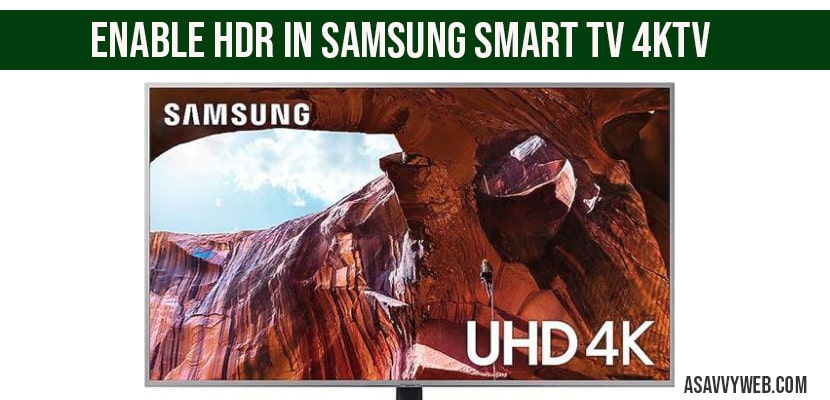- To enable hdr on Samsung smart tv -> Go to settings ->General -> Picture settings display settings -> Go to Expert Settings and turn on HDR mode on and off from picture settings
You can enable HDR in Samsung smart tv 4ktv users by following simple methods and changing settings on your Samsung smart tv 4ktv and turn in on and experience 4k hdr on your Samsung smart tv and turn on game mode on samsung tv as well, let’s see below in detail how to enable hdr in Samsung smart tv 4ktv hdr support television below.
If you are connecting your play station or Xbox to your Samsung smart tv which supports 4k hdr features it comes out be only partial support but you can fix that as well easily by follow below steps as well.

Enable HDR in Samsung smart tv 4ktv:
Step 1: Hit the settings button on Samsung smart tv.
Step 2: Navigate to the picture and sound mode and make sure to adjust picture and sound mode to 16:9 standard mode.
Step 3: Click on settings->General->External device Manager.
Note: If you want to enable HDR in Samsung smart tv 4ktv supports on your Samsung smart tv navigate to expert settings instead of external device manager settings and turn it on.
Step 4: In Externa device Manger Settings, you will see an option of HDMI UHD Color.
Step 5: Make sure to enable HDMI for the input port which is connected to, if it is HDMI 1 enable hdr for HDMI 1.
That’s it this is how to enable HDR in Samsung smart tv 4ktv, if you are connected to PlayStation or Xbox check the input name to which your playing devices are connected. Once enabled you will get the full support of 4k hdr on your Samsung smart tv.
You Might Also like
1) How to Reset Picture Settings on Samsung Smart tv
2) How to fix Samsung TV with Good Backlight But No Picture
3) How to Turn on Game Mode on Samsung Smart tv
4) How to Fix Samsung Smart TV Apps Not Installing
5) How to Connect Samsung tv to WIFI Without Adapter
What is HDR in Samsung Smart tv?
HDR is High Dynamic Range which is an advanced feature with technology which makes Samsung smart tv experience with clear image and video, live greater range of color setting changes with high brightness and other settings provided by Samsung smart tv in HDR mode with good quality pictures and videos on Samsung smart tv with hight rich experience.
Enabled HRD in Samsung Smart tv but not getting high quality?
When you connect your play station or Xbox, if you have already enabled HDR 4k support feature on Samsung smart tv,
Navigate to Settings->General->Expert Settings and turn on HDMI mode and enable it.
For better experience of video or playing games connecting play station and Xbox you need to enable HDR feature in Samsung smart tv and also enable HDR feature in play station and Xbox as well.