- Fix Telegram not loading images and Videos
- Check wifi internet connection
- Change Telegram App Settings
- Turn on Photos and Video Settings on Telegram App
- Change wifi Settings on Telegram
- Save Incoming Photos and Save Edited Photos on Telegram
- Corrupted Media File and Ask them to Send Photos Again
- Force Restart iPhone
- Update Telegram App
- Why Telegram app not loading images and videos
On your android or iPhone, when you try to load images on telegram or load videos on telegram and it’s loading images or videos then you need to make sure that you are connected to wifi internet and clear telegram app cache and clear all data and allow media and update telegram app to latest version to get back telegram images and videos loading on android or iPhone.
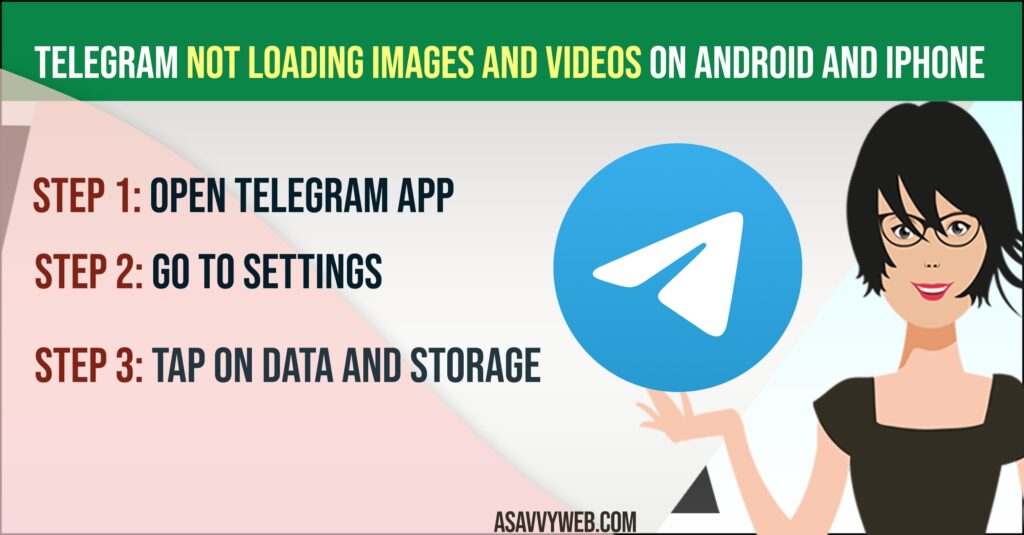
Fix Telegram not loading images and Videos
Below methods will help you fix telegram not loading images or media or video both on iPhone and android device by following these simple solutions and change telegram settings.
Check wifi internet connection
If telegram app is not loading images or videos, then you need to check whether you are connected to wifi internet or mobile data and if images are not loading then your wifi internet connection is low and wait for sometimes and try to check with images after sometime.
Change Telegram App Settings
Step 1: Open Telegram app
Step 2: Go to Settings
Step 3: Tap on Data and Storage
Step 4: Tap on using cellular
Step 5: Turn on Auto Download media by toggling the button next to it and change data settings (data usage) settings if you like to play around with telegram app downloading media or video.
Once you change these cellular mobile data settings and allow download media in telegram app settings then telegram will load images and videos or any media file without any issue.
Turn on Photos and Video Settings on Telegram App
Step 1: Open telegram and tap on settings on bottom menu
Step 2: Tap on Data cellular
Step 3: Scroll down and tap on Photos and enable all options here by toggling the button next to each of photo settings in telegram app
Step 4: Now, tap on video and enable all options here by toggling button next to it and turn on all settings.
Also Read:
1) How to Fix iPhone 14 Pro Camera Shaking, Vibrating on Snapchat, WhatsApp, Instagram and Telegram App
2) Clear Cache and storage of Telegram App on Android and iPhone
3) How to Schedule Telegram Messages at Particular Day and Time
4) How to Fix Telegram Microphone and Audio or Video Call Not Working on iPhone
5) How to Fix Telegram Too Many Attempts Please Try Again Later
Change wifi Settings on Telegram
Step 1: Open telegram app -> Settings
Step 2: Tap on Using WIFI
Step 3: Allow Auto download media and enable it.
Step 4: Tap on Photos and enable all options and tap on video and enable all options here.
Once you change wifi settings on the telegram app and allow photos and videos then check with telegram media photos, videos are loading or not.
Save Incoming Photos and Save Edited Photos on Telegram
Step 1: Open Telegram settings -> Tap on Settings
Step 2: Tap on Using WIFI
Step 3: Now, tap on Save Incoming photos
Step 4: Under save photos from -> Contacts, other private chats, group chats, channels
Once you change save incoming photos and save edited photos then your issue of telegram app not loading issue will be resolved.
Corrupted Media File and Ask them to Send Photos Again
Sometimes, the image or video sent by your friend or someone can be corrupted and could not be opened even though you have a strong internet wifi connection and you need to ask them to send again and download the image or video on telegram.
Force Restart iPhone
Try force restarting your iPhone or android mobile and then check, if there are temporary or software glitches from telegram or iPhone iOS or android OS then this issue will be fixed.
Update Telegram App
Go to the play store and search for a telegram app and update telegram to the latest version if a new version of telegram is available, sometimes due to outdated or if you are running previous version of telegram app then this issue can happen.
Why Telegram app not loading images and videos
This can be due to poor wifi internet connection or mobile data connection or it can also be due to the improper settings or save media files setting are set incorrectly or it can be due to a media file which was sent to you is corrupted or damaged, then telegram app will not load images or videos.

