Google recently launched a new feature called circle to search which is useful to search on google using mobile devices by just making simple gestures without switching apps and by just circling the image or the information that you want from google then just circle it and information will be popped up.

Circle to Search is a new way to search on mobile phones by just circling the information on image or by highlighting text and get information by circling the text and you can also use circling, scribbling or tapping and get most out of search on mobile devices.
How to Use Circle to Search
Circle to search is simple and easy and it’s pretty simple to use circle to search by just doing gestures, scribbling, tapping and circling the part of the image and get search results and more.
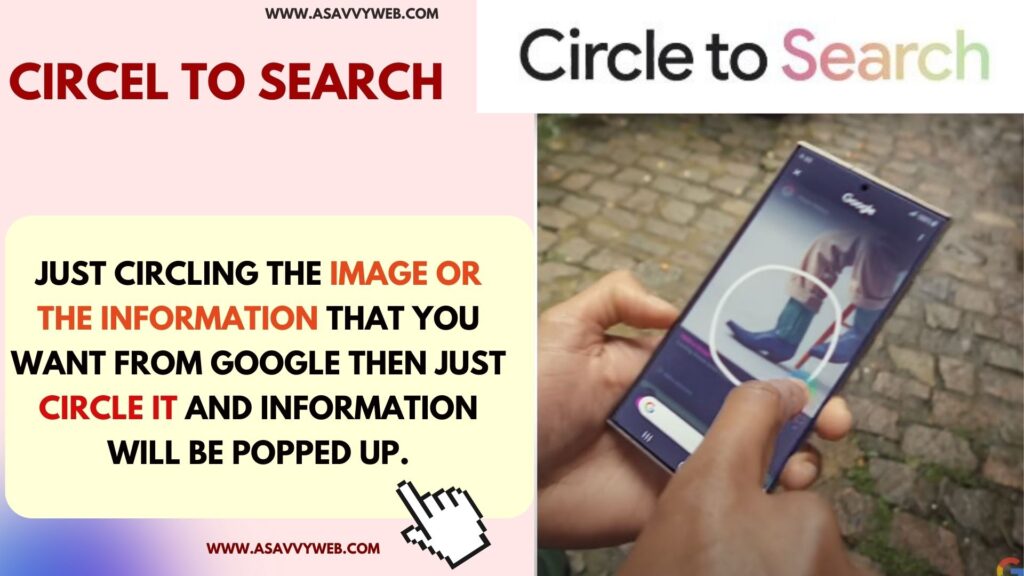
Circle to Search
Step 1: Long Press on home button to activate Circle to Search
Step 2: Select the item that you want to search and just circle it and the search results will appear and results will just pop up.
Squiggle to Search Travel Article
With the new circle to search, you can also make a scribble to search features on android mobile devices and get information that you are looking for.
Step 1: Press and hold home button or navigation button and this will open circe to search
Step 2: Squiggle the place or tower or part of the image that you want to know the information about and results will pop up.
This can be more useful when you are viewing travel information on google images and get to know more by just squiggling on the part of the image and get results.
Tap or Highlight the Text and Get Search Results
You can also just highlight the part of text that you want to know the information on the image or text and simple select it or draw a line on it and you will get information for the selected text or highlighted text on your android device.
This is most useful and time saving to get results and it is an easy way to discover new things by circle to search feature.
Get Information from YouTube Shorts Video
Its not surprising that google is bringing a feature to get more information when you are watching youtube shorts videos and if you want to know more about the video you can just simply tap or swipe or highlight the text from video and get results of the video and get to know more about the video.
Use Multi Search
Once you circle the image and you get results from circle to search, you can also perform multi search and find more information by performing multi search feature.

