On your samsung galaxy mobile you can easily add emojis to contacts and save them on your galaxy mobile and make your contact special and sometimes, when you add emojis to contact and save them you can get an error message cant add emojis to sim card contacts but you can add emoji to contacts that are saved on your samsung galaxy phone contacts. So, let’s see in detail below.
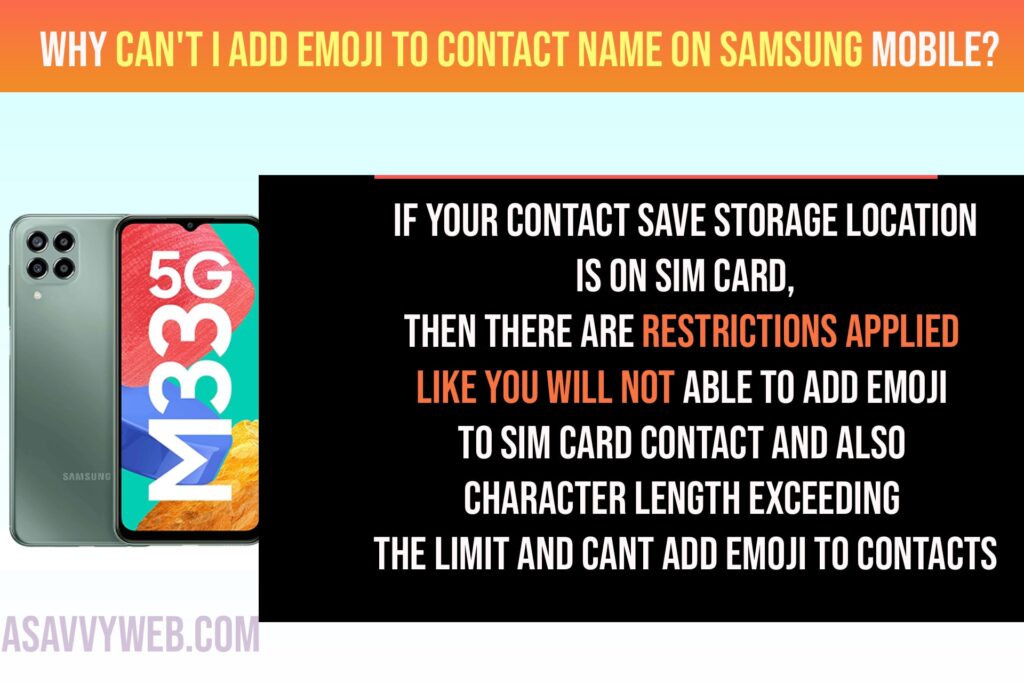
Can’t i Add Emojis To My Contacts On Samsung Galaxy Mobile
Below are easy solutions to fix being unable to add emoji to sim contact names.
Change Contact Name Length
If your contact name length is long and after contact name, if you add emoji, then it will not take lengthy character names and you need to reduce the contact name length and then try to add emoji to contact name.
Change contact Location to Phone
If you can’t add emojis to my contacts on samsung then you need to change contact location to Phone or gmail when saving contact on your samsung galaxy mobile.
Step 1: When saving contact name -> Tap on arrow mark on top.
Step 2: Select Phone and change storage location of Phone number.
Step 3: Enter contact name with emoji and phone number and save it to your phone.
Once you change contact name storage location to phone, you will be able to add emoji to contact name which is saved on your android samsung mobile.
Change Contact Location to Gmail.
Step 1: Open Contacts app and tap on save or contact storage location to gmail by tapping on the drop down arrow.
Step 2: Now, enter contact name with emoji and phone number and other contact details and tap on save.
After changing contact location to gmail or phone, then you will be able to add emoji to contact name and your issue of can’t add emoji to contact name issue will be resolved.
Why can’t I add Emoji to Contact Name on Samsung Mobile?
If your contact save storage location is on SIM Card, then there are restrictions applied like you will not able to add emoji to sim card contact and also character length exceeding the limit and cant add emoji to contacts and you need to change contact save location to gmail or phone and then add emoji to contacts on Samsung mobile.

