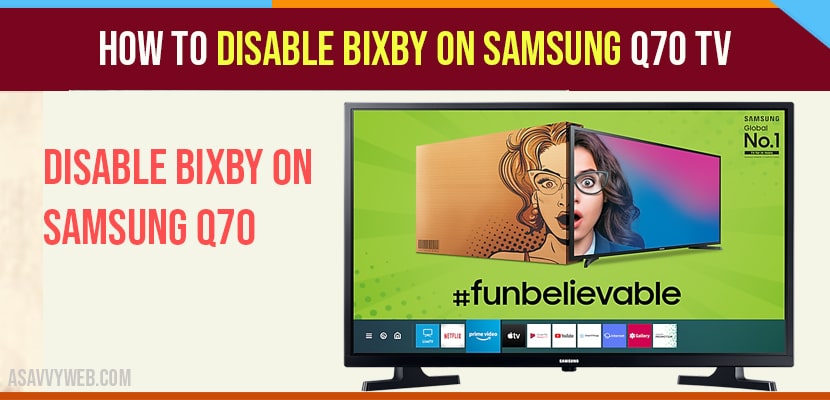Using the voice assistant feature is easy to control the device and voice command can be done in Samsung smart TV. So, for this Samsung is using Bixby AI assistant. It is easy to replace Bixby with Google assistant on android but here we don’t have such an option on Samsung Smart TV. So, if Bixby is activating randomly on TV while you are viewing the experience.
There are few reasons why wiser might be to get rid of Bixby voice assistant and some people don’t find Bixby as satisfactory as user friendly. While using it gives some unwanted responses to voice commands like “I don’t understand that”, “get back to me later”, “what can I say” etc.
Nobody wants voice assistants to exist to make things easy for user, to interrupt TV while watching. Bixby activating on TV without pressing the microphone on TV remote for some Samsung users find it’s annoying. We cannot remove the Bixby button from remote but we can disable it on Samsung smart TV.
Disable Bixby on Samsung Smart tv Q70
There are few steps for disabling Bixby on Smart TV:
Step 1: Take your TV remote, press the “home “button and open “settings”.
Step 2: Form settings, open “general”.
Step 3: There you can find highlighted “Bixby voice settings”. Open it.
Step 4: Go for voice response settings and Turn it “off”. Open “voice wake-up settings” and choose off.
Step 5: Finally, you have successfully disabled Bixby on your Samsung TV.
Also Read: 1) How to Activate and Use Bixby on Samsung Smart TV
2) Ok Google is Not Working: Here is What To Do to Fix
3) Samsung tv voice control not working – Remote
4) How to connect Alexa to Samsung Smart TV
5) New: TikTok on Samsung Smart tv
Fix Bixby if it Random Wake-up:
Step 1: Press Home button on remote and open settings, then general and click on Bixby voice settings.
Step 2: Open voice wake-up and set wake-up “sensitivity to low”.
Step 3: It will save remote battery consumption and stop Bixby from waking-up automatically.
Samsung tv Bixby Keeps Popping UP?
to fix samsung tv keeps popping up you need to disable bixby on samsung q70.