- Open pdf file that you want to lock -> File -> Export -> Check the box Required password to open document and set password for pdf file and verify password.
- To unlock pdf file which is password protected -> Open pdf document -> Enter password for pdf file and click on File -> Export -> Uncheck required password.
On your MacBook pro or air if you want to lock pdf file and password protected pdf on mac then you can easily lock pdf on mac and you can simply lock any pdf on mac and open pdf you need to enter password and unlock pdf and protect pdf file without viewing by anyone on MacBook pro or air with macOS Monterey or macOS Ventura without using any third party application on your mac.
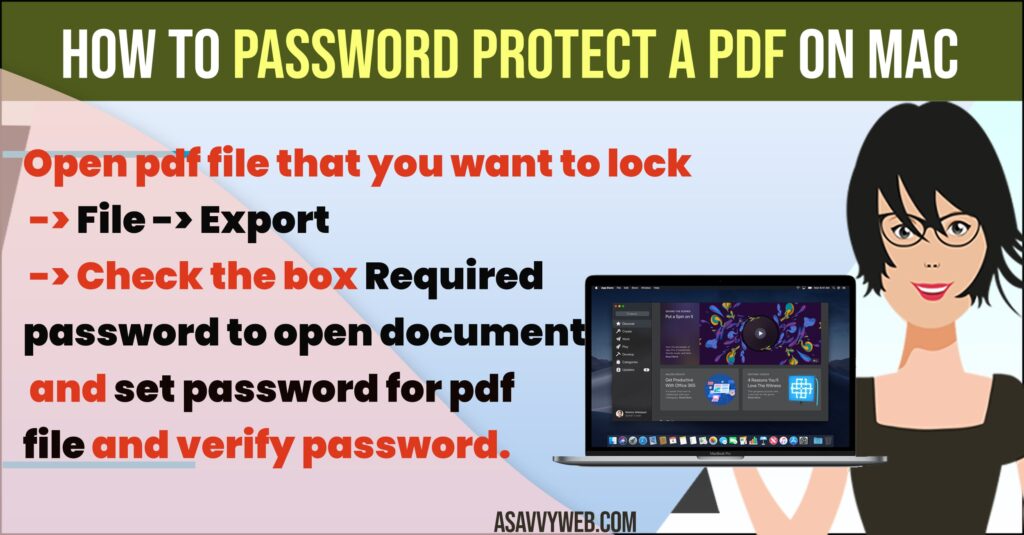
How to Password Protect a PDF on Macbook pro or Air
Step 1: Open the pdf that you want to lock on your macbook pro or air.
Step 2: Click on File option from the menu and click on Export.
Step 3: Select the file location that you want to save the pdf file (desktop) -> Click on Permissions.
Step 4: Now, Select the check box next to Require Password to open document.
Step 5: Enter Password and Verify Password.
Step 6: Now, Under owner password -> Enter the same password and verify.
Step 7: Click on Apply and close open windows on mac.
That’s it, this is how you password protect pdf file on Macbook pro or air with MacOS monterey or macOS ventura and lock and password protect pdf file on mac.
Also Read:
1) Password Protect External Hard Drive Mac Monterey or Ventura
2) How to Lock a Folder on MacBook Pro or Air on MacOS Monterey
3) How to Fix Unable to Copy Files on MacBook pro or Air to External Hard Drive
4) How to Fix Can’t Open Apps or Install Apps on M1 MacBook Pro or Air MacOS Monterey
5) How to Change Login Screen Background on MacBook Pro or Air Ventura / Monterey / Big Sur
Remove password from pdf mac preview
If you want to remove password from pdf file on mac then you need to open pdf file that you want to unlock and then enter password and open pdf file and click on file -> Export -> Uncheck require password top open document and your pdf file password protected will be removed.
Can i access pdf file which is password protected
NO! You cant access pdf file which is locked or password protected and you need to enter correct password to unlock or view locked pdf and if you have forgotten password for locked pdf then your file is lost and there is no way to recover it and there are some third party apps that can recover it and you can try but not guaranteed.

