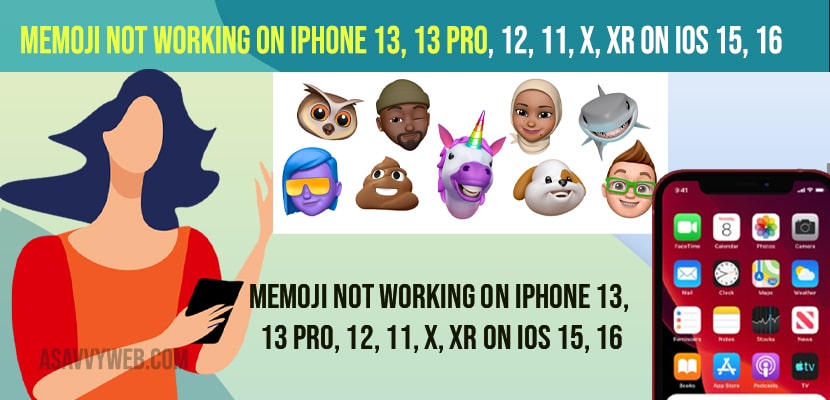- To fix Memoji not working on iPhone 13, 13 pro, 12, 11, x, xR on iOS 15 or 16 -> You need to enable memoji’s on your iPhone from keyboard settings.
- Check internet connection and enable and disable airplane mode and restart iMessage by turning off and turn on and force restarting your iPhone to fix memoji not working on iPhone 13 Pro max, 11, x, xr etc.
On your iPhone 13 pro or 13 pro max or iPhone 12 or 11 when you are sending memoji or animoji on your iPhone and your memoji is not sending or animoji or memoji is not working and wondering why its not working or why memoji is not working then you can fix this issue easily. So, lets see in detail below.
On your iPhone you can send memojis on iPhone text message and have conversation very funny and interesting with friends or the person whom you are exchange text messages or whatsapp or any social media or you can’t see memojis on your iPhone.
Fix Memoji not working on iPhone
Below iPhone troubleshooting guide will help you get back your memoji or animoji working on your iPhone or memoji not delivered when you send it to your friends.
Cant See Memoji
Step 1: Launch settings on iPhone
Step 2: Scroll down and tap on General
Step 3: Tap on Keyboard
Step 4: Now, Scroll all the way down -> Under Emjoji -> Toggle the button next to Memoji Stickers and turn on memoji stickers option.
Once you enable this memoji stickers option on your iPhone then you will be able to see memoji on your keyboard when interacting with messages on social media or with sms text messages. That’s it, this is how you fix memoji not working on iPhoen or cant see memoji stickers on your iPhone.
Cant send Memoji via iMessages
You need to turn off your wifi and connect to internet connection using wifi or mobile data and if you are not connected to internet then this issue of cant send memojis on iMessage issue occurs.
Also Read:
1) How to Fix WhatsApp Emoji Reaction Feature Not Working on iPhone and Android
2) How to Hide and Unhide WhatsApp Chat on Android & iPhone iOS 16
3) How to Disable Two Blue tick in WhatsApp on iPhone and Android
4) How to Fix Downloaded apps Not Showing on iPhone iOS 15
5) Fix: iPhone Screen Brightness Issue on iOS 14.7 and Screen Gets Dimmer
Enable and Disable Airplane Mode
Step 1: Swipe from top to bottom and access control center.
Step 2: Now, tap on Airplane mode and turn on this option.
Step 3: Wait for few seconds and then turn off airplane mode.
Once you refresh airplane mode then your issue of memojis not sending or memoji message sending not delivered issue on your iPhone will be fixed successfully and your issue of memoji not working on iPhone will be resolved successfully and start using memojis on your iPhone.
Force Restart iPhone
Step 1: Press volume up and press volume down and press and hold side power button and wait until you see apple logo
Step 2: Release the power button once you see the apple logo and wait for your iPhone to restart.
Most of the time once you force restart your iPhone, then if there are any software or temporary glitches will be fixed on your iPhone.
Restart iMessages
Step 1: Launch settings on iPhone
Step 2: Scroll down and tap on Messages
Step 3: Now, turn off iMessages by toggling the button
Step 4: Wait for few seconds and then turn on iMessages by toggling the button next to it.
Once you restart iMessages and turn off and turn on iMessages any issue with iMessages like iMessages sending messages as normal sms or memeojis not working on iMessage or any issue with iMessage will be fixed by just restarting your iMessage.
Update your iPhone to Latest iOS
If you are running an older version of iOS then update your iPhone to latest iOS 15 or later version and your issue of memoji not working will be fixed after updating.
Why is Memoji not working on iPhone?
This can due to temporary software glitch which can be fixed by just force restraining your iPhone or check with wifi internet connection and refresh airplane mode and also restart iMessage by turning imessage on and off and update software to latest iOS version
FAQ:
If you have not enabled memoji on your iPhone you cant see memojis on your Keyboard, so go ahead and go to iPhone keyboard settings and turn on memoji stickers option and you will see memoji on iPhone.
If you are having low or poor internet connection then iMessage will send memoji or any message from iMessage as normal text or sms. So, make sure that you turn on airplane mode and turn off airplane mode to refresh wifi or mobile data network issues
If you are having a lower version of iPhone iOS version then you cant see animoji or memoji and you need to have iOS 13 or above version of IOS and should have A9 chip on iPhone to run memoji or animoji on iPhone.