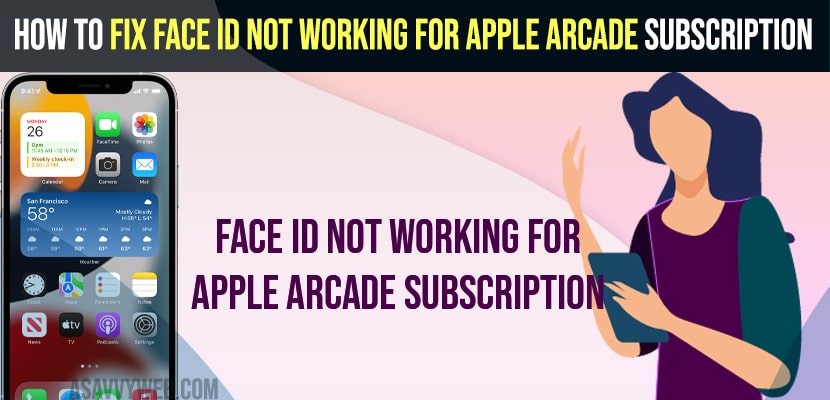- To fix face id not working on iphone for apple arcade subscription -> Go ahead and turn off face id on your iPhone and then take apple arcade subscription.
- You can try pressing the side button twice and face id will be recognized or reset face id and reset all settings and fix face ID not Working on Apple Arcade Subscription.
On your iPhone when you are trying to purchase a game or apple arcade subscription and your face id is not working when purchasing games on iTunes, Apple store, Book store, Apple Arcade then you can fix this issue of face id not working on apple arcade subscription issue easily. SO, lets see in detail below.
Many iPhone users experienced the same issue and complained that this issue is faced if not working for apple arcade subscription and users are unable to buy apple id subscription and fix Apple Arcade not working as subscriptions expire.
Face id not working for apple arcade subscription
Below methods will help you fix face id not working when your try to buy something on your Apple Arcade using your iPhone or iPad and get back your face id working on your apple arcade when purchasing subscription.
Disable Face ID
Step 1: Launch Settings
Step 2: Scroll down and tap on face id and passcode
Step 3: turn off the face id by toggle the button next to it and turn off face id for iphoen unlock, itunes and apps store, wallet and apple pay, password and autofill.
Step 4: Now, go back to your apple arcade and try to purchase subscription and it will not ask for face id for taking subscription on your iphone.
That’s it, this is how you fix face id not working on apple arcade subscription when purchasing game.
Press Side Button two Times
Few iPhone users suggest that when they are trying to take subscription and face id is not working on apple arcade when purchasing game on apple arcade and instead of face id you need to press side button 2 times and then their face id not working on apple arcade when purchasing game issue has been resolved. So, its better give a try if you are having issue with face id not working on apple arcade.
Also Read:
1) How to Lock Apps on iPhone With Password or Face ID Fingerprint
2) Unable to Activate Face ID on iPhone 12 / 13 iOS 15
3) Face id not working on iPhone 14, X, XS Max, XR, 11, 11 Pro, 11 Pro Max
4) How to fix Unable to activate face id on iPhone
Reset Face ID
Step 1: Open settings app on iPhone -> tap on Face id and passcode
Step 2: Enter your passcode and Tap on Reset Face ID
Step 3: wait for your iPhone to reset your face id and then go to apple arcade and try to purchase arcade game and take apple subscription.
Update your iPhone
If you are running outdated or older version of iOS on your iPhone then you can experience this issue and go ahead and update your iPhone to latest iOS and try purchasing appel arcade subscription on your iphone.
Reset All Settings
If you reset your iPhone settings to its default original settings, thnen your issue of face id not working on apple arcade subscription issue will be resolved as it earses all settings and restore it settings back to its original default setting.
Why face id not working for apple arcade subscription
This can be technical or software glitch and you need to disable and turn off face id and then try purchasing and take subscription on apple arcade and buy a game on apple arcade.
FAQ:
You need to turn off face id on your iPhone and then try purchasing items on your apple store or apple arcade and take subscriptions and change face id settings.
If you have set iPhone settings to ask password when ever you try to buy or purchase from apple app store or arcade, then you will see app store keeps asking for password instead of face id and you need to change these settings on your iPhone to fix this issue.
You need to Go and change settings ->Apple ID Name -> Tap Media and purchases -> Password settings -> Toggle the button require password.