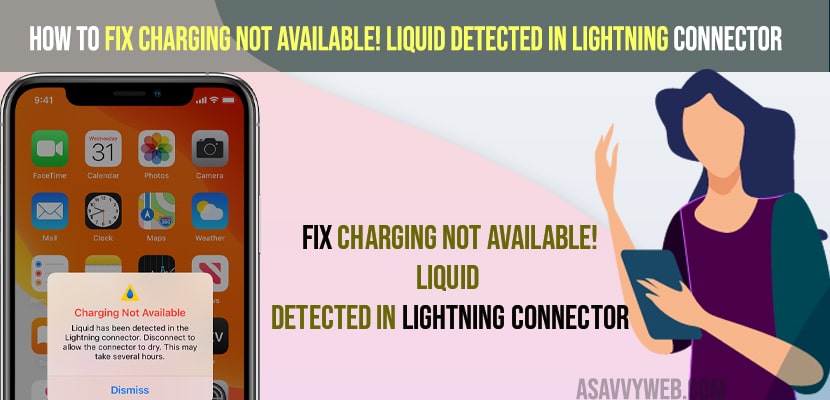- To fix charger not available liquid detected in lightening connector then you need to take a soft cloth or air blower and clean lightning cable and blow air in iPhone charging ports.
- You need to wait for 24 hours time from the time when you receive alert or prompt message on your iPhone when you charge your iPhone.
On your iphone if you are seeing an error message when connecting your iPhone charger with lightning cable and getting an alert message and says disconnect to allow the connector to dry and says charging may damage your iPhone can be easily fixed and you can also get charging error messages like iPhone charing slow and iphone not charging above above 80 percent. So, lets see in detail below.
For security reasons and not to get your iPhone damage and to avoid serious issues on the iPhone, if it detects any wet thing on your iPhone charging port or lightning cable then you will see an alert on your iPhone or not charging when plugged in.
Fix Charging Not Available Liquid Detected in Lightning Connector
Below iPhone troubleshooting methods will help you fix charging not available liquid detected in lightning cable error or alert message on your iPhone.
Clean Lightning Connector and iPhone Charging Ports
Step 1: Grab a cotton piece or grab a soft cloth.
Step 2: Clean your lightning cable charger softly and dry it for sometime.
Step 3: Now, Grab your iPhone and clean the charging port and clean it and make sure that the charging port is dry.
Now, once the charging ports of iPhone and lightning cable are dry then go and plug back your iphone to charge and your issue will be fixed successfully and you will not receive charging not available liquid detected in lightning connector issue will be resolved.
You Might Also Like
1) iMessage Keeps Crashing / Freezing on iPhone 13 While Charging on iOS 15
2) How to Fix iPhone Not Charging Above 80 Percent
3) Wireless Charging Not Working on iPhone 13, 13 mini, 13 pro
4) iPhone overheating when charging or Using
5) iPhone Charging Slowly and Draining Quickly and Heating
What does it mean when it says liquid detected in a Lightning connector?
You can get to see this message of Fix Charging Not Available! Liquid Detected in Lightning Connector error or prompt message when you have liquid or wet detected on your charging port and you need to wait till your charging ports dry properly.
liquid detected in lightning connector how long
If you get this error message charging Not Available! Liquid Detected in Lightning Connector then you need to wait for at least 24 hrs and let your charging ports and cable dry.