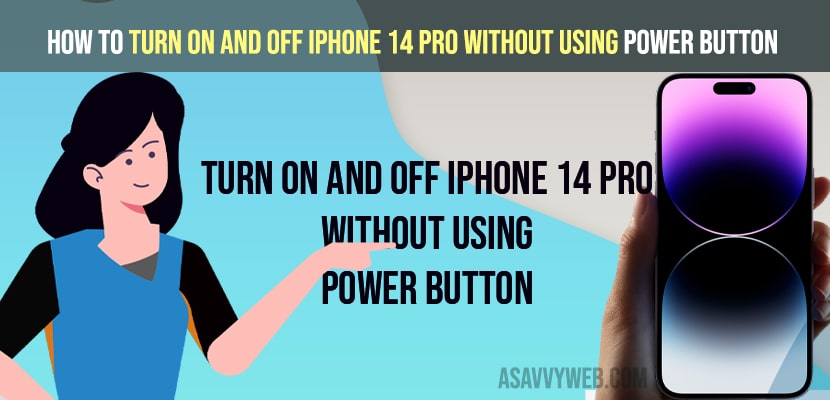- Go to settings -> General -> Tap on Shutdown and tap on slide to power off button and your iphone 14 Pro, iPhone 14, plus will shut down.
- To turn on iphone 14 pro or Max – > Charge your iphone and your iphone will turn on automatically without using any power button.
If your iPhone 14, Plus or iPhone 14 pro, max is having issues with black screen and unable to turn on your iPhone 14 without screen then you need to turn off and turn on using power button and you can turn on and turn off iPhone 14, Plus or iPhone 14 pro max without using the power button easily. So, let’s see in detail below.
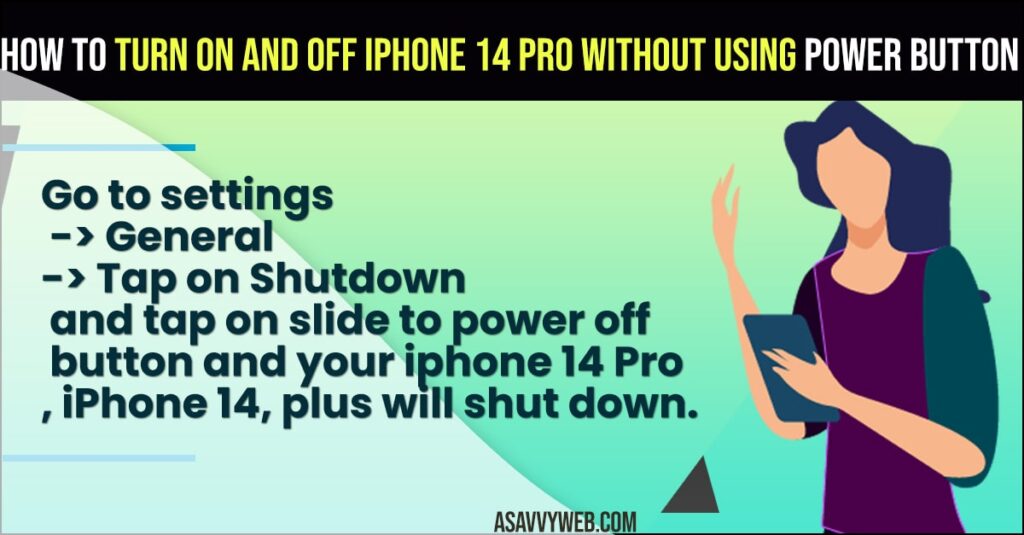
Many people wonder if they can turn off and turn on iphone 14, 13, 12, 11, x, or xr or any iphone without using the power button and you can easily turn it off and turn iPhone on without using any power button and force shutdown my iPhone 14 Plus or iPhone 14 Pro Max.
Turn on and off iphone 14 pro without button
Below methods will help you turn off and turn on iPhone 14, pro or max or any other iphone 13, 12, 11, x, xr and turn on when your iphone screen is black without screen.
Using Settings
- Go to settings on your iPhone 14
- Tap on General
- Scroll down to the bottom of the screen and tap on Shut down button.
- Now, simply swipe on slide to power off option on your iPhone 14 pro or max screen.
- Your iphone14, Plus or iPhone 14 pro max will shut down.
That’s it, this is how you turn off your iphone without using power button here and by just using shut down option on iphone settings.
Also Read:
1) How to Fix iPhone Not Charging Above 80 Percent
2) How to Fix Hotspot Greyed Out on iPhone 14, 13, 12 on iOS 16, 15, 14
3) iPhone 14 Screen Rotation Not Working
4) How to Add Camera in Control Center on iPhone 14, 13, 12, 11, x , xr
5) Bluetooth Not Working on iPhone 14, Plus or iPhone 14 Pro or Max
Turn on iPhone 14 pro by Charing UBS cable
- Grab your iPhone 14, plus or iphone 14 pro charger and plug the charging cable to your iphone.
- Wait for few seconds and then your iphone 14 mobile will turn on automatically.
That’s it, this is how you turn on your iphone 14, plus or iphone 14 pro without using power button.
Can I turn off your iPhone 14 Plus or iPhone 14 Pro or max without using the Power button?
Yes! You can easily turn off and turn on your iphone 14 series mobile or any other iphone series mobile easily using settings and turn it off.
How do you power off iPhone 14 pro?
Go to settings and tap on general and select shutdown option and slide to power off and your iphone will shutdown.
Turn off iPhone 14 Pro Using Power button
Press and hold power button and tap on shutdown button to completely turn off your iphone 14, plus or iphone 14 pro or max.
FAQ
Simultaneously, Press and hold power button and volume side (up or down button) and you will get option slide to power off and slide to turn off iphone 14, Plus or iphone 14 Pro or Max.
Quickly press and release volume up button and then quickly press and release volume down button and press and hold power button until you see apple logo and wait for your iphone to shutdown.