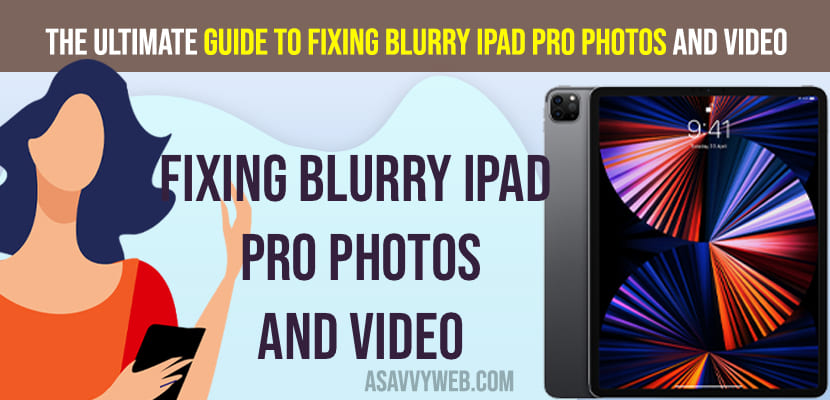On your iPad when you take pictures or shoot videos and you are getting blurry videos all of sudden then you need to clean iPad / iPhone camera lens with soft cloth and remove any screen protector on your iPad pro / iPad or iPhone and check and there are other solutions below that can help you get rid of blurry or low quality images as well. So, lets see in details below.
The Ultimate Guide to Fixing Blurry iPad Pro Photos and Videos
Follow iPad pro troubleshooting guide to fix blurry photos and vides on iPad Pro.
Clean iPad Pro Camera Lens
Step 1: Grab your iPad and Grab a soft cloth and use iPad pro cleaning solution here on ipad Pro camera
Step 2: Gently rub and clean iPad pro camera lens properly here and make sure any dust or debris on iPad Pro camera lens and clean it.
Once you clean ipad pro camera lens then go ahead and check with iPad pro camera and you will not get any blurry photos or videos on iPad pro.
Force Restart iPad pro
Due to technical glitches or software issue iPadOS you can experience issue of iPad pro blurry photos or videos and you need to simply force restart your iPad and this can do wonders and iPad pro blurry photos or videos issue will be fixed easily and to force restart iPad pro -> Press and hold power button and volume down or volume up button until you see apple logo on iPad pro screen and release both buttons after appel logo appears and wait for iPad pro to restart.
After force restarting your iPad Pro your issue of ipad pro blurry photos or videos issue will be fixed successfully.
Related Posts
1) Why and Fix WhatsApp images Not Showing on iPhone Photos Gallery
2) How to Hide Photos on iPhone 14, 13, 12 on iOS 16 or Later Versions
3) iCloud Photos Not Showing on iPhone 14, 13
4) Fix Exclamation Mark with Blurry Photos on iPhone
5) How to Mirror Selfie Photos on iPhone or iPad
Remove Screen Protector or Cover Case
If you are having screen protector or iPad pro case, this may come in between sometimes and you need to try to remove screen protector and then try to take photo or video on iPad pro and check.
Keep iPad Pro Stable When Taking Photos or Videos
If you shake a little bit or you are taking photos or videos on ipad pro when iPad pro moving a little bit then you will get photos or videos blurry and you need to keep your iPad pro stable.
Use Stand
If you are having iPad pro camera stand then try to take photos or videos keeping ipad pro on stand and then check.
Update iPad Pro to Latest Version
Sometimes, due to iPad OS bug you can get to see blurry photos or videos as well and you need to go to iPad settings and update iPadOS to latest version will also fix blurry photos or videos sometimes.
Use Advanced Tools and Edit Photos
Everyone knows this is AI era and apple is implementing new things which apple users can experience with ease and you can also use advanced tools and edit and remove blurry images on ipad – you can read this guide here