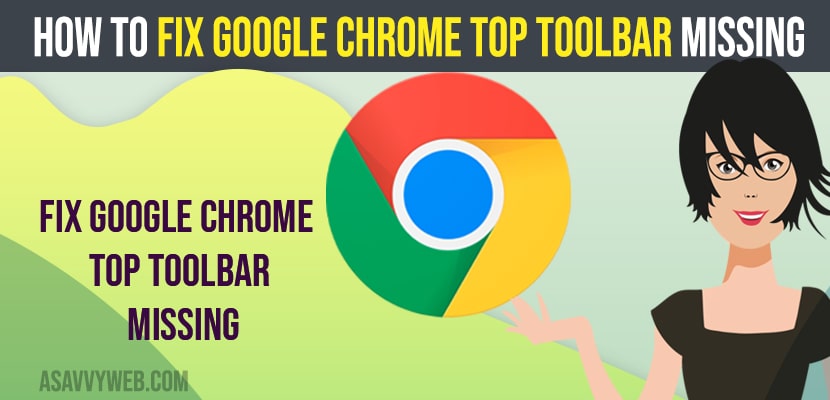
How to Fix Google Chrome Top Toolbar Missing
When you are trying to access google chrome bookmarks or if you are trying to go to home on google chrome browser and you see there is no top toolbar showing on your google chrome browser then you can easily turn on these options and access google chrome toolbar on your chrome browser. So, let’s see in detail below.
Google chrome browser top toolbar will not show until it is enable in google chrome accessibility settings and you can easily enable them using settings and also enable chrome tool bar settings using keyboard shortcut key -> Control + Shift + B at the same time.
Below methods will help you get back your missing top tool bar on your google chrome browser.
Step 1: Open google chrome settings by clicking on 3 horizontal dots on top right corner,
Step 2: Now, Click on Settings at bottom.
Step 3: On left side menu -> Click on Appearance.
Step 4: Turn on Show Bookmarks by toggling the button next to it.
Step 5: Turn on Show home button and turn on the button next to it.
One you turn on these two options in appearance settings on google chrome browser then your issue of toolbar missing or Google chrome top toolbar missing or bookmarks missing on google chrome browser issue will be resolved.
Also Read:
1) How to Block Specific Websites In Safari or Chrome on iPhone
2) How to Fix Google Chrome Slow Loading Problem on Android
3) How to Increase Google Chrome Download Speed
4) How to Fix Google Chrome Failed Download Error
5) How to Fix Chrome Scrollbar Disappears in Windows 10 or 11
If your google chrome top toolbar is missing then this means that it show bookmarks tab and show home button option is disable on your google chrome browser settings and you need to enable these options and if there are any faulty extensions can lead this issue and you can see chrome toolbar missing on top.
No! Google chrome top toolbar or bookmarks will not be enabled by default and you need to enable these option to see bookmarks tool bar on top of your google chrome browser and this depends on the version of google chrome browser you are installing as well.
Press control + Shift + B at the same time on your keyboard and chrome top toolbar will be enabled and it will show top toolbar on google chrome.
Simple press control + Shift + B on your keyboard to enable chrome top toolbar and also you can go to settings and appearance and enable show bookmarks option.
Press control + shift + B option and disable and enable google chrome top toolbar.