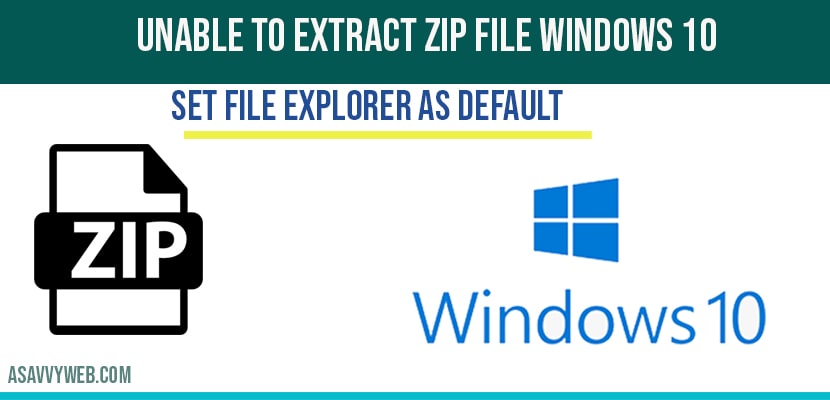If you have downloaded zip file and trying to extract zip file and you cant open zip file in windows 10 then you need to set file explorer as default program to open zip files. if you are unable to extract zip files or folder on your windows 10 computer and you can also run system file checker scan and chkdsk scan and fix this issue. So, lets see in detail how to fix cant open or unable to extract zip file in windows 10.
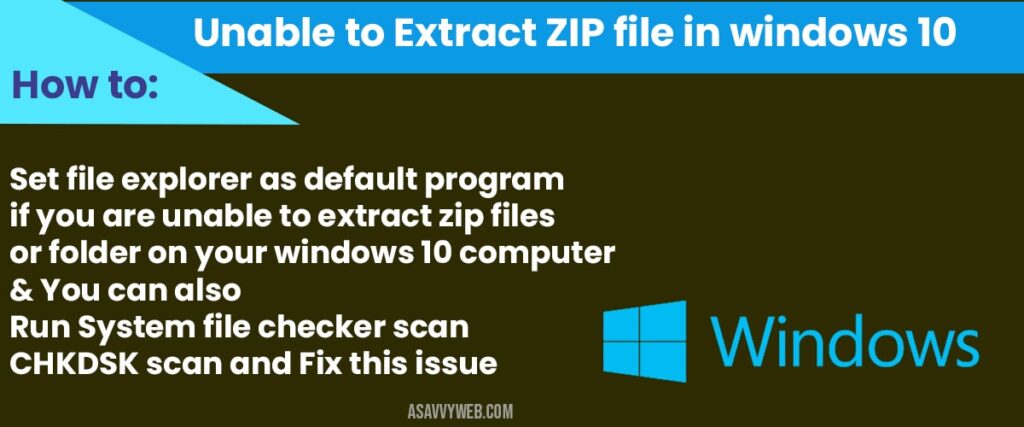
Unable to extract zip file windows 10 or 11
Step 1: In windows search type in control panel and open control panel.
Step 2: click on programs
Step 3: Click on Default programs
Step 4: Click on Set default program and wait for windows 10 to load all available programs on your windows 10 computer
Step 5: Now, from the left side, select file explorer and click on set this programs as default.
Step 6: Click ok and close settings.
That’s it, once you set file explorer as default then you will be able to open zip files and extract zip files in windows 10 without any issues.
Why windows 10 cant open zip files?
Main reasons why windows could not open zip flies is due to corrupted files, so by running sfc scannow and disk check chkdsk scan will automatically fix corrupted files and you will be able to open or extract zip files on your windows 10.
If you can’t open zip files then the zip file is either corrupted or zip file is infected with malicious software or it can also be due to zip file header corruption or zip file is interrupted when downloading or zip file is not downloaded completely.
Why I am Unable to extract zip file windows 10?
This can be due to corrupted files or malicious zip file or your zip file is not downloaded correctly or either zip file is corrupted.