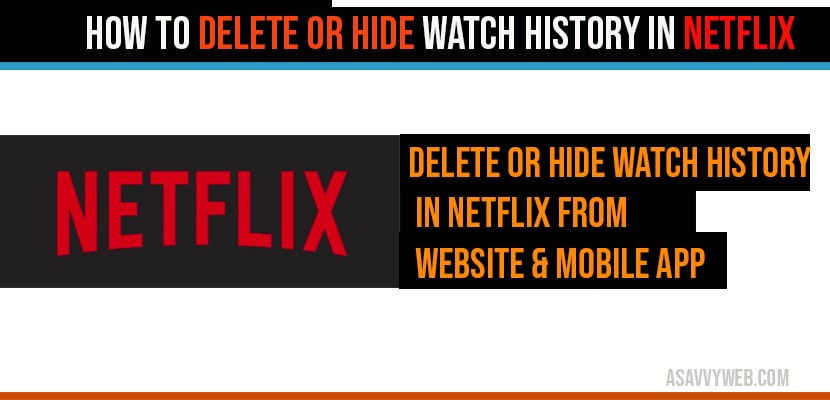If you want to delete watch history in Netflix on your APP or smart tv then Netflix provides you a pretty straight forward instruction to hide all viewed history or delete watch history in Netflix. Once you hide it will not appear in the Netflix service as title you have watched and will no longer be used to make recommendations to you unless you watch it again. So lets see in details step guide to delete watch history on Netflix below:
How to delete or hide watch history in Netflix from App and Website Login?
Delete watch history in Netflix from Website:
Step 1: Login to your Netflix account on Netflix Website:
Step 2: Hover over your profile icon
Step 3: Click on Account
Step 4: Scroll down to profile and parenting controls section
Step 5: Find your respective profile and click the drop down arrow.
Step 6: Scroll down and click on Viewing Activity and click on View.
Step 7: Now you will be able to see all your history and viewed or watched movies or series on your Netflix account.
Step 8: Now click on hide All to hide all your viewing history and it will delete watch history in Netflix account.
That’s it this is how you delete or hide watch history in Netflix account.
Delete or hide watch history in Netflix from APP?
Step 1: Open Netflix on your mobile app
Step 2: Click on More
Step 3: Select profile and click on Account
Step 4: Tap on Viewing activity
Step 5: Tap on hide all or delete by selecting circular icon.
Hide or Delete watch history or Viewed in Netflix Account of a Particular Show or series?
You can hide particular Netflix show or series from your Netflix account as well in parenting control section of Netflix account, follow below steps to to hide particular series or show from Netflix
Step 1: Login to Netflix->click on accounts from top of your profile.
Step 2: Select your Netflix account Profile
Step 3: click on Viewing activity and click on show which you want to hide
Step 4: On the right side you will see an icon side by report a problem (click on hide form history).
Note: If you want to hide series, click on hide series and it will hide the entire series.
Step 5: Now your particular show which you have seen on Netflix will hide on Netflix history.
What happens if I delete or hide watch history in Netflix?
Once you hide, for particular user account on Netflix then it will not appear in the Netflix service as title you have watched and will no longer be used to make recommendations to you unless you watch it again, whether it may be a series or movie. This is safe if you have watched any naughty or movie which or seasons which is not comfortable for viewing with family and adult content viewed.
Go to Profile->Account settings-> profile and parenting control ->Click on view->Select hide to erase or delete watched history on Netflix.
Click on more->Account->Viewing activity->hide all to hide or delete watch history on Netflix App.