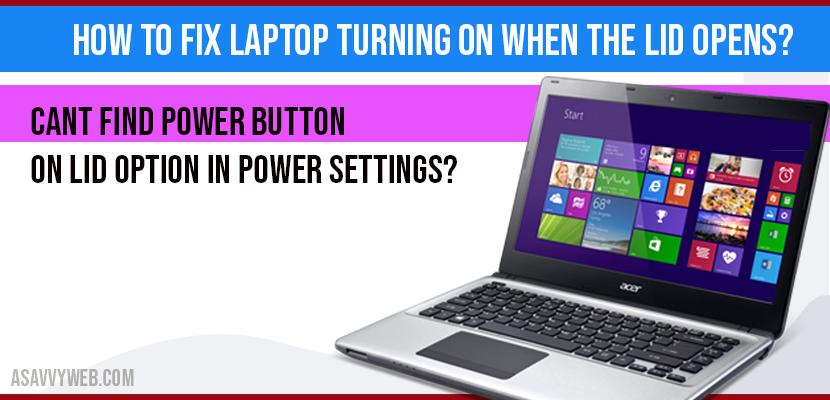Sometimes laptop suddenly turns on when you open without making any changes or settings on your computer even after you shutdown, laptop users some time face laptop turning on when lid open problem and there is a solution for this and prevent laptop from turning on when opening lid, let’s see them in details below.
By using PowerShell as admin or CMD as administrator and running simple command will fix laptop turning on when the lid opens.
Fix Laptop Turning On When the Lid Opens on Your Laptop
Step 1: Click on start menu and right click on it.
Step 2: Click on windows PowerShell (admin).
Step 3: Once PowerShell opens as administrator run the below command.
Step 4: type: powercfg -attributes SUB_BUTTONS 99ff10e7-23b1-4c07-a9d1-5c3206d741b4 -ATTRIB_HIDE and press enter.
Step 5: On your task bar, Right click on Battery icon and select power options.
Step 6: In power settings options, click on change power plan settings.
Step 7: Click on Advanced Power Settings.
Step 8: Now select power button on Lid option.
Step 9: Select Lid open section and expand it.
Note: By default lid open section in power settings is hided, when you run above command in powershell it will enable, so make sure you run above command first.
Step 10: Change settings of lid open section -> On battery to Do nothing.
Step 11: Change settings of lid open section -> Plugged in to Do nothing.
Step 12: Click Apply and OK.
That’s it hopefully your laptop turning on when the lid open problem will be solved and will be a lifesaver.
Cant find Power button on Lid option in power settings?
Lid open section in power settings is hided by default by Microsoft, you need to run a command in command prompt to enable it and choose options to change settings of lid options.
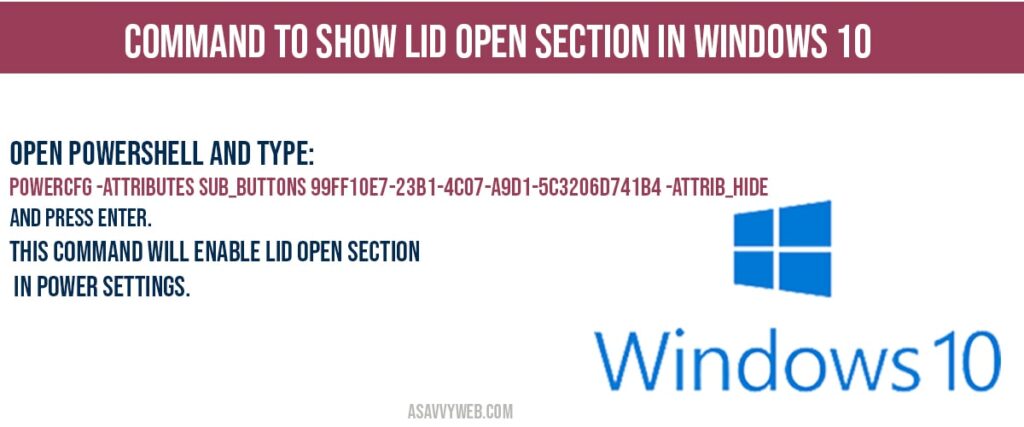
Command to show LID open section in windows 10
Open powershell and type powercfg -attributes SUB_BUTTONS 99ff10e7-23b1-4c07-a9d1-5c3206d741b4 -ATTRIB_HIDE and press enter. This command will enable lid open section in power settings.