If there is a slow response, loose connection functionality or network issues or wifi keeps disconnecting or not connecting to wifi and crashing applications in TV or black screen issues with westinghouse tv then you want to reset your Westinghouse TV In order to increase the operation of those applications and run well on your TV smoothly without any issue.
When to Reset Westinghouse Smart tv
- One main reason is to perform reset, if TV is running slow or delay sounds, these you can notice by changing channels or programs.
- Another reason might be the user interface would be freezing while your performing action.
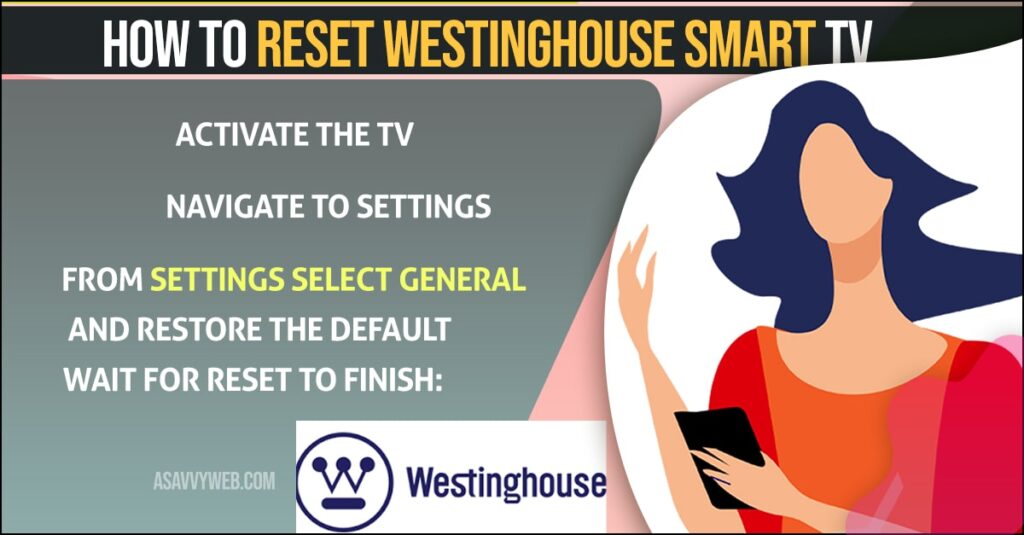
Crashing Applications
There are many apps installed on your TV and these may not work properly due to some errors on the App or not updated to latest version. These can be solved by a power cycle of device or simple restart.
Loose Functionality
If your westing house TV is not functioning well means the system is experiencing an overload information. To overcome those you have perform a TV reset and one important point is when you thought to decide restart then you have to store all data and information. Because if you perform reset all the information will be erased or removed.
Also Read: 1) How to Reset Westinghouse tv Remote
2) How to Fix Westinghouse TV Netflix Not Working
3) Westinghouse Roku tv Black screen, Flickering, Has Audio but no Picture
4) How to Software update Westinghouse Smart tv
5) Westinghouse Roku tv sound problem, no audio, delay audio
How to Reset Westinghouse Smart TV
Wiping of all data that you have on your TV is an easy process, just you need your TV remote and it would be easy to reset it.
Activate The TV
- Make sure that your TV is turned on and activate because reset is available only when your TV is activated.
- Once check if you are getting both audio and video for it. After that make sure that there are no any loose connections for cable wires that you connected to TV.
Navigate to Settings
- Take your remote, click on the menu on your homescreen and go for the settings panel.
- From settings select general and Restore the default.
Wait for Reset to finish:
- When you click on restore default, then it will reset your TV to default settings and it will turn off and on by itself you just need to wait for few minutes.
- Finally, you have successfully revitalized your system(There are few steps where westing house don’t have a remote control).
- If It would be broken and you need to receive a replacement or some of buttons may broken and prevented down.
Reset Westinghouse Smart tv without TV Remote
Follow below methods to reset westinghouse smart tv without using remote.
Locate Reset buttons on TV
There are few buttons on TV to Reset, these buttons you will see on back of your TV.
Find the Pins
Many of the company manufacturer place these buttons at deep down of side of the panel instead of being an easy buttons. You need a pointy ended material like a Pen or SIM card to push these buttons.
Press and Hold the Buttons
Press and hold these reset buttons on your TV, when you perform these your TV will automatically Turn off.

