If you have bought a new vizio smart tv or if you already have vizio smart tv at your home and want to customize apps and reorder or order your apps on vizio smart tv home screen that you have installed on your vizio smart tv on your vizio smart tv home screen then you can easily customize app row on vizio smart tv using it. So, let’s see in detail below.
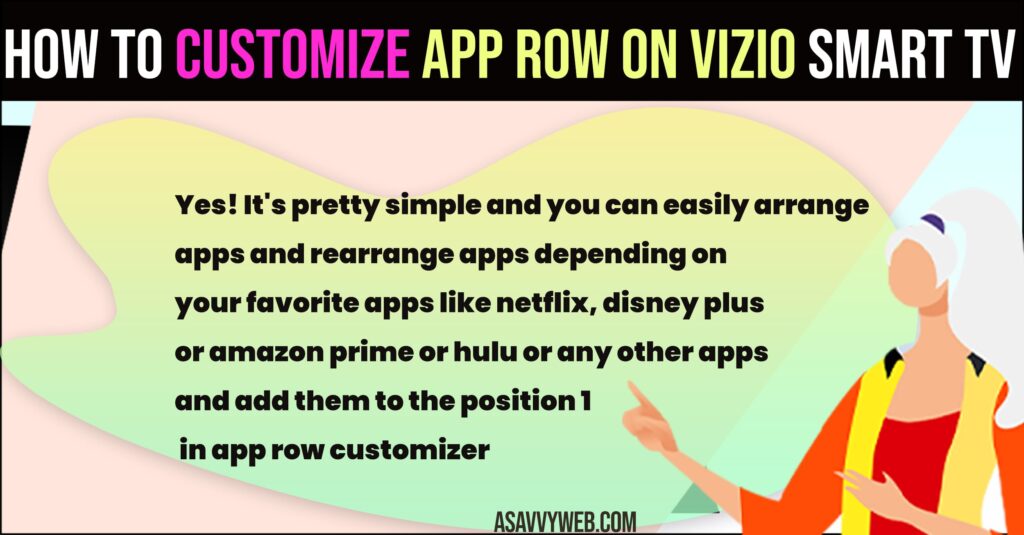
Once you arrange apps on your vizio smart tv and arrange them using a customized app row then you will be able to access your favorite apps by just a few clicks and open them with ease and its pretty useful feature and its must to arrange and reorder favorite apps on vizio smart tv.
Customize App Row on Vizio Smart tv
Follow Below methods and customize apps rows on your vizio smart tv easily using customize app row and reorder or arrange apps on vizio tv.
Step 1: Turn on vizio tv by pressing the power button on your remote.
Step 2: Press Home Button on Vizio tv and go to smartcast.
Step 3: Scroll down to apps row on smartcast tv using remote arrow buttons.
Step 4: In Apps section -> Go to Customized App Row tile and press ok on your remote to open it.
Step 5: Now, customize the app row screen where you can move or arrange apps from here.
Step 6: Now, you need to select the app that you want to move and press left or right arrow keys and arrange apps according to your convenience on your vizio smart tv and press ok.
Once you are done moving apps and reorder apps on your home screen then simply exit customize app row app and exit it.
Can you rearrange the apps on a VIZIO Smart TV?
Yes! It’s pretty simple and you can easily arrange apps and rearrange apps depending on your favorite apps like netflix, disney plus or amazon prime or hulu or any other apps and add them to the position 1 in app row customizer on your vizio smart tv.
How to Customize Vizio TV Home Screen
If you want to customize vizio tv home screen and rearrange apps then you need to go to customize app row on your vizio smart tv and select the apps that you want to appear according to the priority here from 1 to 10 and arrange apps on vizio tv home screen.

