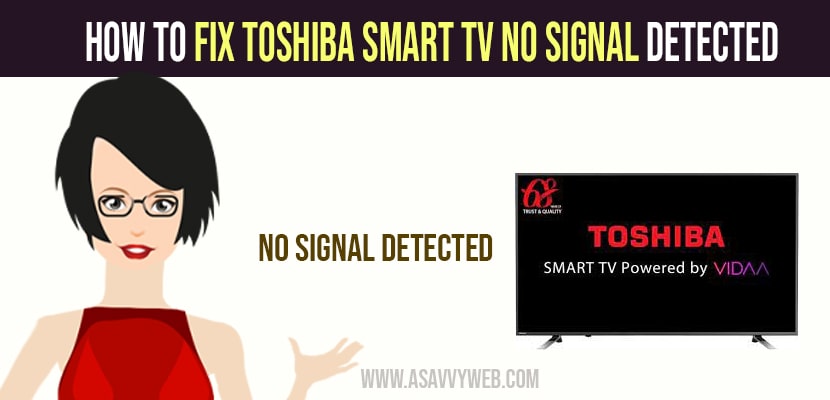- To fix toshiba smart tv no signal detected you need to unplug the power cable and connect it after 20 seconds and turn it on.
- Check your hdmi cable and connect it with new hdmi cable to get rid of no signal detected error.
On toshiba smart tv when you connect cable to hdmi port and when you select source sometimes you may see an error no signal detected or any other error on Toshiba smart tv.
Here I’m going to show you how to fix your Toshiba tv if you’re getting a no signal error or
have a blank screen. I’m going to show you several methods for fixing this problem try each of these methods to get your problem solved.
Fix Toshiba Smart tv No Signal Detected
Below troubleshooting methods will help you fix no signal detected error on toshiba tv.
Method 1: Unplug the TV
Step 1: Unplug your tv from the wall.
Step 2: Wait about 60 seconds and then plug it back in. This will reset your tv. if the problem still persists, try method 2.
Also Read: 1) How to Fix Toshiba Smart tv Stuck on Choose your language
2) How to fix Toshiba smart tv keeps freezing/crashing
3) How to Update Apps on Toshiba Smart TV
4) Install Google Play Store on Toshiba smart TV
5) Install Netflix on Toshiba Smart tv
Method 2: Check HDMI
In method 2 you need to look on the back or side of your TV and find out where the device that you’re trying to get to work is plugged in, right above where it’s plugged in there’s usually a note there that says which port this is whether it’s HDMI 2 or 3 etc then by using the remote click on input button and later select HDMI port to which the TV is connected. If you don’t have an input button on your remote press the home button go to settings and then select input. This will resolve your issue.
Method 3: Change HDMI Cable
You need to change hdmi cable and connect it with another hdmi cable and select the source input channel hdmi and you will not get any issue of hdmi cable or no signal detected issue on toshiba smart tv.