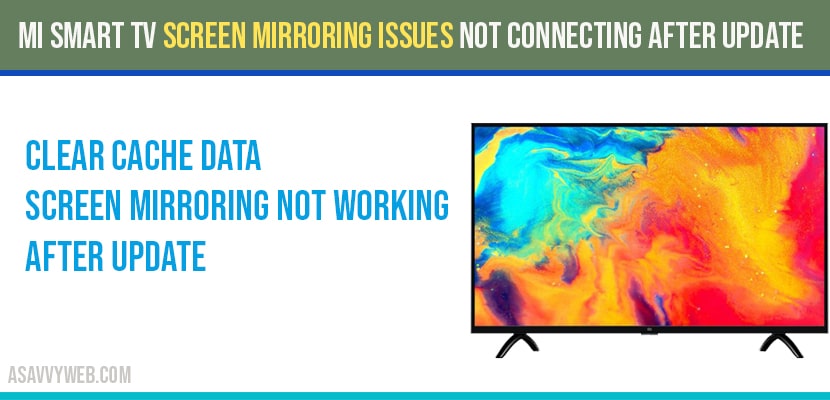If you are having Mi smart tv and when you try to connect you mi smart tv to your smart tv and it connects and it disconnects or it not working after android update or sometimes you may face issues when you connect to smart tv and you can easily fix these issues, so lets see in detail how to fix mi smart tv screen mirroring issues not connecting.
Mi smart tv screen mirroring issues not connecting:
Step 1: Grab your remote and click on home button.
Step 2: Now navigate to settings options (gear icon) on top right corner and click ok.
Step 3: Now scroll down by up down buttons on your remote and click on additional settings.
Step 4: Now select apps and click ok.
Step 5: Now click on view phone media.
Step 6: Now click ok clear phone data.
Step 7: Now go ahead and clear data and press ok on your remote.
Step 8: Once you clear the data you will not face issue like Mi smart tv screen mirroring issues not connecting after update.
That’s it, this is how you fix issues with mi smart tv screen mirroring and casting issues on your smart tv after update.
Why Mi smart tv screen mirroring not connecting after update?
Once you update your android operating system, all files on your android smart tv will get updated and replaced with the new files, and few of the files will not get replaced which doesn’t support old operating system on mi smart tv (android), so you need to clear files to get your screen mirroring working again like previously, once you clear the files, you will be able to connect mi smart tv and start screen mirroring with any issues.
Few files will be stored in cache which are not supported by new android operating system, clear the cache files on your mi smart tv android and you will get connected.
Clear the cache files by navigating ->Settings->Additional Settings->Apps->Phone Media->Clear cache data.