On your tcl tv if your hdmi ports are not working or hdmi no signal on tcl tv and wondering how do i get my hdmi to work with tcl tv, then you can fix them easily by power rest method and remove hdmi cable and insert them again and other solutions following below, lets see them below.
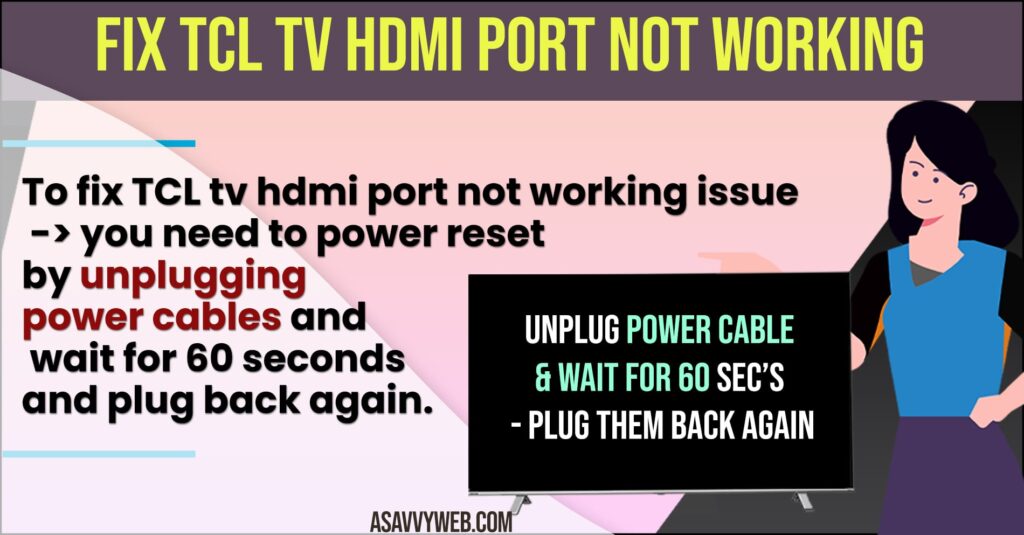
How to fix TCL HDMI Port Not Working
Follow below troubleshooting guide to fix HDMI port not working on jvc smart tv.
Power Reset
Step 1: Go ahead and unplug your tcl tv plug from the wall while the tv is turned on.
Step 2: Now, wait for 30 seconds.
Step 3: After 30 seconds, go ahead and plug back power cable back to the wall.
Step 4: Now, turn on your tcl tv and wait for it to restart.
That’s it, once your tcl tv restarts, your issue of tcl tv hdmi port not working issue will be fixed successfully. Power reset methods helps fix almost all issue, this simple method is very powerful method to fix hdmi ports not working or any other issues on tcl tv.
Also Read:
1) How to Fix TCL Smart tv has Picture But No Sound
2) TCL roku tv no sound or crackling sound
3) How to Fix TCL TV Not Turning on Light Blinking
4) How to Fix Vizio TV HDMI Ports Not Working
5) Fix Insignia Smart tv HDMI port not Working or No Signal HDMI
Check HDMI Port
Step 1: Go ahead and look back or side of your tcl tv and find out where your device that you are trying to get to work is plugged in and you can see written where it says HDMI port number like HDMI 1, hdmi 2, hdmi 3 and which port it is connected to.
Step 2: Now, press the input button on your remote.
Step 3: Select your connected HDMI port number the device is connected to.
Note: if you are having no inputer button on your remote then follow below.
Step 4: Press Home button.
Step 5: Select Settings.
Step 6: Select tv Input.
That’s it, once you select correct input then your connected device with hdmi port display will be on your tcl tv.
Firmly Connect HDMI Cables
Sometimes hdmi cables or DV’s are connected loosely which cause these issue of tcl hdmi port not working if they are not connected properly.
Step 1: Go ahead and locate the hdmi port cable on back of your tcl tv.
Step 2: Unplug hdmi port cable
Step 3: plug back again correctly and properly, so that there is no loose connection and insert your cable back properly.
Now, select the hdmi port by using remote your hdmi port not working on tcl tv will be fixed successfully.
Faulty HDMI Cable
Check if hdmi cable itself is damaged or faulty, go ahead and replace the new hdmi cable and check if it is working, sometime hdmi cables becomes faulty and damaged as well, which causes these issue.
Why TCL TV HDMI Port Not Working?
If your hdmi port cables are not connected properly or loosely connected or if you have inserted in one hdmi port and looking at the other source when you are selecting input source or it can be faulty hdmi cable which cause hdmi port not working on tcl tv.

