if you are having android smart tv and trying to cast Disney plus Hotstar on smart tv then there is couple of different ways to cast like, you can download and use apowermirror app to cast Hotstar on smart tv or you can use only your mobile phone to cast Disney plus hotstar on smart tv using build in chrome cast on android smart tv or mirracast tv, chrome cast etc, let’s see how to cast hotstar on smart tv.
How to Cast Disney plus Hotstar on Smart TV using iPhone and Android:
Step 1: Install hotstar on your mobile and on your smart tv.
Step 2: Login with your credentials and verify 6 digits code on your smart tv.
Note: You need to visit hotstar.com/activate to get 6 digit code to verify code or you can alternatively using mobile app and get the code.
Step 3: Make sure you are connected to the same wifi network both on your android smart tv and on your mobile device.
Note: If you are connected to different wifi network then you will not get cast option on your mobile, so make sure you are connected to same wifi.
Step 4: Open your hotstar app on your mobile
Step 5: Once you open at the top right side you will see cast button on your mobile.
Step 6: Click on cast button to cast Disney plus hotstar on smart tv.
Step 7: click on cast to this device (your smart tv name) and ok.
Step 8: Now your Disney plus hotstar app will start screen mirroring on your android smart tv.
That’s it this is how you cast Disney plus hotstar on smart tv.
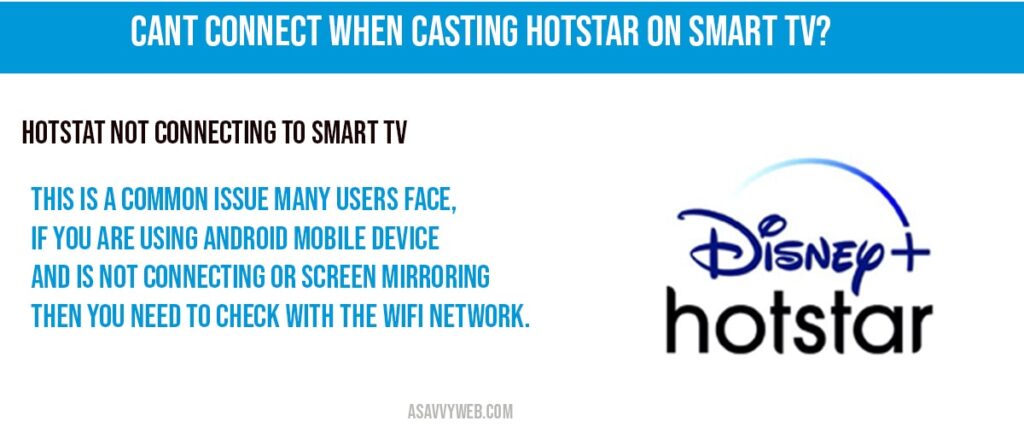
Cant connect when casting hotstar on Smart tv?
This is a common issue many users faces, if your android mobile device is not connecting when you cast or screen mirroring, then you need to check with the WIFI network.
Hotstar play back error or Smart tv?
Some times you may face hotstar play back error when casting hotstar on smart tv, to fix this issue you need to reinstall app again on your smart tv and try to play video on hotstar you will not be receiving any play back error on smart tv.

