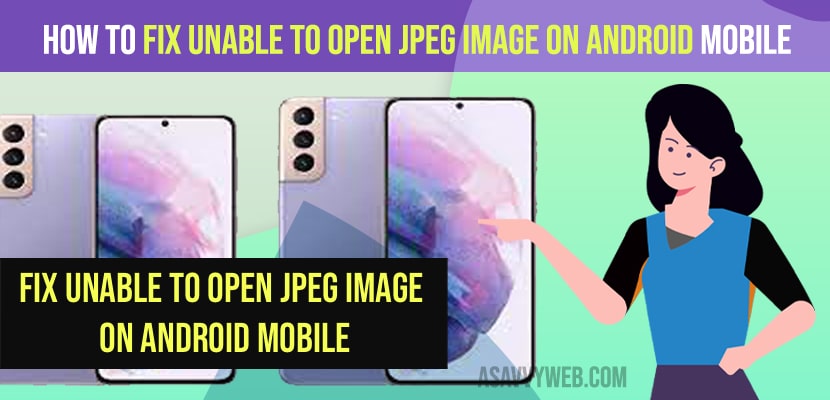When you are trying to open jpeg image on your android mobile and you are unable to open it and android mobile is unable to open jpeg mobile and says unsupported file and can’t open jpeg image on android device, then you can easily open jpeg on android by just following these simple and easy methods. So, let’s see in detail below.
You will receive a message can’t preview this file type image on your android when trying to open jpeg or png or any image file on android or unsupported file type error and this method works on all android mobile devices, like google pixel, redmi, samsung galaxy, vivo, iphone or any other mobile devices.
Unable to Open JPEG image on Android Mobile
Below methods will help you open jpeg images on android mobile devices and fix unsupported file format error and make image supported file format.
Rename File
Step 1: Open file manager on your android mobile
Step 2: Locate the image file that you are having problem with when opening jpeg file on android
Step 3: Tap on hold on the image file and tap on 3 dots on top corner and select rename.
Step 4: Now, rename the file to filename dot jpg or jpeg and tap on ok.
Step 5: Now, go ahead and open jpeg image file and it will open normally without any error.
That;s it, this is how you open jpeg image on android mobile and get rid of unsupported file error or unable to preview this file when you are trying to open jpeg file on your android mobiel device.
Also Read:
1) How to Delete the Gboard Keyboard History on Android Mobile
2) How to Fix PS5 Controller Won’t Connect with Mobile Android
3) How to Fix Whatsapp Verification Code Not Received on Mobile Android or iPhone
4) How to Fix Google Duo Audio or Video Call Not Connecting on iPhone or Android
5) Solved: Instagram video call not working on Android Phone
Use Photo Convertor
Step 1: Go to Google Play store and search for photo convertor
Step 2: Download and install photo convertor on your android device.
Step 3: Now, open photo convertor and choose the image from your file manager
Step 4: Tap on the image convertor format like jpg or jpeg or png and tap on conver and wait for the photo convertor app to convert your file to jpeg.
That;s it, once you convert your jpg file to Jpg or jpeg format then your issue of Unable to Open JPEG image on Android Mobile will be fixed successfully and jpeg image will open on android mobile.
How do I open unsupported photos on Android?
The best and the fastest way to open unsupported photos on android is go to google play store and download image converter and select your unsupported photo and convert it to jpeg and open unsupported photos on android mobile.
Why won’t my JPEG images won’t open on Android?
This can be due to the file format of image that you have downloaded from google is not jpeg format and you need to rename the file to jpeg and use photo or image convertor and convert the image to jpeg format and open the jpeg file on android mobile.
How do I fix JPEG not supported?
Download Use image converter or photo converter and convert the image to jpeg format or you can simply rename the image file to jpeg and open jpeg file and fix jpeg not supported on android mobile device.
Why is my image type unsupported?
You will see this error if the image file is not in jpeg file or the format which is not supported by android mobile to open or view image type which is unsupported on android.
FAQ
If Jpg file not opening in android this means the image file format is not in jpeg format and you need a image convertor to convert jpeg file and open jpeg image on android.
Rename the file to jpeg extension and use image converter and convert image to jpeg or png or any format and image and fix unsupported image format error on android device.
Convert the unsupported file to supported file using image convertor or photo convertor using any app from google play store or rename the file to jpeg and make unsupported file to supported file on android.