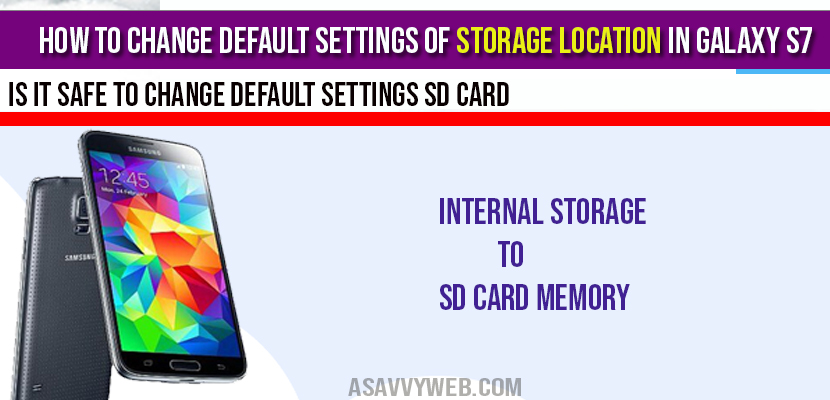By default it is set to save to the phone, if you want to make it to save to the SD Card, first insert your memory card and follow below steps to move your pictures to SD card in galaxy mobile s7 series by 5 simple steps.
Change Default Settings of Storage Location in Galaxy S7:
Step 1: Go to Camera Settings.
Step 2: Scroll down and select Storage location.
Note: When you see Storage location you will see option below where your default option is set to save for photos – if you see internal storage then you need to change it to sd card.
Step 3: Once you select storage location you will be prompted with two options, Phone and SD card.
Step 4: Go ahead and select SD card.
Step 5: Now whenever you take a picture it will be automatically save you photo to SD card.
That’s you are done changing default settings of storage location in Galaxy s7.
What Happens if you change Default location from Internal Storage to External SD card?
Once you change default settings, now external SD card will act as your device internal storage and all the images, pictures, photos or Selfies which are taken by camera will now be automatically stored in changed device storage location i.e. External SD card instead of internal phone storage.
Why to Change Default settings of Storage Location in Galaxy s7?
- There are many reasons for changing default settings or storage location in galaxy s7 as this occupies most of storage on your device and will lead to run out of storage fast with in no time.
- Your device will get stuck and freeze almost every time you open any application or use your phone if you ran out of phone internal storage issue.
- Your device always keeps on notifying you to clear your internal storage is full which is very annoying.
Yes you can use third part apps to SD card without any issue but you cant move apps which comes with your Samsung galaxy s7 to SD card. To do this you need to install third party application from google play store.
Yes you can move them to SD card by selecting files which you want to move and select SD card and choose location.
It is safe at a time, likewise depends on your external SD card as well, if you SD card gets corrupted you will loose all your data. So make sure you use standard SD card of Samsung.